Mercedes-benz S-Class 2010 User Manual
Browse online or download User Manual for Cars Mercedes-benz S-Class 2010. Mercedes-Benz S-Class 2010 User Manual
- Page / 548
- Table of contents
- BOOKMARKS



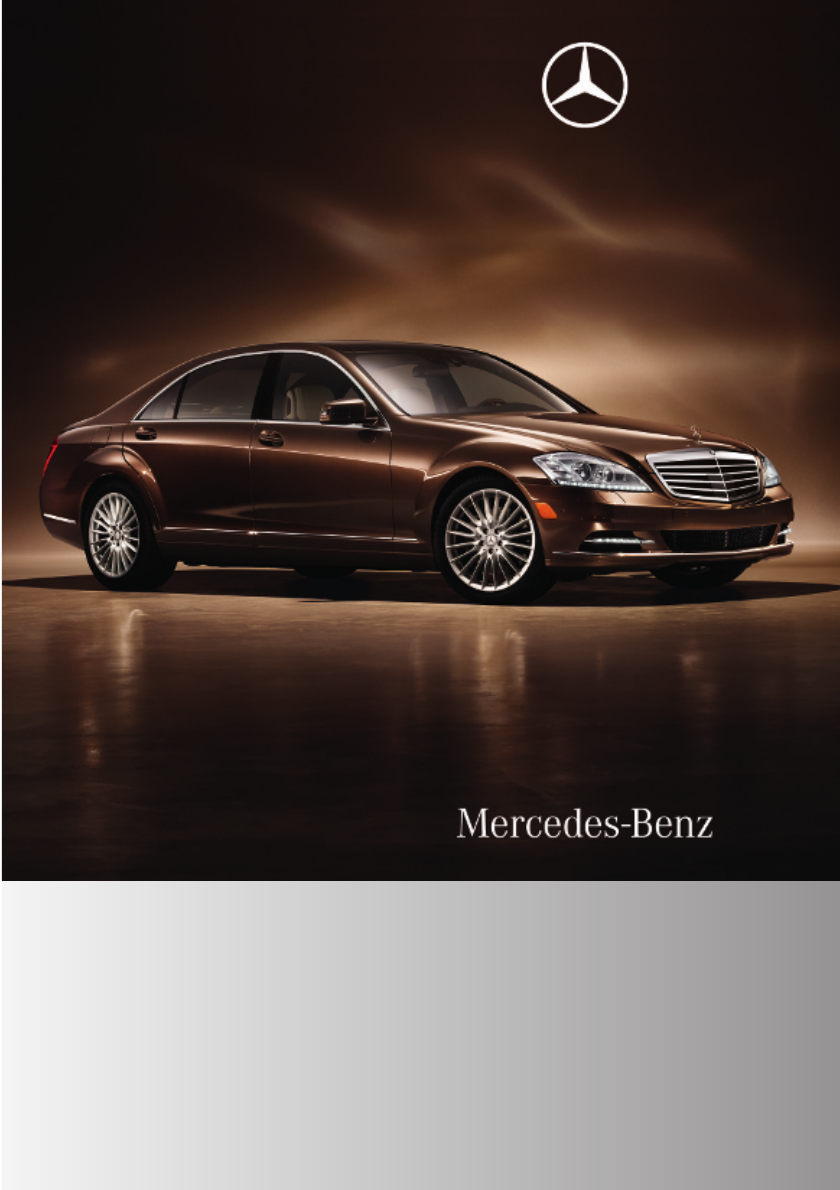
- Operator’s Manual 1
- Warning! 2
- É2215847682>ËÍ 3
- Contents 5
- 1, 2, 3 6
- 221_AKB; 6; 20, en-US 10
- Introduction 23
- At a glance 29
- Safety and security 41
- Control systems 100
- Controls in detail 275
- Operation 403
- Practical hints 451
- Technical data 525
- Service and Literature 547
Summary of Contents
S-ClassOperator’s Manual221_AKB; 6; 20, en-USd2ugruen, Version: 2.11.8.12009-09-24T13:28:17+02:00 - Seite 1
Locking/unlocking (SmartKey) ... 274Messages in the multifunctiondisplay ... 478Opening from inside ...
XEnter the activation code and confirm bypressing !.Installation of the map software starts.When you enter an invalid activation code,you are prompted
compatible. If this is the case, the navigationsystem will not be operational.You will know if this is the case, when thefollowing message will appear
journey is continued when you switchCOMAND back on and start driving.Hard disk errorsCOMAND has an integrated hard disk onwhich the map software is st
Info(onlywithrouteguidanceactive)Traffic Route Position RPT(only withrouteguidanceactive)DestinationInformation aboutthe activerouteguidanceCalling up
Example illustration: Map with route guidanceinactive and with the menu system hidden (fullscreen map display):Current vehicle position;Map orientatio
:Cross hair;Details of the cross hair position=Map scaleiDisplay ; may be the name of a road ora road icon, for example, provided thedigital map conta
RBird’s-eye View: Map display : is orientedin the direction into which you are heading;the orange tip of the symbol points to theNorth.R3-D Map: Certa
XCalling up menu: Select Navi Q Text Information on Map.The list of available text informationappears. The dot # indicates the currentlyselected setti
XSelect Navi.XCheck the check box for menu item City (3D).Setting route typeYou can set the following route types:RFast Route: COMAND calculates a rou
iIt is possible to enter a destinationregardless of whether route guidance isactive or not.The following destination entry options areavailable:RBy ad
Number ... 525Starting ... 311Turning off ...
List of states with predictive speller:Top list entry based on the input data upto that point;Characters entered by the user=Characters automatically
XSelecting a state: Slide ZVÆ or rotatecVd.XCanceling selection: Select Back bysliding XV and press W.orXPress back button % in the centerconsole (Y p
You can only enter those zip codes/postalcodes which are saved on the digital map.The available zip codes/postal codesdepend on the state (USA) or pro
List of zip codes/postal codes without predictive spellerXSelecting a zip code/postal code: SlideZVÆ or rotate cVd.XCanceling selection: Select Back a
List of cities with predictive speller:Top list entry based on the input data upto that point;Characters entered by the user=Characters automatically
XSelecting a city: Slide ZVÆ or rotatecVd.XCanceling selection: Select Back andpress W.orXPress back button % in the centerconsole (Y page 87).XConfir
Entering a streetiIt is not possible to enter a street if youhave already entered a city center.iYou can only enter streets which areavailable on the
XSwitching manually to the street list without predictive speller: Slide ZV.orXSelect ¬ in the second line from thebottom and press W.Street list with
uncommon street name. COMAND will thensearch for cities in which a street with thatname exists.XSelect or enter a state (USA) (Y page 107)or province
List of city centers without predictive spellerXSelecting a city center: Slide ZVÆ orrotate cVd.XCanceling selection: Select Back andpress W.orXPress
GGarage door opener ... 395Gasolinesee Fuel GAWR (Gross Axle Weight Rating)
XSelecting numbers: Slide XVY or rotatecVd.XConfirming number selection: Press W.orXEntering a number with the telephonekeypad using buttons Å - Ã(Y p
BCurrently selectable characterCList of intersectionsDCurrently selected characteriIn predictive speller ?, you can onlyselect currently selectable ch
RMap: Using the map to enter a destination(Y page 122)iIn this case, using the map for destinationentry is based on the city seen in theaddress input
iIn predictive speller :, you can onlyselect currently selectable characters.Which characters are included depends onthe sequence in which you have en
Entering a destination from the list of last destinationsXSelect Navi Q Destination Q From Last Destinations.The list of last destinations appears. Th
RRestaurantROtherWith the option Other you can enter stopoverdestinations from the destination memory,last selected destinations, POIs, or via theaddr
XSelect Navi Q Destination QStopover Q Change Stopover.XEnter another destination as a stopover.Deleting the stopoverIf a stopover has already been en
XWith the menu system displayed(Y page 102), select Destination QFrom POIs Q Destination area.The list of POIs appears. The available POIsin the vicin
Choosing a main categoryExample illustration: Main category list for POIs inthe surrounding area:Main category;Symbol for available POIs or otheravail
:Compass heading to the destination;Linear distance to the destination=Selected destinationiCompass : and linear distance ; arenot displayed with all
Inside door handle ... 38, 278Instrument cluster ... 32, 326Illumination ... 32
XSwitching manually to the POI list without predictive speller: Slide ZV.orXSelect ¬ in the second line from thebottom and press W.POI list without pr
Symbol : indicates POIs for which additionalinformation is available.XSelect a POI and press W.Example illustration: Hotel with additionalinformation
Examples of displays and announcements for a driving maneuverDriving maneuvers have three phases:RPreparation phaseRAnnouncement phaseRManeuver phaseP
:Graphical representation of the distanceto the next driving maneuver;Information about distance to the nextdriving maneuverLane recommendationsCOMAND
Day mode Night modeRecommendedlane E = deep blueRecommendedlane E = light bluePossible lane D =light bluePossible lane D =deep blueLane notrecommended
If the destination is within a partially digitized areaCOMAND guides you through fully digitizedareas for as long as possible. Route guidanceis conduc
Off-road and off-mapRoute guidance to an off-road destinationGWarning!The COMAND navigation system may directyou to off-road routes that your vehicle
The Off Road message and an arrow showingthe compass heading to the destinationappear on the display.As soon as the system can allocate thevehicle pos
Displaying infoXSelect Info in map view with the menusystem displayed (Y page 102).The route information appears.Example illustration: Display with ma
:Current position (city and state/province);Next intersection or exit ahead=Previous intersection or exit?Current streetACurrent positionXSelect Navi
ESC OFF ... 495Fog lamps ... 300Front passenger front air bagoff ...
:Blocked route section;Current vehicle position; the triangleindicates the vehicle’s direction of travel=Information about the blocked routesectioniBl
Display settingsYou can select what kind of traffic informationis displayed on the map.XSelect Navi Q Traffic Symbols on MapXDisplaying traffic incide
Symbol Description Traffic notifications in map display TrafficreportlistsTrafficreportmessageGreenline witharrowsFree-flowingtrafficNo obstacles for
Symbol Description Traffic notifications in map display TrafficreportlistsTrafficreportmessageTraffic jam(red car)Traffic congestion, average speed5 –
List when route guidance is activeSubmenu with route guidance activeXDisplaying a list with traffic messages on the current route: Select Display Mess
XBack to list: Select Back.XDisplaying previous or next traffic message: Select Previous or Next.XDisplaying details for selected traffic message: Sel
XEnter the address. Proceed as describedfor destination entry in the “Entering adestination by address” section(Y page 107).XSelect Save after enterin
Destination memory list without predictive spellerIn the destination memory list withoutpredictive speller, the My Address entry isautomatically highl
Saving a destination from the list of last destinationsXSelect Navi Q Destination Q From Last Destinations.The list of last destinations appears.XSele
Example illustration: Destination memory listwithout predictive spellerExample illustration: Destination memory list withpredictive speller :XSelect d
Multifunction display messages ABC (Active Body Control) ... 457ABS ... 467, 468Active headlamps ...
Deleting one of the last destinationsXSelect Navi Q Destination Q From Last Destinations.The list of last destinations appears.XSelect desired destina
Using the Bluetooth® interfaceCOMAND provides telephony via theBluetooth® interface by connecting aBluetooth®-compatible mobile phone. Thefollowing fu
outgoing call, the No Service message willappear for a short while.RThe SIM card is not inserted in GSM typephone.RWhen you remove the SmartKey from t
The following conditions must be met for a“911” emergency call via COMAND:RMobile phone must be switched on.RThe corresponding mobilecommunications ne
1-800-FOR-MERCedes(1-800-367-6372) (in the USA)Rcall Customer Service at1-800-387-0100 (in Canada)The battery of the mobile phone shouldalways be char
Example illustration: Bluetooth® phone list:Currently connected # and authorizedL mobile phone;Mobile phone already authorized but notwithin range (L
External authorization Certain security settings in your mobilephone may prevent COMAND from findingyour mobile phone. In this case, you mightwant to
:Network status12;Signal strength of mobile phone networkÄ12=Receiver symbol ¡ (active) or ¢(inactive)?COMAND phone bookACall listsBDigits for call nu
XChanging the volume: Slide ZVÆ andpress W.Making callsGObserve Safety notes, see page 148.Incoming callXRejecting: Select Reject.orXPress button ~ on
XDeleting entire number: Press and hold$ on the telephone keypad in the centerconsole until the number is deleted.orXSelect r via the telephone menu a
OOccupant Classification Systemsee OCS (Occupant ClassificationSystem) Occupant distribution ...
XSelect DTMF from the telephone menuduring a call.:Sending single digits via the predictivespeller;Sending a phone book entry as a stringXSending sing
Calling an additional partyYou can call another party during an activecall. The active call is put on hold.XSelect NEW from the telephone menu andpres
be accessed when the respective mobilephone is connected to COMAND via theBluetooth® interface.Importing contacts manuallyiContacts that were imported
¯ Memory card entryG Entry containing multiple phonenumbers;Two-row predictive spellerB Changing predictive spellerlanguagep Changing character setF D
:Cursor;Data field=Two-row predictive spellerB Selecting languagep Changing character set*/E Selecting upper or lower case% BackF Deleting selection¬
Via address bookXSelect Data/Connections.XOpen Address Book.XSelect contact (Y page 160).XPress W.XRotate cVd and press W.orXSelect Options Q Call.Sta
XSelect Calls Received or Calls Dialed.The respective list appears.Example illustration: List of numbers you havedialed:Close list;Phone number and na
:Data fields for first name, last name, andcompany;Number category=Phone category?The data field for the phone number isfilled-out automatically.ATwo-
Radio(exceptWeather Band)Presets(exceptWeatherBand)Channel(onlyWeatherBand)Info FM or AMor WBSoundSave Station Autostore Channel list ProgramInformati
CAdditional information provided by radiostation or HD Radio™ programinformationDArtist and song title (when provided by theradio station)EPreset opti
PRE-SAFE® ... 54Messages in the multifunctiondisplay ... 454PRE-SAFE®
Selecting stations/channels using the search functionXSlide XVY or rotate cVd when the mainarea is selected.Depending on the direction in which thecon
XSelect Audio Q FM/AM Radio Q WBQ Channel.orXPress W when the main area is selected.The channel list appears. The dot # infront of a list entry indica
Option 3XSelect Audio Q FM/AM Radio QRadio Q Save Station Q Autostore.Station name displayiIn the FM wave band, COMAND can showthe name of the station
Satellite radio submenu overviewiThe components and operating principles of COMAND can be found on (Y page 76).Sat. Radio Presets Info Category SoundC
This information is required when calling theSIRIUS XM Service Center for an activationrequest.iActivating the satellite radio service mightnot be ava
service provider. Programming content issubject to change.Therefore, channel and categories shownin illustrations and descriptions containedin this ma
XSelect station preset and briefly press W.orXEnter a position number with the telephonekeypad using buttons ´ - Ã(Y page 79).COMAND tunes in the corr
radio service is not activated, the channellist contains only the preview channel.Saving channelsiThere are 20 preset positions available.Option 1XSel
Calling SIRIUS XM Service Centeri It may be necessary to call the SIRIUS XMService Center if, for example:RYou want to cancel the subscription orresub
File structure on a discWhen you create an audio disc, the tracks canbe organized in folders. A disc may contain amaximum of 4000 tracks.The directory
SSafety Driving safety systems ... 63Occupant safety ... 40Reporting defects ...
loss of sound quality. This applies inparticular when you have switched on 3-Dsound.Notes on copyrightThe music tracks that you create and playback in
Such damages are not covered by theMercedes-Benz Limited Warranty.Only use round discs with a diameter of12 cm.Notes about handling CDs/DVDsROnly hold
XRemoving a disc: Press desired magazinetray button =.XRemove the disc from slot :.If you do not remove the disc from slot :,the DVD changer will auto
CD, DVD-A,MP3II/¯/M(audio DVDmode only)REC (audio CDmode only)Search Media SoundGroup(audio DVDmode only)Pausingplayback IICopying audiodata to hard d
iShortcut button R takes you directlyto the previously set disc mode (audio CD/DVD, MP3-CD/DVD, video DVD). Thenumber of times you have to press thesh
BElapsed track timeCElapsed track time and track number(graphical display)DSound settingsEMedium selectionFTrack searchGArtist (ID3 tags)HMP3 function
Track searchYou can use the following criteria to searchfor tracks:RCurrent Track ListRFolderRKeyword SearchRPlaylistsRArtistsRAlbumsRTracksRGenresRCo
EStatus bariThe copying process may take a whiledepending on the size of the data. If therequired storage space is insufficient, amessage appears.XAbo
iThe Group menu item cannot be selectedif only one audio format is saved on theDVD.The list of available audio formats appears. Adot # indicates the f
vehicle or that the usual maximum volumecannot be achieved. On certain devices thevolume can be set separately. In this case,start at a moderate volum
Speed settings Cruise control ... 329DISTRONIC PLUS ... 337Resume function ... 33
playback. Refer to operating instructions ofthe external device.XSelecting main function: Select Aux.XPress button ! on the remote control.XSelect Sou
Rear Seat Entertainment SystemGObserve Safety notes, see page 76.GWarning!The driver should not wear a Rear SeatEntertainment headphone while operatin
RForward and Rewind as well as SkippingtracksRSelecting the DVD menu and moving withinthat menuRChanging language, subtitles and cameraangleRCalling u
XSelect Active Source for Rear in theCOMAND.XSwitch to the main function COMAND in theRear Seat Entertainment System.COMAND video DVDSafety notesGObse
Notes about handling DVDsFor notes about handling DVDs, see(Y page 179).Functional limitationsDepending on the DVD, it is possible thatcertain functio
Control menu:Disc type;Current track=Current scene?Elapsed track timeAShow the menu systemShowing/hiding the menu systemXShowing the menu: Press W.XHi
XPause playback: Select II.In the display, II changes to M.XContinue playback: Select M.Play is continued from the point at which itwas stopped.Select
Calling up the DVD menuXSelect Video Q Video DVD.XShow the menu system, if necessary(Y page 193).XSelect DVD-V Q DVD Functions QMenu.The DVD menu appe
Back to the movieXPress back button % until you can seethe movie.orXSelect the corresponding menu item in theDVD menu.orXSelect a menu item of your ch
to be lost. Mercedes-Benz USA, LLC is notliable for any loss of data.Music Register submenu overview Music Register Search Media SoundNormal TrackSequ
SymbolsTrademarks:RBluetooth® is a registered trademark ofBluetooth SIG Inc.RDTS is a registered trademark of DTS, Inc.RDolby and MLP are registered t
Call waiting, call holding, andconference ... 158Emergency call “911” ... 150Functions during a sin
:Media type Music Register;Track number=Track name?Elapsed track timeAElapsed track time (graphical display)BCurrent playback option (no display in“No
Starting copy process:Copies from memory card;Copies to Music Register=Memory requirements, “Calling upmemory information” (Y page 199)?Starting copy
XSelect MUSIC REGISTER Q Rename/Delete Files.orXPress W when the main area is highlighted.The contents of the current folder aredisplayed.:Back;Song t
For your safety and the safety of others, pullover to a safe location and stop beforeoperating an external audio source.ConnectionsiAlways store the d
iDo not leave external devices in thevehicle. Proper function of the device couldbe impaired due to excessivetemperatures, for example when exposingto
From another main functionXPress shortcut button R.COMAND activates the last selected discmode.iWhen media interface operation wasselected before, it
track, provided it has been played forlonger that 8 seconds. When the track hasbeen played for less than 8 seconds, youwill skip to the track before t
iThe menu option Music is not availableyet while the device is being activated.Example illustration: Category list:Device symbol and name or selectedc
USB storage deviceiThis function is available foralphabetically ordered directories. Thefunction is not available within playlists forexample.XWithin
FunctionAutomatic Locking (Y page 210)Trunk Opening-height Restriction(Y page 210)You can select the individual vehiclefunctions in two ways.Approach
Transmission positions ... 320Traveling abroad ... 438Tread (tires) ...
Setting easy-entry/exit featureiThe components and operating principlesof COMAND can be found on (Y page 76).GWarning!You must make sure no one can be
XSelect Vehicle.The main area is active.XSelecting Interior Lighting Delayed Shut-off or Exterior Lighting Delayed Shut-off: Slide XVY or rotatecVd an
XSelect Vehicle.The main area is active.XSelecting Automatic Mirror Folding:Slide XVY or rotate cVd.XSwitching automatic fold-in function on/off: Pres
You can select whether the trunk lid shouldopen fully or only to the height of the roof.XSelect Vehicle.The main area is active.XSelecting Trunk Open
XChanging temperature: Slide ZVÆ orrotate cVd.XExiting menu: Press W, back button% in the center console (Y page 77) orslide XVY.The setting is saved.
XChanging air volume: Slide ZVÆ or rotatecVd.orXSwitching back to automatic mode:Rotate cVd and select AUTO.XExiting menu: Press W, back button% in th
! If the air conditioning cannot be activatedagain, this indicates that the airconditioning is losing refrigerant. Thecompressor has turned off.Have t
Adjusting air flow from air ventsiIn automatic mode, this setting optimizesthe air flow when outside temperatures arehigh.The Airflow setting defines
Rswitch back to operating the front climatecontrol systemRswitch off the rear climate controlRswitch the automatic function of the rearclimate control
The following seat adjustments can be madevia COMAND:SettingsLumbar support (Y page 217)Multicontour seats, front (Y page 218)Drive-dynamic multiconto
Radio ... 252Settings ... 93Telephone ...
Multicontour seats, front iIf PRE-SAFE® has been activated, the airpressure in the air chambers (on the sidesof the seat cushion and seat backrest) of
Adjusting seat backrest curvature in lumbar areaThis function is used to adjust the airchambers in the lumbar area of the seatbackrest.XSelect seat (Y
You can choose between:R0: offR1: level 1 (Less lateral support and slowair pressure build-up in the air chambersof the seat backrest side bolsters.)R
Multifunction steering wheelThe displays in the multifunction display andthe settings in the control system arecontrolled by using the buttons on them
It is helpful to think of the menus, and thefunctions within each menu, as beingarranged in a circular pattern.XPress button = or ; repeatedly toswitc
Function:Trip menu (Y page 223);Navi menu (Y page 225)=Audio menu (Y page 226)?AMG34 menu (Y page 227)ATelephone menu (Y page 230)BAssistance menu (Y
Fuel consumption statistics since last resetXPress button = or ; to select theTrip menu.XPress button : or 9 to select From Reset.:Distance driven sin
Navi menuThe display in the Navi menu depends onwhether route guidance is active or not.XPress button = or ; to select theNavi menu.Route guidance not
During a driving maneuver additional lanesmay become available on the road orhighway.:Lane that opened up during the drivingmaneuver;Through laneNavig
Example illustration for FM radio:Station frequency;Wave band settingXSelecting next or previous stored station: Press button : or 9 brieflyto select
Product InformationPlease observe the following in your own bestinterest:We recommend using Genuine Mercedes-Benz Parts as well as conversion parts an
The engine oil temperature will be shown inblue if the engine oil temperature has not yetreached 176‡ (80†). During this time, avoiddriving at full en
:Gear indicator;RACETIMER=Best lap timeResetting current lapXPress button W while the timer isrunning.The timer stops.XPress button X.The lap time is
:Lap number;Lap time=Maximum speed during lap?Lap lengthAAverage speed during lapXPress button : or 9 to see other lapanalyses.Telephone menuGWarning!
Ending a call or rejecting an incoming callXPress button ~.Dialing a number from the phone book When your telephone is ready to receive calls,you may
Switching ESC on or offGWarning!Never switch off the ESC when you see theESC warning lamp ÷ flashing in theinstrument cluster. In this case proceed as
XPress button a again if you would liketo change the current status.After the function has been activated,ATTENTION ASSIST indicator À appearson the l
display and are based on conditions orsystem status the vehicle’s system hasrecorded.The vehicle status message memory functiononly appears if there a
XPress button a again if you would liketo change the current status.Depending on the previous status, theDaytime Running Lamps will be switchedon (Ena
XPress button a again if you would liketo change the current status.Depending on the previous status, theDisplay Unit Speed-/Odometer will beswitched
permitted. Do not tamper with, alter, or usein any non-approved way.Any unauthorized modification to thisdevice could void the user’s authority tooper
Rhode Island, and Vermont EmissionControl System WarrantyRState Warranty Enforcement Laws (LemonLaws)Important notice for California retail buyers and
GWarning!Please do not use the Voice Control Systemin an emergency, as the tone of your voicemay change in a stressful situation. This couldcause a de
Starting the dialog with the Voice Control SystemXSwitch on the ignition (Y page 284).XPress button ? on the multifunctionsteering wheel.An acoustic s
Multifunction displayFor example, telephone numbers are shownin the multifunction display : while dialingwhen the main Telephone menu is selectedin th
For a list of commands, see (Y page 257).“Help navigation”Use the command “Help navigation” to readout an option list of available functions andcomman
Sample dialog:\Points of interest._The system shows the following list onthe COMAND display:1. Current position2. Other state3. Other province4. Other
Sample dialog:\Save destination.^Please say the name.\John Smith.^Please repeat the name.\John Smith.^Where do you want to save: home orwork?\Work.^Th
“Cancel route guidance”Use the command “Cancel route guidance”to cancel route guidance.Sample dialog:\Cancel route guidance.^Are you sure you want to
The city selected is adopted for routeguidance.“Enter district”, “Enter center”You can use the “Enter district” or “Entercenter” command to enter an a
Safety notes for using the Voice Control SystemGObserve Safety notes, see page 237.Safety notes for using the telephoneGObserve Safety notes, see page
steering wheel instead of the concludingcommand “Ok”.“Repeat”Using the command “Repeat” will repeat alldigits spoken up to that point. Upon repeatingt
contacting you in a timely manner should theneed arise.If you sell your Mercedes, please leave allliterature with the vehicle to make it availableto t
name for the second time, make sure topronounce it the same as the first time.Otherwise the name cannot be saved and theVoice Control System aborts sa
“Delete name” (COMAND address book)The command “Delete name” deletes a voicename for an address book entry. The addressdata are not deleted.Sample dia
accident in which you or others could beinjured.COMAND address book overviewThe address book lets you store voice namesin address book entries.You can
“Delete name”The command “Delete name” deletes a voicename for an address book entry. The addressdata are not deleted.Sample dialog:\Delete name.^Plea
iThe list is displayed only when theaddress book contains a very small numberof entries. When the address book containsseveral entries, the Voice Cont
Selecting a wave bandYou can set the wave band with the followingcommands:R“FM”R“AM”R“Weatherband”“Next station”, “Previous station”The following comm
Sample dialog:\Favorite station37.The Voice Control System sets the station.“Select Category” (satellite radio)Using the “Select category” command, yo
The system reads out the list of stations.When the system reads the station to bedeleted:XPress button ?.The station to be deleted is selected. Thesys
XPress button ? on the multifunctionsteering wheel.XSpeak one of the following commands.CommandsFor a list of commands, see (Y page 257).Help commands
“Hard disk”, “Music Register”Use the command “Hard disk” or “MusicRegister” to switch to the internal hard disk(Music Register) of the COMAND.“Memory
Proper use of the vehicleProper use of the vehicle requires that you arefamiliar with the following information andrules:Rthe safety precautions in th
RpauseRaddress bookRCD-PlayerRCD-ChangerRnavigationRroute guidanceRnaviRnavRdestination guidanceRDVD audioRDVD videoRradioRsat radioRsatellite radioRS
Rhelp mediaRhelp media playerRhelp media changerRhelp media interfaceRhelp UCIRhelp USB interfaceRhelp USBRhelp MP3Rhelp MP3 playerRhelp MP3 changerRh
RcorrectionRwrong numberRwrong phone numberRwrong telephone numberRincorrect numberRincorrect phone numberRincorrect telephone numberRdeleteRdelete nu
Rmap (on)Rshow mapRswitch on mapRturn on mapRzoom inRzoom in on mapRmagnify mapRzoom outRminimize mapRzoom away from mapRmake map smallerRzoom in comp
Renter (name of) street firstRenter (name of) road firstRstreet name firstRroad name firstRintersectionRcrossingRenter intersectionRenter crossingRent
Address book commandsRall address book functionsRaddress book (on)Raddress list (on)Raddresses (on)Raddress directory (on)Rlist/read out/read aloud/ge
Rcall <voice name> home land lineRcall <voice name> home mobileRcall <voice name> home pagerRworkRofficeRbusinessRcompanyRcarRcar ph
Rweatherband radio (on)R(find) next stationR(find) next channelR(find) following stationR(find) following channelRstation search ascending/going upRch
Rlist/read out/read aloud/play/get/recall category listRprevious/last categoryRselect/choose categoryRall categoriesRcategory <voice name>Rsatel
Rnext/other/another/following chapterRnext/other/another/following sceneRchapter/scene upRprevious/preceding/last/prior sceneRprevious/preceding/last/
Vehicle data recordingInformation regarding electronic recording devices(Including notice pursuant to California Code§ 9951)Please note that your vehi
Help windowYou can use the help window to view aselection of valid commands on the COMANDdisplay.The help functions can be switched on or offvia COMAN
Problem Possible cause/consequence Suggested solutionAn addressbook entrywithout voicename is notrecognized.The address book fields for first andlast
Problem Possible cause/consequence Suggested solutionA station listentry is notrecognized.The voice names of the stationnames do not differ from each
Voice Control System individualizationiThe individualization can only beperformed when the vehicle is stationary.If you drive off, the individualizati
272221_AKB; 6; 20, en-USd2ugruen, Version: 2.11.8.12009-09-24T13:28:17+02:00 - Seite 272
Vehicle equipment ... 274Locking and unlocking ... 274Starter switch positions ... 284Seats
Vehicle equipmentiThis Operator’s Manual describes allfeatures, standard or optional, potentiallyavailable for your vehicle at the time ofpurchase. Pl
interference that may cause undesiredoperation.Any unauthorized modification to thisdevice could void the user’s authority tooperate the equipment.i C
i Canada only:This device complies with RSS-210 ofIndustry Canada. Operation is subject tothe following two conditions:1. This device may not cause in
Possibility 2 (One SmartKey in the vehicle,no SmartKey outside the vehicle):When exiting and trying to lock the vehicle,the message Key Detected In Ve
26221_AKB; 6; 20, en-USd2ugruen, Version: 2.11.8.12009-09-24T13:28:17+02:00 - Seite 26
XHave the SmartKey deactivated by anauthorized Mercedes-Benz Center.XReport the loss of the SmartKey or themechanical key to your car insurancecompany
The doors are designed to unlockautomatically after an accident if the force ofthe impact exceeds a preset threshold.The vehicle locks automatically w
XPress and hold button F (Y page 274)on the SmartKey until the trunk unlocksand begins to open.orXPull on handle :.In vehicles without KEYLESS-GO: The
The power closing assist automaticallyensures that the trunk lid is pulled completelyclose (Y page 283).Closing the trunk from the inside automaticall
Vehicles without KEYLESS-GOVehicles with KEYLESS-GOXPress trunk closing switch : briefly.If the trunk lid comes into contact with anobject while closi
XBriefly press emergency releasebutton :.The emergency release button unlocks andopens the trunk while the vehicle is standingstill or in motion.Illum
GWarning!Only drive with the doors closed. Otherwise,one or more of the doors could open while thevehicle is in motion, putting you and/orothers at ri
then insert the SmartKey into the starterswitch.iThe KEYLESS-GO start/stop button doesnot need to be removed from the starterswitch when you leave the
iWhen you now press the KEYLESS-GOstart/stop button once and the driver’sdoor is open, the power supply is switchedoff.SeatsSafety notesGWarning!In or
or the child is not properly secured in the childrestraint.GWarning!For your protection, drive only with properlypositioned head restraints.Adjust the
Exterior view ... 28Rear passenger compartment ... 29Cockpit ...
XAdjust the seat using seatswitches :, ; and A.Adjusting front passenger seat from driver’s seat/rearGWarning!When adjusting the front passenger seat,
Head restraint fore and aft adjustment XPush or pull on the upper edge of the headrestraint cushion to the desired position.Comfort head restraint GWa
The steering wheel and driver’s seat willreturn to their last set memory position or afactory-set maximum forward positionRwhen you close the driver’s
GWarning!Make sure the rear seat head restraintsengage when placing them upright manually.Otherwise their protective function cannot beensured.The bac
mounting post. You could otherwise betrapped.XAdjusting side cushions: Pull or push sidecushions : into desired position.XAdjusting head restraint ang
Multicontour seats, rearYou can adjust the rear outer multicontourseats using the buttons on the centerconsole.XSelecting a seat: Press rocker switch
Steering wheel adjustmentXAdjusting steering wheel in or out: Movestalk in direction of arrows :.XAdjusting steering wheel up or down:Move stalk in di
Exterior rear view mirrorsGWarning!Exercise care when using the passenger-sideexterior rear view mirror. The mirror surfaceis convex (outwardly curved
XSwitch on the ignition.XPress button =, to select the passenger-side exterior rear view mirror.XShift the automatic transmission intoreverse gear R.T
Folding in and out manuallyiThe mirrors do not fold out if they havebeen folded in manually. Please make sureboth mirrors are folded out before drivin
Our company and staff congratulate you onthe purchase of your new Mercedes-Benz.Your selection of our product is ademonstration of your trust in our c
Exterior viewiThis Operator’s Manual describes all features, standard or optional, potentially availablefor your vehicle at the time of purchase. Plea
Storing positions into memoryXAdjust the seats.XOn the driver’s side, also adjust thesteering wheel and exterior rear viewmirrors to the desired posit
Switch off the parking lamps or the rear foglamp manually.! Failure to switch off the parking lampswhen leaving the vehicle may result in adischarged
daytime running lamp mode on or off (USAonly)” (Y page 234).XTurn the exterior lamp switch to position$ or c.When the engine is running and theambient
Vehicles without front fog lampsXSwitching on rear fog lamp: Pull out theexterior lamp switch to its stop(Y page 298).The rear fog lamp and the yellow
The system cannot recognize the followingroad users:RRoad users without a lighting system oftheir own, e.g. pedestriansRRoad users with dim lighting o
right turn signals will operate when theignition is switched on.XSwitching off: Press hazard warningflasher switch : again.iIf the hazard warning flas
Switching offXSwitch off the left or right turn signal.orXSteer straight ahead.The corner-illuminating lamp goes out.iThere may be a brief delay befor
Leaving an interior lamp switched on for anextended period of time with the engineturned off could result in a dischargedbattery.:Rear reading lamp;p
Intermittent wiping Only switch on intermittent wiping under wetweather conditions or in the presence ofprecipitation.When you select intermittent wip
RRemove blockage.RTurn the windshield wipers on again.If the windshield wipers fail to function atall with the combination switch in positionÄ or Å,Rs
Rear passenger compartmentFunction Page:Cupholder under the rearcenter armrest 384;Cupholder in the rearcenter armrest 384=Control panel for rearmulti
XSwitch on the ignition.XOpening/closing: Press or pull and holdswitch : to ? to the resistance point.The corresponding door window movesdownward or u
Summer opening featureWhen the weather is warm, you can ventilatethe vehicle before driving off bysimultaneouslyRopening the door windowsRretracting t
anyone being harmed by the closingprocedure, press and hold button &.Vehicles with KEYLESS-GO:RRelease the sensor surface on the outsidedoor handl
Driving and parkingSafety notesGWarning!Make sure absolutely no objects areobstructing the pedals’ range of movement.Keep the driver’s footwell clear
children unattended in the vehicle, as theycould otherwise accidentally start the engine.When leaving the vehicle, always take theSmartKey with you an
If the engine does not start after severalstarting attempts:XContact an authorized Mercedes-BenzCenter or call Roadside Assistance.Driving offGWarning
XWait for the gear selection process tocomplete before setting the vehicle inmotion.XRelease the brake pedal.XCarefully depress the accelerator pedal.
the starter switch, or press the KEYLESS-GO start/stop button.RTake the SmartKey with you and lock thevehicle when leaving.Electronic parking brake GW
The red indicator lamp F (USA only)or ! (Canada only) in the instrumentcluster comes on.iIn addition to engaging the electronicparking brake, the auto
GWarning!Keep in mind that turning off the engine aloneonly will shift the automatic transmission intoneutral position N automatically.Always shift th
CockpitFunction Page:Combination switch:Turn signals 301Wipers 305High beam 301;Cruise control lever:Cruise control 328DISTRONIC PLUS 330=Horn ?Multif
GWarning!It is dangerous to shift the automatictransmission out of park position P or neutralposition N if the engine speed is higher thanidle speed.
Shifting into neutral position NXWith the vehicle at a standstill, depress thebrake pedal.XMove the gear selector lever up or down tothe resistance po
Rthe selected gear range (Y page 321)Rthe selected program mode:C/S (Y page 322)orM (AMG vehicles only) (Y page 324)Rthe position of the accelerator p
EffectANeutral positionNo power is transmitted from theengine to the drive axle. When thebrakes are released, the vehicle canbe moved freely (pushed o
Effect=With this selection you can use thebraking effect of the engine.5Allows the use of the engine’sbraking effect when drivingRon steep downgradesR
Selecting program mode C means:RThe vehicle starts out more gentle, bothforward and reverse, except when drivingoff with full throttle.RTraction and d
Shifting into optimal gear range XPull and hold left gearshift control :.The automatic transmission will select thegear range suited for optimal accel
In manual program mode M, upshiftindicator ; in the multifunction displayadvises you to upshift before the enginereaches the overspeed range. Thus you
otherwise seriously damage the brakesystem or the transfer case which is notcovered by the Mercedes-Benz LimitedWarranty.! Because the ESC operates au
Coolant temperature gaugeThe coolant temperature gauge is located onthe left side in the instrument cluster(Y page 32).GWarning!Driving when your engi
Function PageKEYLESS-GO start/stopbutton 284LSteering wheel adjustmentstalk 294Heated steering wheel 294MElectronic parking brake 315NDoor control pan
The driving safety systems ABS, AdaptiveBrake, Adaptive Brake Lights, BAS, BASPLUS, EBP, ESC and PRE-SAFE® Brake aredescribed in the “Safety and secur
Rwhen the automatic transmission is in parkposition P, reverse gear R, or neutralposition NRthe ESC is switched off or has switched offdue to a malfun
Adjustment in 1 mph (Canada: 1 km/h) incrementsiThe set speed value is increased ordecreased in 1 mph (Canada: 1 km/h)increments each time you lift or
GWarning!When the DISTRONIC PLUS is braking, thebrake pedal is retracted (i.e. depressedautomatically). The pedals’ range of motionmust not be impeded
switched on. Otherwise, you may not be ableto recognize dangerous situations until it istoo late. This could cause an accident in whichyou and/or othe
i Canada only:This device complies with RSS-210 ofIndustry Canada. Operation is subject tothe following two conditions:1. This device may not cause in
You must also apply the brakes yourself toavoid a collision. The DISTRONIC PLUS brakesthe vehicle in an effort to restore the presetdistance or to mai
:Preceding vehicle, if detected;Actual distance to the preceding vehicle=Preset distance threshold to thepreceding vehicle?Your vehicleDISTRONIC PLUS
Below 20 mph (30 km/h), you can only switchon the DISTRONIC PLUS if the precedingvehicle has been detected and is shown in themultifunction display. I
StoppingGWarning!The braking effect of the DISTRONIC PLUS iscanceled and the vehicle can start to roll ifRthe DISTRONIC PLUS is switched off usingthe
Instrument clusterFunction Page:Coolant temperature gauge 327;Fuel gauge with:Fuel tank reserve warninglamp 496K High-beam headlampindicator lamp 301
You can increase or decrease the set speedin 1 mph (Canada: 1 km/h) increments or in5 mph (Canada: 10 km/h) increments.When you use the DISTRONIC PLUS
Rthe radar sensors are switched offRyou pull the DISTRONIC PLUS lever indirection of arrow ? (Y page 335) fordriving off and the front passenger or a
The DISTRONIC PLUS regulates only thedistance between your vehicle and thosedirectly ahead of it. It may not registerstationary objects in the road, e
The DISTRONIC PLUS has not yet detectedthe vehicle changing lanes. There will beinsufficient distance to the lane-changingvehicle.Narrow vehiclesBecau
HOLD functionThe HOLD function can assist youRwhen driving off, especially on steep slopesRwhen maneuvering on steep slopesRwhen waiting in trafficThe
Ryou depress the brake pedal fully againuntil the message HOLD in the multifunctiondisplay disappearsRyou engage the electronic parking brakeRyou acti
XStart the engine.Sporty damping adjustmentThe firmer suspension tuning in sport drivingmode provides enhanced road contact.Select this mode for examp
XBriefly press vehicle level controlswitch :.Indicator lamp ; comes on. The vehicleadjusts from normal level to raised level.The message: Vehicle Risi
The following vehicle level settings can beselected when the vehicle is stationary andthe engine is running:Level Use for IndicatorlampNormalFor drivi
Comfort suspension tuningVehicle handling in comfort driving mode issofter. Select this mode when you prefer amore comfortable driving style.XWhen ind
Function Pageå ESC OFF warninglamp473j Parking space indicatorlamp 350é Recuperative BrakeSystem (RBS) warninglamp, S 400 HYBRID only2Green or yellow
in the front bumper and four sensors in therear bumper.Example illustration, sensors in the front bumperTo function properly, sensors : must be freeof
signal. If the obstacle is closer than theminimum distance, the actual distance mayno longer be indicated by the Parktronicsystem.Warning indicators V
XSwitching off: Press Parktronicswitch :.Indicator lamp ; comes on.XSwitching on: Press Parktronic switch :again.iWhen you switch the Parktronic syste
GWarning!The system cannot detect objects locatedabove the area that the sensors scan. Theseobjects, e.g. protruding load, overhang, ortruck tail lift
space, parking space symbol ; changes toblue.When a parking space has been detected, anadditional arrow to the right = or to theleft : appears.In orde
XWhen the vehicle is stationary, turn thesteering wheel until red lane = matchesup with yellow lane ?.Lane ? then turns green. If the parkingspace is
XAdjust the end position by maneuvering asneeded.XObserve the Parktronic system warningindicator (Y page 349).Canceling the Parking Guidance XPress th
GWarning!Use of rear view camera can be dangerous ifyou are color-blind or have impaired colorvision.Only use rear view camera if you can see anddisti
GWarning!The ATTENTION ASSIST is only an aid to thedriver. It might not recognize fatigue orincreasing inattentiveness in time or fail torecognize the
display. The image in the multifunctiondisplay corresponds to a road lit up by high-beam headlamps.GWarning!The Night View Assist Plus is only an aid
Control systemsFunction Page:Press button % briefly tocancel Voice ControlSystem, back, confirmmessages.Press and hold button% to select the standardd
and cannot check the function of the NightView Assist Plus.Image on multifunction displayWhen you switch on the Night View AssistPlus, the dial for th
XDimming illumination: Turn knob :counterclockwise.Dirty or fogged-up windshieldThe Night View Assist Plus image isdiminished when the windshield in f
sensor is intended for use in an automotiveradar system only. Removal, tampering, oraltering of the device will void anywarranties, and is not permitt
of the bumper around the sensors is free ofdirt, ice and snow. The radar sensors must notbe obstructed, for example, by bicyclecarriers or overhanging
Lane Keeping AssistThe Lane Keeping Assist supports you at avehicle speed of above 40 mph when youhave set the display unit to miles in theDisplay Uni
conditions and to provide the steering,braking and other driving inputs necessary toretain control of the vehicle. Failure to do socould result in rec
Function Recommendation/Notes4Front defrosteriKeep this setting selected only until thewindshield or the side windows are clearagain.(Y page 370)5Air
Function Recommendation/NotesLAir distribution, leftMTemperaturecontrol, leftiSet the temperature to 72‡ (22†).Notes on climate control systemi If you
Deactivating the climate control systemGWarning!When the climate control system isdeactivated, the outside air supply andcirculation are also deactiva
In automatic mode, cooling withdehumidification is switched on. This functioncan be switched off if necessary.GWarning!If you deactivate the air condi
Function PagePress button W or X:to set the volumeto operate the RACETIMER3APress button ?:to activate Voice ControlSystem 239to accept a call 156BIns
Front temperature with front climate control panelXIncreasing/decreasing: Press rockerswitches w up or down or use COMAND(Y page 211).The climate cont
Side air ventsExample illustration driver’s side:Left side defroster air vent, fixed;Left side air vent, adjustable=Thumbwheel for air volume control
B-pillar air vents:Side air vent, adjustable;Thumbwheel for air volume control forside air ventXOpening/closing: Turn thumbwheel ; tothe left or to th
ActivatingXPress rocker switch ¬ up or down.The indicator lamp in the rocker switchcomes on.The climate control switches to the followingfunctions aut
window fogging persists, make sure the airconditioning is activated, or press button¬.XActivating: Press rocker switch g up ordown.The indicator lamp
XSwitch on the ignition.XSwitching on: Press rocker switch ¤up or down.The indicator lamp in the rocker switchcomes on.XSwitching off: Press rocker sw
Sunroof switch:Raising;Opening=ClosingWith the sunroof closed or raised, you canslide the sunroof screen forward and back.XSwitch on the ignition.Open
in direction of arrow = until the tilt/slidingsunroof is fully closed.The tilt/sliding sunroof closes with greaterforce.If the tilt/sliding sunroof is
required direction of arrow :, ; or =until the front roller sunblind has reachedits desired position.XExpress operation: Move the roof panelswitch pas
Opening and closing the panorama roof with power tilt/sliding panelGObserve Safety notes, see page 56.GWarning!When opening or closing the tilt/slidin
Center consoleFunction Page:Thumbwheel for air volumecontrol for left center airvent 368;Thumbwheel for air volumecontrol for right center airvent 368
panel switch past the resistance point indirection of arrow ; and release.XStopping during express operation:Move the roof panel switch in any directi
panel could otherwise lock-up in the openposition.If the tilt/sliding panel cannot be closed orsynchronized, contact an authorizedMercedes-Benz Center
distribution. It is therefore recommended toload the vehicle accordingly with the heaviestitems being placed towards the front of thevehicle.Please pa
XOpening: Press coat hook :.The coat hook moves out.XClosing: Press coat hook : until itengages.Retaining hookA retaining hook can be used to attach c
XOpening: Press glove box lid release :.XClosing: Push glove box lid ; upwardsuntil it engages.You can lock the glove box, e.g. when thevehicle is in
Rear storage compartmentsGWarning!To help avoid personal injury during a collisionor sudden maneuver, exercise care whenstoring objects in the vehicle
XPull handle : upward in direction of arrow.XSwing cover ; down.Storage bags GWarning!Storage bags are intended for storing light-weight items only.He
damage not covered by the Mercedes-BenzLimited Warranty.When not in use, keep the cup holder closed.An open cup holder may cause injury to youor other
Sun visorsGWarning!Do not use the vanity mirror while driving.Keep the vanity mirrors in the sun visorsclosed while vehicle is in motion. Reflectedgla
XSwitch on the ignition.XExtending/Retracting: Press rearwindow sunshade switch : briefly.XSwitch on the ignition.XExtending/Retracting: Press or pull
Overhead control panelFunction Page:Eyeglasses compartment 381;Left reading lamp on/off 304=Rear interior lighting on/off 304?Front interior lighting
To avoid possible injury to children sitting inthe rear seat, activate the override switch.Activation of the override switch deactivatesthe rear cente
Power outlet in trunkTele Aid! In order to activate the Tele Aid system, asubscriber agreement must be completed.To ensure your system is activated an
RThe indicator lamp in Information buttonE does not come on during the systemself-test.RThe indicator lamp in the SOS button,Roadside Assistance butto
The message Call Failed appears in themultifunction display for approximately10 seconds.Should this occur, assistance must besummoned by other means.i
i The COMAND system display indicatesthat a Tele Aid call is in progress. While thecall is connected you can change to thenavigation menu by pressing
call is connected you can change to thenavigation menu by pressing shortcutbutton S. Spoken commands are notavailable.A voice connection between the C
directly to the Navigation system in yourvehicle.Specify and Send a Destination AddressiPlease refer to any specific instructionsprovided by either we
The vehicle can be remotely locked withinfour days after the ignition has been switchedoff.XContact the Customer Assistance Centerat 1-800-FOR-MERCede
When programming a garage door opener,park vehicle outside the garage.Do not run the engine while programming theintegrated remote control. Inhalation
Rolling code programmingTo train a garage door opener (or other rollingcode devices) with the rolling code feature,follow these instructions after com
221_AKB; 6; 20, en-USd2ugruen, Version: 2.11.8.12009-09-24T13:28:17+02:00 - Seite 2
Driver’s door control panelFunction Page:Inside door handle 278;Central unlocking switch 279Central locking switch 279=Seat adjustment switch 287?Mem
Reprogramming a single signal transmitter buttonTo program a device using a signaltransmitter button previously trained, followthese steps:XSwitch on
i USA only:This device complies with Part 15 of theFCC Rules. Operation is subject to thefollowing two conditions:1. This device may not cause harmful
Vehicles with Night View Assist Plus:Infrared transparent area (located left tothe cover of the rain light sensor);Cover of the rain light sensor=Infr
Vehicle equipment ... 402The first 1000 miles (1500 km) ... 402At the gas station ... 402Engine
Vehicle equipmentiThis Operator’s Manual describes allfeatures, standard or optional, potentiallyavailable for your vehicle at the time ofpurchase. Pl
Mercedes-Benz Center to have the fuelsystem drained completely.! To prevent damage to the catalyticconverters, only use premium unleadedgasoline in th
RWasher system and headlamp cleaningsystem (Y page 409)RBrake fluid (Y page 409)Engine compartmentHoodGWarning!Do not pull the release lever while the
! To avoid damage to the handle never pullup the hood on the handle.XPull handle ; to its stop out of radiatorgrille.XPull up on hood.The hood will be
S 550 and S 63 AMGS 450 4MATIC and S 550 4MATICXPull out oil dipstick :.XWipe oil dipstick : clean.XSlowly insert oil dipstick : fully into thedipstic
iIf you want to interrupt the checkingprocedure, press button % on themultifunction steering wheel.XIf necessary, add engine oil.For more information
Vehicle equipment ... 40Occupant safety ... 40Panic alarm ...
Example illustration: S 63 AMGXUnscrew filler cap : from filler neck.XAdd engine oil as required. Be careful notto overfill with oil.Be careful not to
XUsing a rag, slowly open cap :approximately 1/2 turn counterclockwiseto relieve excess pressure.XContinue turning cap : counterclockwiseand remove it
Mercedes-Benz Center immediately. Donot add brake fluid as this will not solve theproblem. For more information, see“Practical hints”.When checking th
inflation pressure loss and damage to thetire beads.RIf the vehicle is heavily loaded, check tireinflation pressure and correct as required.RDo not al
The Tire and Loading Information placard liststhe recommended cold tire inflationpressures : for maximum loaded vehicleweight. The tire inflation pres
Example illustration: Tire inflation pressures forparticular tire sizesSome tire inflation pressure labels may onlyshow the rim diameter instead of th
can overheat them, possibly causing ablowout. Overloading the tires can also resultin handling or steering problems, or brakefailure.Check the tire in
As an added safety feature, your vehicle hasbeen equipped with a tire pressure monitoringsystem (TPMS) that illuminates a low tirepressure telltale wh
Pressure Displayed After Driving A Few Minutes appears in the multifunctiondisplay.iWith a spare wheel mounted, the systemmay still indicate the tire
driver’s door B-pillar. Some vehicles may havesupplemental tire inflation pressureinformation for driving at high speeds or forvehicle loads less than
Vehicle equipmentiThis Operator’s Manual describes allfeatures, standard or optional, potentiallyavailable for your vehicle at the time ofpurchase. Pl
This is the maximum permissible tire inflationpressure : for the tire.Always follow the recommended tire inflationpressure (Y page 411) for proper tir
The Tire and Loading Information placardshowing load limit information : is locatedon the driver’s door B-pillar (Y page 418).XLocate the statement “T
number and size of occupants. The followingexamples use a load limit of 1 500 lbs. This is for illustration purposes only. Make sureyou are using the
Example 1 Example 2 Example 3Step 1 Combined weight limit of occupants and cargo from Tire and Loading Information placard1 500 lbs 1 500 lbs 1 500 lb
Weight Rating (GVWR) and the Gross AxleWeight Rating (GAWR) for either the front orrear axle. You can obtain the GVWR andGAWR from the certification l
Tire care and maintenanceGWarning!Regularly check the tires for damage.Damaged tires can cause tire inflationpressure loss. As a result, you could los
Storing tires ! Keep unmounted tires in a cool, dry placewith as little exposure to light as possible.Protect tires from contact with oil, greaseand f
The safe speed on a wet, snow covered or icyroad is always lower than on a dry road.You should pay particular attention to thecondition of the road wh
Thoroughly clean the mounting face of wheelsand brake disks, i.e. the inner side of thewheels/tires, during each rotation. Check forand ensure proper
Letter “T” preceding the size designation:Temporary spare tires which are highpressure compact spares designed fortemporary emergency use only.Tire wi
GWarning!The SRS self-check has detected amalfunction when the SRS indicator lamp6Rdoes not come on at allRfails to go out after approximately4 second
Index Speed ratingH up to 130 mph (210 km/h)V up to 149 mph (240 km/h)W up to 168 mph (270 km/h)Y up to 186 mph (300 km/h)ZR...Y up to 186 mph (300 km
the “Technical data” section (Y page 532),for example when purchasing new tires.If you are uncertain about the correct readingof the information given
Tire type codeTire type code ? may, at the option of themanufacturer, be used as a descriptive codefor identifying significant characteristics ofthe t
GAWR (Gross Axle Weight Rating) The GAWR is the maximum permissible axleweight. The gross vehicle weight on each axlemust never exceed the GAWR for th
Sidewall The portion of a tire between the tread andthe bead.TIN (Tire Identification Number) Unique identifier which facilitates efforts bytire manuf
Always use winter tires at temperaturesbelow 45‡ (7†) and whenever wintry roadconditions prevail. Not all M+S rated tiresprovide special winter perfor
GWarning!The outside temperature indicator is notdesigned to serve as an ice-warning deviceand is therefore unsuitable for that purpose.Indicated temp
obstacles. If there are any floormats orcarpets in the footwell, make sure that thepedals still have sufficient clearance.During sudden driving or bra
removed without putting other road usersat riskRmaintain a greater distance to the vehicleahead and drive with particular careRcarefully apply the bra
High-performance brake system The high-performance brake system is onlyavailable on S 63 AMG and S 65 AMG.GWarning!New vehicle brake pads and disks, a
you have any difficulties, please contact anauthorized Mercedes-Benz Center.RDo not lean your head or chest close to thesteering wheel or dashboard.RK
Driving abroadIf you plan to drive the vehicle outside the U.S.or Canada, you should request dealernetwork information for your destination fromany au
vehicle damage not covered by theMercedes-Benz Limited Warranty.Maintenance service indicator messageInformation on maintenance work andmaintenance in
XSwitch on the ignition.The standard display of the control systemappears (Y page 223).XPress button = or ; on themultifunction steering wheel to sele
To avoid paint damage, you shouldimmediately remove:RGrease and oilRFuelRCoolantRBrake fluidRBird droppingsRInsectsRTree resins etc.Frequent washing r
normally be done every 3 to 5 months,depending on the climate and washingdetergent used.Mercedes-Benz approved Paint Cleanershould be applied if the p
XWhen taking the vehicle through an automatic conveyor-type car wash:Make sure the automatic transmissionremains in neutral position N. Observeinstruc
Cleaning the rear view camera lensXOnly use clean water and a soft, non-scratching cloth to clean rear view cameralens :.Be careful not to apply wax t
Cleaning the windows and the wiper blades! The windshield wipers must be in avertical position before folding them awayfrom the windshield. They could
wheel cleaners may also damage the wheelpaint if the vehicle is not driven aftercleaning.Therefore, the vehicle’s brake systemshould always be warmed-
GWarning!Only use seat or head restraint covers whichhave been tested and approved by Mercedes-Benz for your vehicle model.Using other seat or head re
passengers will then be protected to theextent possible by a properly fastened seatbelt. A properly fastened seat belt is alsoneeded to provide the be
448221_AKB; 6; 20, en-USd2ugruen, Version: 2.11.8.12009-09-24T13:28:17+02:00 - Seite 448
Vehicle equipment ... 450Where will I find ...? ... 450Vehicle status messages in themultifunction dis
Vehicle equipmentiThis Operator’s Manual describes allfeatures, standard or optional, potentiallyavailable for your vehicle at the time ofpurchase. Pl
XTake the collapsible wheel chock from thevehicle tool kit (Y page 450).XSetting up: Tilt both plates upward :.XFold the lower plate outward ;.XGuide
lower the trunk floor before closing thetrunk.XRemove spare wheel mounting = byturning it counterclockwise.iVehicle tool kit box ; can only beremoved
Rmalfunction/warning messagesRfailure of any systemsDriving characteristics may be impaired.If you must continue to drive, do so with addedcaution. Co
Text messagesSafety systemsDisplay messages Possible causes/consequences and M SolutionsPRE-SAFE Inoperative See Oper. ManualThe PRE-SAFE® system has
Display messages Possible causes/consequences and M SolutionsFront Passenger Airbag Enabled See Oper. ManualThe front passenger front air bag is activ
GWarning!If the 42 indicator lamp remains out even after performing the above correctivesteps, do not have any children 12 years old and under and oth
GWarning!If the 42 indicator lamp remains illuminated with an adult occupant on the frontpassenger seat even after performing the above corrective ste
followed. These instructions are availablefrom any authorized Mercedes-BenzCenter.RGiven the considerable deployment speed,required inflation volume,
Display messages Possible causes/consequences and M SolutionsABC Vehicle Rising Please Wait BrieflyThe vehicle’s level is too low while at a standstil
Display messages Possible causes/consequences and M SolutionsDISTRONIC PLUSCurrently Unavailable See Oper. ManualThe DISTRONIC PLUS is temporarily una
Display messages Possible causes/consequences and M SolutionsDISTRONIC PLUS- - - mphOne of the activation conditions for the DISTRONIC PLUS hasnot bee
Display messages Possible causes/consequences and M SolutionsParking GuidanceCurrently Unavailable See Oper. ManualThe Advanced Parking Guidance is de
Display messages Possible causes/consequences and M SolutionsLane Keeping AssistCurrently Unavailable See Oper. ManualThe Lane Keeping Assist is tempo
Display messages Possible causes/consequences and M SolutionsService RequiredDo Not Shift GearsThe automatic transmission cannot be shifted out of the
Display messages Possible causes/consequences and M SolutionsNext Service Xin ... daysin ... mls (km)The specified maintenance service must be carried
Display messages Possible causes/consequences and M SolutionsWheel Sensor(s)MissingAt least one sensor is defect (e.g. battery is empty).The respectiv
Display messages Possible causes/consequences and M SolutionsCheck TiresThe tire inflation pressure in at least one tire is significantlybelow the ref
Display messages Possible causes/consequences and M Solutions$(USA only)J(Canadaonly)ABS and ESC Inoperative See Oper. ManualIn addition, the yellow E
Side impact air bags GObserve Safety notes, see page 41.Front side impact air bags : and rear sideimpact air bags ; are designed to provideincreased p
Display messages Possible causes/consequences and M Solutions$(USA only)J(Canadaonly)ABS and ESC Currently Unavailable See Oper. ManualIn addition, th
Display messages Possible causes/consequences and M SolutionsF(USA only)!(Canadaonly)Please Release Parking BrakeIn addition, the red indicator lamp f
Display messages Possible causes/consequences and M SolutionsF(USA only)!(Canadaonly)Parking Brake See Oper. ManualIn addition, the yellow warning lam
Display messages Possible causes/consequences and M SolutionsF(USA only)!(Canadaonly)Parking Brake See Oper. ManualIn addition, the red indicator lamp
Display messages Possible causes/consequences and M SolutionsF(USA only)!(Canadaonly)Parking Brake InoperativeWhen you engage or release the electroni
Safety systemsDisplay messages Possible causes/consequences and M Solutions÷Inoperative See Oper. ManualIn addition, the yellow ESC warning lamp ÷ and
Display messages Possible causes/consequences and M Solutions÷Currently Unavailable See Oper. ManualIf the yellow ESC warning lamp ÷ flashes while dri
Display messages Possible causes/consequences and M Solutions6Rear Center SRS Malfunction Service RequiredComponents of the center rear passenger’s su
Driving systemsDisplay messages Possible causes/consequences and M Solutions¨Vehicle Rising Please Wait BrieflyVehicles with AIRMATIC:The vehicle leve
Display messages Possible causes/consequences and M SolutionsÁNight View Assist InoperativeThe Night View Assist Plus is malfunctioning.XContact an au
Occupant Classification SystemThe Occupant Classification System (OCS)activates or deactivates the front passengerfront air bag automatically. The res
VehicleDisplay messages Possible causes/consequences and M Solutions:The trunk is open.XClose the trunk (Y page 280).MYou are driving with the hood op
Display messages Possible causes/consequences and M SolutionsÂKey Does Not Belong to VehicleThe SmartKey in the starter switch does not belong to thev
Display messages Possible causes/consequences and M SolutionsÂRemove 'Start' Button and Insert KeyThe KEYLESS-GO system is malfunctioning.XR
Display messages Possible causes/consequences and M Solutions?Coolant Low Stop Vehicle Turn Engine OffThe coolant is too hot.XStop the vehicle immedia
Display messages Possible causes/consequences and M Solutions?Coolant Low Stop Vehicle Turn Engine OffThe poly-V-belt could be broken.XStop the vehicl
Display messages Possible causes/consequences and M Solutions4Check Engine Oil at Next RefuelingAll models except S 600 and S 65 AMG:The engine oil le
Display messages Possible causes/consequences and M Solutions4Engine Oil Level Cannot Be MeasuredS 600 and S 65 AMG only:The measuring system is malfu
LampsDisplay messages Possible causes/consequences and M SolutionsbActive Headlamps InoperativeThe active headlamps are malfunctioning.XContact an aut
Display messages Possible causes/consequences and M SolutionsbCheck Rear Left Sidemarker LamporCheck Rear Right Sidemarker LampThe rear left side or r
Display messages Possible causes/consequences and M SolutionsbAuto Lamp Function InoperativeThe light sensor is malfunctioning. The headlamps come ona
If the 42 indicator lamp isilluminated, the front passenger front air bagis deactivated and will not be deployed.If the 42 indicator lamp is notillumi
Display messages Possible causes/consequences and M SolutionsbCheck Left Cornering LightorCheck Right Cornering LightThe left or right corner-illumina
TiresDisplay messages Possible causes/consequences and M SolutionshTire Press. Warning Caution Tire MalfunctionAt least one tire is deflating.XCareful
BrakeProblem Possible causes/consequences and M Solutions!The yellow ABSindicator lampcomes on whilethe engine isrunning.The brake system is still fun
Problem Possible causes/consequences and M Solutions!The yellow ABSindicator lampcomes on whilethe engine isrunning.The brake system is still function
Problem Possible causes/consequences and M SolutionsF (USA only)! (Canada only)The red indicator lampfor the electronicparking brake flashesand/or the
Safety systemsProblem Possible causes/consequences and M Solutions7The red seat belttelltale comeson for amaximum of6 seconds afterstarting theengine.
iAfter 60 seconds with an unfastened seat belt the warning chime stops sounding and theseat belt telltale illuminates continuously. The seat belt tell
Problem Possible causes/consequences and M SolutionsåThe yellow ESCOFF warninglamp comes onwhile the engineis running.The ESC has been switched off.Ri
Driving systemsProblem Possible causes/consequences and M Solutions·DISTRONIC PLUSor PRE-SAFE®Brake: The reddistance warninglamp comes onwhile driving
TiresProblem Possible causes/consequences and M SolutionshUSA only:Combinationlow tire pressuretelltale/TPMSmalfunctiontelltale for theAdvanced TPMSil
Index ... 4Introduction ... 21At a glance ...
injured or even killed if the front passengerfront air bag inflates.RIf you have to place a child in a forward-facing child restraint on the front pas
Underinflation also reduces fuel efficiencyand tire tread life, and may affect the vehicle’shandling and stopping ability. Please note thatthe TPMS is
Problem Possible causes/consequences and M Solutions42The front passengerfront air bag offindicator lamp does notilluminate and/or doesnot remain illu
Unlocking the driver’s doorXInsert mechanical key ; into the driver’sdoor lock.XTurn mechanical key ; counterclockwiseto position 1.XPull the door han
XExit the vehicle.XClose the rear left door.The vehicle is locked.iThis procedure does not arm the anti-theft alarm system, nor does it lock the fuelf
XFirmly press the head restraint cushionbackward towards the head restraint coverin direction of arrow = until it engages.XRepeat this procedure for t
XInsert the new battery with the positiveterminal (+) facing up. Use a lint-free cloth.XInsert the tabs of the battery compartmentcover into the housi
The positive terminal (+) must facedownwards.XPut the cover with engagement hooks ?first onto the battery compartment and letthe snap-fit hook 2 snap
humidity, driving the vehicle a distance withthe lights on should clear up the fogging.BulbsYou can replace the following bulbs yourself:Bi-Xenon head
RYour hands should be dry and free of oil andgrease.RIf the newly installed bulb does not comeon, contact an authorized Mercedes-BenzCenter.iMercedes-
XInsert bulb socket ; into the guide on theheadlamp.Wire = is guided to the lower right.XTurn bulb socket ; clockwise.Wire = is guided to the lower le
OCS Self-test After turning the SmartKey in the starterswitch to position 1 or 2 or pressing theKEYLESS-GO start/stop button once ortwice, the 42 indi
XPress the KEYLESS-GO start/stop buttonrepeatedly until the windshield wipersstart.XPress the KEYLESS-GO start/stop buttonwhen the wiper arms are in a
Open doors only when conditions are safeto do so.XVehicles with KEYLESS-GO: Remove theKEYLESS-GO start/stop button from thestarter switch.XHave any pa
When changing a wheel on a level surface:XPlace a wheel chock or other sizeableobject in front of and another wheel chockor other sizeable object behi
Removing the wheelXUnscrew the uppermost wheel bolt andremove it.XReplace this wheel bolt with alignmentbolt :.XRemove the remaining bolts.! Do not pl
XGuide the spare wheel onto the alignmentbolt and push it on.XInsert the wheel bolts and tighten themslightly.XUnscrew the alignment bolt.XInstall the
Risk of explosion.Fire, open flames andsmoking are prohibitedwhen handling batteries.Avoid creating sparks.Battery acid is caustic. Donot allow it to
The factory-equipped battery may only bereplaced with a battery thatRhas the same security featuresRis of identical sizeRis of identical voltageRis of
improper connection of jumper cables,smoking, etc.Attempting to jump start a frozen battery canresult in it exploding, causing personal injury.Read al
Position A represents the charged battery ofanother vehicle or an equivalent starter pack.! Never invert the terminal connections!XConnect positive te
necessary safety information and warning forthe operation of your vehicle.! To prevent damage during transport, donot tie down vehicle by its chassis
seat belt provide the best restraint when thewearer is in a position that is as upright aspossible and the seat belt is properlypositioned on the body
Removing cover in rear bumperGWarning!In order to avoid possible serious burns orinjury, use extreme caution when removingthe rear cover, because the
XMake sure the ignition is switched on.XWith the vehicle at a standstill, depress thebrake pedal and keep it pressed.XShift the automatic transmission
determined and remedied by an authorizedMercedes-Benz Center.! Switch off the vehicle’s internal electricalfunctions when you are working on thefuses.
Fuse box in the rear passenger compartmentXOpening: Swing down center armrest.XOpen cover behind center armrest.XPull cover : forward in direction of
XTake the fuse chart from the vehicle tool kit(Y page 450).XFind row “Emergency engine shutdown” inthe fuse chart table to identify the fusesthat have
Vehicle equipment ... 524Parts service ... 524Warranty coverage ...
Vehicle equipmentiThis Operator’s Manual describes allfeatures, standard or optional, potentiallyavailable for your vehicle at the time ofpurchase. Pl
The Vehicle Identification Number (VIN) canbe foundRon certification label : on the driver’s doorB-pillarRembossed underneath a cover behind therear c
AMG vehiclesAEngine number (engraved on engine)BVIN (on lower edge of windshield)CEmission control information label,includes both federal and Califor
Vehicle specification S 450 4MATIC (221.084)The quoted data apply only to the standardvehicle. Contact an authorized Mercedes-Benz Center for the corr
around a person and another person orother objects at the same time.RSeat belts should not be worn twisted. In acrash, you would not have the full wid
Engine S 550Engine, type273Mode of operation4-stroke engine,gasoline injectionNo. of cylinders8Bore3.86 in (98.00 mm)Stroke3.56 in (90.50 mm)Total pis
Engine S 550 4MATICCompression ratio10.5:1Output acc. to SAE J 134950382 hp/6 000 rpm(285 kW/6 000 rpm)Maximum torque acc. to SAE J 1349391 lb-ft/2 80
Engine S 600Maximum torque acc. to SAE J 1349612 lb-ft/1 800 - 3 500 rpm(830 Nm/1 800 - 3 500 rpm)Maximum engine speed5 950 rpmFiring order1-12-5-8-3-
Electrical system S 63 AMGAlternator14 V/220 AStarter motor12 V/2.1 kWBattery12 V/95 AhSpark plugs, typeNGK ILZKAR 7A10Spark plugs, electrode gap0.039
Electrical system S 65 AMGSpark plugs, electrode gap0.028 in (0.7 mm)Spark plugs, tightening torque15 - 22 lb-ft(20 - 30 Nm)Main dimensions S 65 AMGOv
i Please keep in mind that the vehicle mustbe equippedRwith wheels of identical dimensions oneach axle (left and right)Rwith tires of identical charac
S 450 4MATIC (AMG Sport Package)58S 550 4MATIC (AMG Sport Package)19" wheels AMG rims (light alloy)Wheel offset8.5 J x 19 H21.69 in (43 mm)All-se
Mixed size tiresS 55063S 6006318" wheels Front axle Rims (light alloy)Wheel offset8.5 J x 18 H21.69 in (43 mm)All-season tires64255/45 R18 99H M+
S 63 AMGS 65 AMG19" wheels Front axle AMG rims (light alloy)Wheel offset8.5 J x 19 H21.69 in (43 mm)Winter tires64,67255/40 R19 100V XL (Extra Lo
All models(except AMG vehicles)S 63 AMGS 63 AMG (Performance Package)S 65 AMGRim (steel)4.5 B x 19 H2 —Rim (light alloy)— 4.5 B x 19 H2Wheel offset1.3
All lap/shoulder belts except the driver’s seatbelt have special seat belt retractors tosecure child restraints properly. For moreinformation on speci
Model Capacity Fuels, coolants, lubricants, etc.Automatic transmissionS 450 4MATIC69S 550 4MATIC10.6 US qt (10.0 l) MB AutomaticTransmission FluidS 55
Model Capacity Fuels, coolants, lubricants, etc.Cooling system, vehicles with rear climate controlS 450 4MATIC69approx. 17.1 US qt (16.2 l)S 55070S 55
required for the Maintenance System, orchanging of oil and oil filter at changeintervals longer than those called for by theMaintenance System will re
Under extremely strenuous operatingconditions, this moisture content can lead tothe formation of bubbles in the system, thusreducing the system’s effi
After an extended period of using fuelswithout such additives carbon deposits canbuild up, especially on the intake valves andin the combustion area,
The water in the cooling system must meetminimum requirements, which are usuallysatisfied by normal drinking water.If you are not sure about the water
Model Approximate freeze protection-35‡ (-37†) -49‡ (-45†)Cooling system, vehicles without rear climate controlS 450 4MATIC777.8 US qt (7.4 l) 8.6 US
Service and LiteratureYour authorized Mercedes-Benz Center hastrained technicians and Genuine Mercedes-Benz Parts to service your vehicle properly.For
Order no. 6515 2344 13Part no. 221 584 76 82Edition B 2010É2215847682>ËÍ2215847682221_AKB; 6; 20, en-USd2ugruen, Version: 2.11.8.12009-09-24T13:28:
If the driver’s seat belt is not fastened whenthe engine is started, an additional warningchime will sound. The warning chime goes outafter approximat
Automatic comfort-fit feature seat beltThe automatic comfort-fit feature reduces theretracting force of the seat belts when theyare in normal use. It
! When adjusting the seat backrests, makesure there are no items behind the seats.Otherwise, you could damage the seatsand/or the items.For informatio
Steering wheelGObserve Safety notes, see page 293.XPosition steering wheel : properly(Y page 294).Make sure:RYou can reach the steering wheel with you
GWarning!When leaving the vehicle, always remove theSmartKey from the starter switch. Alwaystake the SmartKey with you and lock thevehicle. Do not lea
1, 2, 3 ...4-ETSsee ETS/4-ETS 4MATICsee All-wheel drive (4MATIC) 911 emergency call ...
Infants and small children should be seatedin an appropriate infant or child restraintsystem. They must be properly secured inaccordance with the manu
injured or even killed if the front passengerfront air bag inflates.RIf you have to place a child in a forward-facing child restraint on the front pas
XSecurely fasten hook =, which is part oftop tether strap ?, to anchorage ring ;.XFor safety, make sure hook = is attachedto anchorage ring ; beyond t
XVehicles with rear center seat: Make surethat the seat belt for the rear center seatcan operate freely with a child seatinstalled.GWarning!Vehicles w
XActivating: Press override switch :.Indicator lamp ; comes on.The functions in the rear are disabled.You can still operate the rear door windowsusing
Driving safety systemsIntroductionThis section contains information about thefollowing driving safety systems:RABS (Antilock Brake System)RAdaptive Br
BrakingAt the instant one of the wheels is about tolock up, a slight pulsation can be felt in thebrake pedal. The pulsation indicates that theABS is i
could cause an accident. Personal or fatalinjury to you or others may be the result.iThis device has been approved by the FCCas a “Vehicular Radar Sys
vehicle characteristics into consideration,thus achieving an optimal braking effect.In addiditon, Adaptive Brake provides theHOLD function (Y page 342
Because the ESC operates automatically,the engine and ignition must be shut off(SmartKey in starter switch position 0 or1 or KEYLESS-GO start/stop but
Armrest, rear Control panel ... 80, 293Cup holder ... 385Storage compartment ...
Rthe cruise control or the DISTRONIC PLUScannot be activatedRthe cruise control or the DISTRONIC PLUSswitch off if activatediWhen the ESC is switched
! Avoid spinning of a drive wheel for anextended period with the ESC switched off.This may cause serious damage to thedrivetrain which is not covered
i Canada only:This device complies with RSS-210 ofIndustry Canada. Operation is subject tothe following two conditions:1. This device may not cause in
To maintain the proper distance to the vehiclein front of you and thus prevent a rear-endcollision, you must apply the brakes yourself.XBrake the vehi
ActivatingXWith SmartKey: Remove the SmartKeyfrom the starter switch.XWith KEYLESS-GO: Turn off the engine andopen the driver’s door.DeactivatingXSwit
i Unless you open a door or the trunk withinapproximately 40 seconds after unlockingthe vehicle:RThe vehicle will be locked again.RThe anti-theft alar
74221_AKB; 6; 20, en-USd2ugruen, Version: 2.11.8.12009-09-24T13:28:17+02:00 - Seite 74
Vehicle equipment ... 76COMAND introduction ... 76COMAND system settings ... 91COMAND n
Vehicle equipmentiThis Operator’s Manual describes allfeatures, standard or optional, potentiallyavailable for your vehicle at the time ofpurchase. Pl
Switching COMAND on or offXPress shortcut button u in the centerconsole (Y page 77).COMAND calls up the last selected menu.iWhen you switch off COMAND
Break-in period ... 402Bulbssee Replacing bulbs CCAC (Customer Assistance Center) ... 2
Function?T Seat menu button(Y page 216)AS Shortcut button for:RTelephone (Y page 148)RNavigation (Y page 95)Bu COMAND on/off button(Y page 77)CH Volum
Telephone keypad XFlip up cover ;.With telephone keypad : you canRenter and clear numbers and specialcharactersRreject, answer, connect and end calls(
Symbol How to use the COMANDcontrollerZVÆXSlideRto move through verticalmenusRto exit horizontal menusXSlide and holdRto move through a navigationmapX
Rear armrest:Adjusting volume;Selecting next/previous track, scene orstationRemote control for Rear Seat Entertainment System and/or SPLITVIEW GObserv
REAR LLeft screen7REAR RRight screen7iIn position COMAND, you can operatevarious COMAND functions via remotecontrol buttons ? and A.Switching SPLITVIE
Wireless headphone for Rear Seat Entertainment System or SPLITVIEW:Volume;Selecting screen8=Battery compartment cover?Switching wireless headphone on/
headphone has a left and right side and mustbe used accordingly.The Rear Seat Entertainment System andSPLITVIEW headphones are notinterchangeable.The
Navi Audio Telephone Video VehicleMode FM/AM Radio Video DVD Multi-functionContour SeatSettings/Lumbar SettingsMap Orientation Sat. Radio AUX Rear Win
When selecting that main function oncemore, the Audio main menu opens.Vertical menusXMoving through the menu: Slide ZVÆ orrotate cVd.XSelecting a menu
Accepting first entryXPress W until you exit the character entrywindow.COMAND completes your entry as soon asit can be clearly identified. In this cas
Upload/Download of Data ... 95USB socket ... 80Vehicle settings ... 206Video
Adjusting volumeXAdjusting: Turn thumbwheel H.orXPress button W or X on themultifunction steering wheel.iVehicles with rear multicontour seats:Occupan
:Current setting indicated by orange crosshair symbolXChanging setting: Slide ZVÆ or XVY untildesired balance/fader setting is reached.XSaving setting
R3-D sound does not work for mono-signalsources, such as on analog AM radio orin Weather Band.RIn the event of poor radio receptionquality, e.g. insid
control. Make sure the volume is not settoo high before putting on a headphone.RThe DVD changer can playback only onemedia source at a time. Example:
RBluetooth Q Search for Bluetooth Devices, Bluetooth activated. Forinformation on the Bluetooth® interfacesee (Y page 151).RUpload/Download Data Q Cop
XSelect Daylight Savings Time (Summer) or Standard Time.The dot # in front of a list entry indicatesthe current setting.XSaving setting and exit the m
If you select Yes, the second part begins.Individualization is completed at the end ofthe second part. You will see a message tothis effect. The data
Upload/Download of DataThis function lets you transfer COMAND datato a memory card or a USB storage device andvice versa.The following COMAND data can
COMAND may give incorrect navigationcommands if the data in the digital map doesnot correspond with the actual road or trafficsituation. Maps do not c
to protect the battery. This may happenwhen the engine is switched off and thevehicle battery has insufficient power. Ifthis occurs, restart the insta
 (372 pages)
(372 pages)







Comments to this Manuals