Mercedes-benz SLK-Class 2008 Owners Manual User Manual
Browse online or download User Manual for Cars Mercedes-benz SLK-Class 2008 Owners Manual. Mercedes-Benz SLK-Class 2008 Owners Manual User Manual
- Page / 474
- Table of contents
- BOOKMARKS



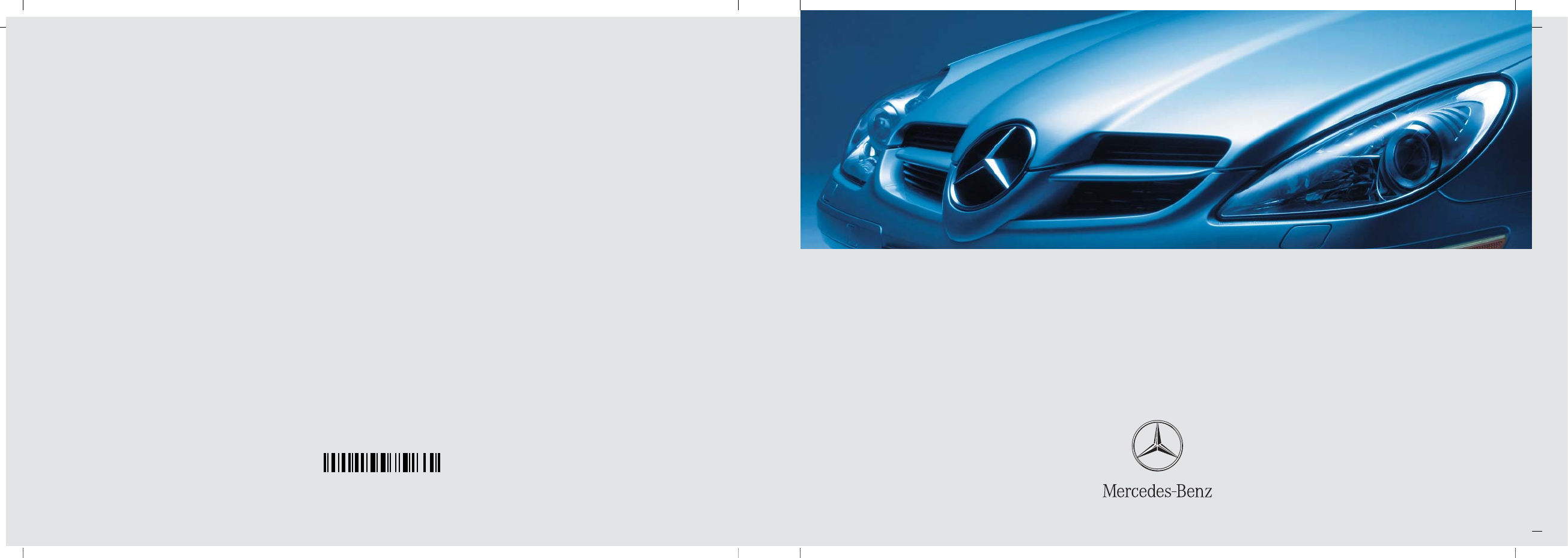
- Operator’s Manual 1
- SLK-Class 1
- SLK55AMG 2
- Contents 4
- Introduction 10
- Introduction 11
- At a glance 22
- Getting started 36
- Unlocking 39
- Parking and locking 63
- Safety and Security 64
- Controls in detail 100
- Locking and unlocking 103
- Lighting 115
- Control system 129
- Automatic transmission* 161
- Climate control 177
- Automatic climate control* 188
- Dbutton 197
- Ebutton 197
- Audio system 210
- E button 222
- Ebutton during 228
- Driving systems 251
- Useful features 269
- Operation 278
- At the gas station 293
- Vehicle care 344
- Practical hints 348
- H USA only: 357
- What to do if … 372
- N USA only: 379
- Towing the vehicle 430
- Technical data 436
- Rims and tires 443
Summary of Contents
Sommer\ Corporate\ Media\ AGOperator’s ManualSLK-ClassOrder No. 6515 3274 13 Part No. 171 584 97 82 Edition A 2008SLK-Class1715849782
9Product information왔 IntroductionProduct informationPlease observe the following in your own best interest:We recommend using Genuine Mercedes-Benz P
99Controls in detailLocking and unlockingOpening the trunkYou can open the trunk if the vehicle is stationary.A minimum height clearance of 5.78 ft (1
100Controls in detailLocking and unlockingClosing the trunk1 Handle왘 Lower the trunk lid using handle 1.왘 Close the trunk lid with hands placed flat o
101Controls in detailLocking and unlockingValet lockingThe lock is located next to the handle above the rear license plate recess.1 Neutral position2
102Controls in detailLocking and unlockingTrunk lid emergency releaseWith the emergency release button, the trunk can be opened from inside the trunk.
103Controls in detailLocking and unlockingLocking and unlocking from the insideYou can lock or unlock the doors and the trunk from the inside using th
104Controls in detailSeatsFor information on seat adjustment, see “Adjusting” (컄 page 39).Seat heating*1 Seat heating switch2 Indicator lampsRed indic
105Controls in detailSeatsLumbar support*The curvature of the seats can be adjusted to help enhance lower back support and seating comfort.1 Upper sea
106Controls in detailSeatsRed indicator lamps 2 on AIRSCARF switch 1 show which heating level you have selected:왘 Switch on the ignition (컄 page 37).S
107Controls in detailMemory function*왔 Memory function*Prior to operating the vehicle, the driver should check and adjust the seat height, seat positi
108Controls in detailMemory function*Storing positions into memory왘 Adjust the seat, on the driver’s side also the steering wheel and exterior rear vi
10IntroductionOperator’s ManualThis Operator’s Manual contains a great deal of useful information. We urge you to read it carefully and familiarize yo
109Controls in detailLighting왔 LightingFor information on how to switch on the headlamps and use the turn signals, see “Switching on headlamps” (컄 pag
110Controls in detailLightingLow beam headlampsThe low beam headlamps can be switched on and off with the exterior lamp switch us-ing the manual headl
111Controls in detailLightingDaytime running lamp modeIn Canada the daytime running lamp mode is mandatory and therefore in a constant mode.In the USA
112Controls in detailLightingWhen the engine is running, and you turn the exterior lamp switch to position C or B, the manual head-lamp mode has prior
113Controls in detailLightingRear fog lamp (driver’s side only)왘 Turn the exterior lamp switch to position C or B (컄 page 109).왘 Pull out the exterior
114Controls in detailLightingCorner-illuminating front fog lamps*The corner-illuminating front fog lamps improve illumination of the area in the direc
115Controls in detailLightingSwitching off corner-illuminating front fog lampsThe combination switch for the turn signal resets automatically after ma
116Controls in detailLightingSwitching on hazard warning flasher왘 Press hazard warning flasher switch 1.All turn signal lamps are flashing.Switching o
117Controls in detailLightingActivating왘 Press automatic control switch 2 until it is flush to the other switches.The interior lighting switches on in
118Controls in detailInstrument clusterA full view illustration of the instrument cluster can be found in the “At a glance” section (컄 page 26).1 To b
11IntroductionOperator’s ManualImportant notice for California retail buyers and lessees of Mercedes-Benz automobilesUnder California law you may be e
119Controls in detailInstrument clusterTachometerThe red marking on the tachometer (컄 page 26) denotes excessive engine speed.To help protect the engi
120Controls in detailInstrument clusterResetting trip odometer왘 Make sure you are viewing the standard display menu (컄 page 127).왘 If it is not displa
121Controls in detailControl system왔 Control systemThe control system is activated as soon as the SmartKey in the starter switch is turned to position
122Controls in detailControl systemMultifunction steering wheelThe displays in the multifunction display and the settings in the control system are co
123Controls in detailControl systemIt is helpful to think of the menus, and the functions within each menu, as being ar-ranged in a circular pattern.앫
124Controls in detailControl systemMenus This is what you will see when you scroll through the menus.The table below provides an overview of the indiv
125Controls in detailControl systemMenus, submenus and functionsTable continued on next page.Menu 1 Menu 2 Menu 3 Menu 4Standard display AMG1AUDIO NAV
126Controls in detailControl systemMenus, submenus and functionsMenu 5 Menu 6 Menu 7 Menu 8Vehicle status message memory1Settings Trip computer TEL*(컄
127Controls in detailControl systemStandard display menuThe multifunction display shows the main odometer and trip odometer. This default setting is r
128Controls in detailControl system왘 When in the standard display menu, press button j or k repeatedly until the coolant temperature appears in the mu
12IntroductionOperator’s ManualMaintenanceThe Maintenance Booklet describes all the necessary maintenance work which should be performed at regular in
129Controls in detailControl system왘 Use buttons k or j to select the following functions in the AMG menu:Vehicle supply voltage왘 Press button è or ÿ
130Controls in detailControl system왘 Press button j repeatedly until the RACETIMER appears in the multifunction display.1 Gear indicator2 RACETIMER3 L
131Controls in detailControl systemSaving lap time and starting a new lap왘 Press button ç while the timer is running.The intermediate time will be sho
132Controls in detailControl systemOverall analysis왘 Press button è or ÿ repeatedly until the AMG menu appears in the multifunction display.왘 Press bu
133Controls in detailControl systemAUDIO menuThe functions in the AUDIO menu operate the audio equipment which you currently have turned on. If no aud
134Controls in detailControl systemSelecting satellite radio station*The Sirius satellite radio is treated as a radio application.왘 Select satellite r
135Controls in detailControl systemNAV* menuThe NAV menu contains the functions need-ed to operate your navigation system.왘 Press button è or ÿ repeat
136Controls in detailControl systemIf conditions have occurred causing status messages to be recorded, the number of messages appears in the multifunc
137Controls in detailControl system왘 Press the reset button J on the instrument cluster (컄 page 26) for approximately 3 seconds.The request to press t
138Controls in detailControl systemThe table below shows what settings can be changed within the various submenus.Detailed instructions on making indi
13IntroductionOperator’s ManualOperating your vehicle outside the USA or CanadaIf you plan to operate your vehicle in foreign countries, please be awa
139Controls in detailControl systemInstrument cluster submenuAccess the Instr. Cluster submenu via the Settings menu. Use the Instr. Cluster submenu t
140Controls in detailControl systemAvailable languages: 앫 German앫 English앫 French앫 Italian앫 Spanish앫 Dutch앫 Danish앫 Swedish앫 Portuguese앫 TurkishSelect
141Controls in detailControl systemTime/Date submenuAccess the Time/Date submenu via the Settings menu. Use the Time/Date sub-menu to change the instr
142Controls in detailControl system왘 Move the selection marker with button æ or ç to the Time/Date submenu.왘 Press button j or k repeatedly until the
143Controls in detailControl systemLighting submenuAccess the Lighting submenu via the Settings menu. Use the Lighting sub-menu to change the lamp and
144Controls in detailControl systemSetting locator lightingWith the locator lighting feature activated and the exterior lamp switch in position U, the
145Controls in detailControl systemIf after turning off the engine you do not open a door or do not close an opened door, the lamps will automatically
146Controls in detailControl systemVehicle submenuAccess the Vehicle submenu via the Settings menu. Use the Vehicle submenu to make general vehicle se
147Controls in detailControl systemConvenience* submenuAccess the Convenience submenu via the Settings menu. Use the Convenience sub-menu to change th
148Controls in detailControl systemTrip computer menuUse the trip computer menu to call up statistical data on your vehicle.The following information
14IntroductionWhere to find itThis Operator’s Manual is designed to pro-vide comprehensive support information for you, the vehicle operator. Each sec
149Controls in detailControl systemResetting fuel consumption statistics왘 Press and hold reset button J until the values of the statistics are reset t
150Controls in detailControl systemYou can use the functions in the TEL menu to operate your telephone, provided it is connected to a hands-free syste
151Controls in detailControl systemEnding a call or rejecting an incoming call왘 Press button t.Dialing a number from the phone bookIf your telephone i
152Controls in detailControl systemRedialingThe control system stores the most recent-ly dialed phone numbers. This eliminates the need to search thro
153Controls in detailManual transmission왔 Manual transmissionManual transmission is standard equip-ment on select models and not available on all mode
154Controls in detailManual transmissionGearshift pattern for manual transmissionShifting into reverse왘 Stop the vehicle completely.왘 Fully depress th
155Controls in detailAutomatic transmission*왔 Automatic transmission*For more information on driving with an automatic transmission, see “Driving off”
156Controls in detailAutomatic transmission*There are additional indicators on the cover of the shifting gate showing the current gear selector lever
157Controls in detailAutomatic transmission*Gear selector lever positionsThe current gear selector lever position appears in the multifunction display
158Controls in detailAutomatic transmission*Effectë NeutralNo power is transmitted from the engine to the drive axle. When the brakes are released, th
15IntroductionSymbols왔 SymbolsTrademarks:앫 ESP® is a registered trademark of DaimlerChrysler.앫 HomeLink® is a registered trademark of Prince, a Johnso
159Controls in detailAutomatic transmission*Driving tipsAccelerator positionYour driving style influences the transmission’s shifting behavior:Less th
160Controls in detailAutomatic transmission*Gear rangesWith the gear selector lever in drive position D and driving in program mode C or S, you can se
161Controls in detailAutomatic transmission*Automatic shift programThe program mode selector switch is located on the lower part of the center console
162Controls in detailAutomatic transmission*왘 Press program mode selector switch repeatedly until the letter of the desired program mode appears in th
163Controls in detailAutomatic transmission*Extending gear range왘 Briefly press the gear selector lever to the right in the D+ direction.The transmiss
164Controls in detailAutomatic transmission*Gearshift paddles (example illustration vehicles with AMG-Sport Package*)1 Left shift paddle: limiting gea
165Controls in detailAutomatic transmission*Canceling gear range limit왘 Pull and hold right shift paddle 2 untilD reappears in the multifunction displ
166Controls in detailAutomatic transmission*Activating manual shift program왘 Press program mode selector switch repeatedly until theM for manual progr
167Controls in detailAutomatic transmission*Downshifting왘 Briefly press the gear selector lever to the left in the D- direction.or왘 Briefly pull left
168Controls in detailGood visibilityFor information on the windshield wipers, see “Windshield wipers” (컄 page 56).Headlamp cleaning system*The headlam
16IntroductionOperating safetyProper use of the vehicleProper use of the vehicle requires that you are familiar with the following information and rul
169Controls in detailGood visibilitySun visorsThe sun visors protect you from sun glare while driving.1 Mirror lamp*2 Mounting3 Mirror cover4 Sun viso
170Controls in detailGood visibility왘 Swing sun visors down when you experience glare.왘 To use mirror and switch on mirror lamp*, lift up mirror cover
171Controls in detailGood visibilitySwitching off왘 Press the rear window defroster switch F again in the control panel of the climate control or the a
172Controls in detailClimate control
173Controls in detailClimate controlItem1 Right center air vent, adjustable2 Thumbwheel for air volume control for fixed/adjustable right center air v
174Controls in detailClimate controlClimate control panelThe climate control is operational when-ever the engine is running. The system cools or heats
175Controls in detailClimate controlSwitching climate control system on/offSwitching off왘 Set air volume control 2 (컄 page 174) to position 0.Switchin
176Controls in detailClimate controlDecreasing왘 Turn temperature control 1 and/or 4 (컄 page 174) slightly counterclockwise.The climate control system
177Controls in detailClimate controlAdjusting air volumeTen blower speeds are available.왘 Use air volume control 2 (컄 page 174) to adjust the air volu
178Controls in detailClimate controlDeactivating왘 Press button P (컄 page 174) again.The indicator lamp on the button goes out.The previous settings ar
17IntroductionProblems with your vehicle왔 Problems with your vehicleIf you should experience a problem with your vehicle, particularly one that you be
179Controls in detailClimate controlAir recirculation mode with convenience closing or opening featureConvenience closing왘 Press and hold button , unt
180Controls in detailClimate controlAir conditioningThe cooling function, only operational when the engine is running, cools the vehicle interior down
181Controls in detailClimate control왘 Set air volume control 2 (컄 page 177) to position 5.The ventilation operates with maximum blower speed.왘 Turn te
182Controls in detailAutomatic climate control*
183Controls in detailAutomatic climate control*Item1 Cockpit air vent (depending on vehicle production date)2 Thumbwheel for air volume control for co
184Controls in detailAutomatic climate control*The automatic climate control is oper-ational whenever the engine is running. You can operate the autom
185Controls in detailAutomatic climate control*Nearly all dust particles, pollutants and odors are filtered out before outside air enters the interior
186Controls in detailAutomatic climate control*Reactivating왘 Switch on the ignition (컄 page 37).왘 Press button ´ (컄 page 184) again.The previous setti
187Controls in detailAutomatic climate control*Increasing왘 Press temperature button(s) 4 and/or 6 (컄 page 184) until the desired temperature appears i
188Controls in detailAutomatic climate control*Opening the cockpit air vent and center air ventsCenter air vents왘 Turn thumbwheels 4 and b (컄 page 182
18IntroductionReporting safety defectsFor the USA only:The following text is published as required of manufacturers under Title 49, Code of U.S. Feder
189Controls in detailAutomatic climate control*Front defrosterYou can use this setting to defrost the windshield, for example if it is iced up.You can
190Controls in detailAutomatic climate control*Air recirculation modeSwitch to air recirculation mode to prevent unpleasant odors from entering the ve
191Controls in detailAutomatic climate control*Convenience closing왘 Press and hold button , until the windows are closed or have reached the desired p
192Controls in detailAutomatic climate control*DeactivatingIt is possible to deactivate the air condi-tioning (cooling) function of the automatic clim
193Controls in detailAudio system왔 Audio systemAudio and telephone*, operationThese instructions are intended to help you become familiar with your Me
194Controls in detailAudio systemOperating and display elements
195Controls in detailAudio systemItem Page1 CD changer mode selector 2082 Single CD mode selector 2123 Radio mode selector4 Mute function (radio) 202
196Controls in detailAudio systemButton and soft key operationIn these instructions, the alphanumeric keypad (right side of radio panel) and the funct
197Controls in detailAudio systemAdjusting sound functionsThe bass and treble functions are called up by pressing the O button.Settings for bass and t
198Controls in detailAudio systemReturning sound functions to factory settings왘 Press O button to call up settings menu in the display.왘 Press RES sof
SLK 280SLK 350SLK55AMG
19IntroductionVehicle data recording왔 Vehicle data recordingInformation regarding electronic recording devices (Including notice pursuant to Californi
199Controls in detailAudio systemTelephone* mutingIf your vehicle equipment includes a Mercedes-Benz specified mobile telephone*, you can adjust its v
200Controls in detailAudio systemCalling up wavebands for radios with SAT왘 Press FM, AM or WB soft key repeatedly until desired waveband has been sele
201Controls in detailAudio systemManual tuning왘 Select desired waveband.왘 Press G or H button for approximately 3 seconds.왘 Press button repeatedly un
202Controls in detailAudio systemAutostore – automatic station memoryThe Autostore memory function provides an additional memory level. The station me
203Controls in detailAudio systemSearch왘 Press G or H button to tune in the next receivable weather band station.Scan search앫 Starting scan search왘 Pr
204Controls in detailAudio systemProgram categoriesThe channels are categorized. Categories allow you to tune to stations broadcasting a certain type
205Controls in detailAudio system왘 Press ESN soft key.The twelve-digit electronic serial number (ESN) of the SAT tuner* installed in your vehicle is d
206Controls in detailAudio systemAccessing via number keys왘 Enter number of preset you wish to select, e.g. 1.The radio plays the station stored under
207Controls in detailAudio systemThe system will automatically switch to a station of the selected category if the currently selected station is not o
208Controls in detailAudio systemStoring stations왘 Tune in desired station.왘 Press and hold desired station button 1 to R until a brief signal tone is
20
209Controls in detailAudio systemGeneral notesThe system may not be able to play audio CDs with copy protection.Playing copied CDs may cause malfuncti
210Controls in detailAudio systemTips on handling CDs앫 Handle CDs carefully to prevent interference during playback.앫 Avoid scratches, fingerprints an
211Controls in detailAudio systemCompatible bit and sampling ratesFixed and variable bit rates of up to 320 kBit/s are possible.The following table li
212Controls in detailAudio systemOperating the single CD player in the audio system unitLoading a CDThe single CD player in the audio system unit has
213Controls in detailAudio systemA light-emitting diode in the buttons shows the status of the corresponding magazine slot.CD loading slot 1 is above
214Controls in detailAudio systemLoading several CDs왘 Open the glove box.왘 Press button 2 of an empty magazine slot for more than 2 seconds.The light-
215Controls in detailAudio system왘 Close the glove box.Ejecting all loaded CDs왘 Open the glove box.왘 Press the button of a loaded magazine slot for mo
216Controls in detailAudio systemPlaying CDsSingle CD player in the audio unit왘 Press i button.CD0 will appear in the upper left-hand corner of the di
217Controls in detailAudio systemDirect track entryYou can make a direct selection from among the tracks on a CD.왘 Press * button.왘 Enter track number
218Controls in detailAudio systemRandom playThe random function (RDM) plays the tracks of the current CD in random order.앫 Switching on random왘 Press
21At a glanceExterior viewCockpitInstrument clusterMultifunction steering wheelCenter consoleOverhead control panelStorage compartmentsDoor control pa
219Controls in detailAudio systemTrack and time display왘 Press T soft key.The number of the track being played and the elapsed playing time appear in
220Controls in detailAudio systemFurther operating instructions not covered here can be found in the operating instruc-tions for the multifunction ste
221Controls in detailAudio systemAdjusting the volume왘 Turn rotary control of E button during a telephone call.The volume will increase or decrease de
222Controls in detailAudio system앫 Searching and calling up telephone book entries by nameYou can access your mobile telephone’s phone book using the
223Controls in detailAudio system앫 Returning calls received왘 Press MEM soft key or press button ‚ or ƒ.왘 Press RCV soft key (received calls).The numbe
224Controls in detailAudio systemRedialIf the number you have dialed is busy, you can again place calls to the last ten telephone numbers dialed using
225Controls in detailAudio systemMuting a callIt is possible to mute a call; the caller is then no longer able to hear you.앫 Mute on왘 PressMUT soft ke
226Controls in detailAudio system앫 Combining two calls왘 Press 3 and s buttons.The calls are combined into one call.앫 Terminating a combined call왘 Pres
227Controls in detailAudio systemSwitching on the telephoneSwitching on the telephone왘 Press h button.If you have programmed an unlock code for the te
228Controls in detailAudio system왘 If necessary, correct number entered with the CLR soft key. Press soft key briefly to delete the last digit entered
22At a glanceExterior view
229Controls in detailAudio system왘 Press and hold button ‚ or ƒ until desired initial letter has been reached.or왘 Press button ‚ or ƒ repeatedly until
230Controls in detailAudio system앫 Speed dialIf you have stored telephone numbers as speed dial numbers in your telephone, you can also enter these wi
231Controls in detailAudio systemAccepting an incoming callIf the telephone is active in the background (reception symbol is visible in the display),
232Controls in detailAudio system앫 Switching between calls왘 Press s button.This switches between the calls. The non-active call is kept on hold.앫 Term
233Controls in detailAudio systemEmergency calls “911”The following describes how to dial a “911” emergency call using the audio system head unit when
234Controls in detailAudio systemPlacing a “911” emergency call using audio head unit with the phone unlocked왘 Press h button to switch to telephone o
235Controls in detailPower windows왔 Power windowsOpening and closing the windowsThe windows are opened and closed elec-trically. The switches for both
236Controls in detailPower windows왘 Switch on the ignition (컄 page 37).Opening the door windows왘 Press and hold switch 1 or 2 at the symbol k to the r
237Controls in detailPower windowsStopping windows during Express-operation왘 Briefly press the respective switch at the symbol k or j again.Opening an
238Controls in detailPower windowsOpening 왘 Push the retractable hardtop switch in quick succession twice in direction of arrow 1.All side windows ope
23At a glanceExterior viewItem Page1 TrunkOpening the trunk 99Closing the trunk 100Spare wheel 392Vehicle tool kit 3892 Rear lamps 4003 Rear window de
239Controls in detailPower windowsSynchronizing power windowsThe power windows must be synchronized앫 after the battery has been disconnect-ed or disch
240Controls in detailRetractable hardtopOpening and closing the retractable hardtopFor safety reasons, the retractable hardtop can only be opened and
241Controls in detailRetractable hardtopLuggage coverThe luggage cover is located in the trunk.Luggage coverClosing왘 Pull the luggage cover at the han
242Controls in detailRetractable hardtopThe switch for opening/closing the retract-able hardtop is on the lower part of the center console.Retractable
243Controls in detailRetractable hardtopIf the retractable hardtop is not properly locked, lock it as described below.Unlocked status noticed when sto
244Controls in detailRetractable hardtopUnlocked status noticed while driving왘 Stop the vehicle and leave the ignition switched on.왘 To lock the retra
245Controls in detailRetractable hardtopOpening (Summer opening feature)왘 Press and hold unlock button Œ un-til the retractable hardtop is complete-ly
246Controls in detailRetractable hardtopProblems when operating the retractable hardtopSeveral conditions may cause the retract-able hardtop to not op
247Controls in detailRetractable hardtop6 Handle capInstalling왘 Remove wind screen 1 from its stor-age bag and unfold.The storage bag is located on th
248Controls in detailDriving systemsThe driving system of your vehicle is described on the following pages:앫 Cruise control, with which the vehicle ca
24At a glanceCockpit
249Controls in detailDriving systems1 Set current or higher speed2 Set current or lower speed3 Cancel cruise control4 Resume to last set speedSetting
250Controls in detailDriving systemsCanceling cruise controlThere are several ways to cancel the cruise control:왘 Step on the brake pedal.The cruise c
251Controls in detailDriving systemsSetting a higher speed왘 Lift the cruise control lever in direction of arrow 1 (컄 page 249) and hold it up until th
252Controls in detailLoadingRoof rack!This vehicle is not designed to carry items on its roof. Roof rails and any roof-mounted devices, unless express
253Controls in detailUseful features왔 Useful featuresStorage compartments Glove box1 Glove box lid release2 Glove box lid왘 Pull glove box lid release
254Controls in detailUseful featuresStorage compartment between the seat backrests1 Storage compartment lid release2 Storage compartment왘 Press storag
255Controls in detailUseful featuresCup holder1 Cover plate왘 Press briefly on cover plate 1 to open the cup holder.The cup holder opens automatically.
256Controls in detailUseful featuresRemoving ashtray insert왘 Secure vehicle from movement by setting the parking brake.왘 Move the selector lever to po
257Controls in detailUseful features1 Cigarette lighter왘 Push in cigarette lighter 1.Cigarette lighter 1 will pop out auto-matically when hot.왘 Reinse
258Controls in detailUseful featuresFloormat (driver’s side only) Removing1 Removing2 Retainer pin왘 Pull floormat off of retainer pin 2 in direction o
25At a glanceCockpitItem Page1 Automatic transmission*:Steering wheel gearshift control*1632 Multifunction steering wheel28,1223 Horn4 Instrument clus
259Controls in detailUseful featuresTelephone*Radio transmitters, such as a portable tele-phone or a citizens band unit, should only be used inside th
260Controls in detailUseful featuresPlease note that these functions are only available with Mercedes-Benz approved mobile phones. Please contact an a
261Controls in detailUseful featuresThe mobile phone is linked to the hands-free device and the multifunc-tion steering wheel.The battery is charged d
262Controls in detailUseful featuresInstalling a different mobile phone cradleExample illustration1 Contact plate2 Recesses3 Mobile phone cradle왘 Inse
263Controls in detailUseful features왘 To activate, press the SOS button, the Roadside Assistance button • or the Information button ¡, depend-ing on t
264Controls in detailUseful featuresEmergency callsAn emergency call is initiated automatical-ly following an accident in which the emer-gency tension
265Controls in detailUseful featuresInitiating an emergency call manually1 Cover2 SOS button왘 Briefly press on cover 1.The cover opens.왘 Press SOS but
266Controls in detailUseful featuresRoadside Assistance button •The Roadside Assistance button • is located in the center armrest storage/telephone* c
267Controls in detailUseful featuresInformation button ¡The Information button ¡ is located in the center armrest storage/telephone* compartment (컄 pa
268Controls in detailUseful featuresFor more details concerning the Tele Aid system, please visit www.mbusa.com and use your ID and password (sent to
26At a glanceInstrument cluster
269Controls in detailUseful featuresRemote door unlockIn case you have locked your vehicle unin-tentionally (e.g. SmartKey inside vehicle), and the re
270Controls in detailUseful featuresGarage door opener*The integrated remote control is capable of operating up to three separately controlled devices
271Controls in detailUseful featuresProgramming the integrated remote controlStep 1:왘 Switch on the ignition (컄 page 37).Step 2:왘 If you have previous
272Controls in detailUseful featuresStep 5:왘 After indicator lamp 1 changes from a slow to a rapidly flashing light, release the hand-held remote cont
273Controls in detailUseful featuresStep 11:왘 Press, hold for 2 seconds and release same signal transmitter button a second time to complete the train
274Controls in detailUseful featuresReprogramming a single signal trans-mitter buttonTo program a device using a signal trans-mitter button previously
275Controls in detailUseful featuresProgramming tipsIf you are having difficulty programming the integrated remote control, here are some helpful tips
276Controls in detailUseful featuresHeated steering wheel* (SLK 280, SLK 350, Canada only)The steering wheel heating warms up the leather area of the
277OperationThe first 1000 miles (1500 km)Driving instructionsAt the gas stationEngine compartmentTires and wheelsWinter drivingMaintenanceVehicle car
278OperationIn the “Operation” section you will find de-tailed information on operating, maintain-ing and caring for your vehicle.The first 1000 miles
27At a glanceInstrument clusterItem Page1 Multifunction display with:Main odometer 127Trip odometer 120,127Automatic transmission*:Gear range indicato
279OperationDriving instructions왔 Driving instructionsDrive sensibly – save fuelFuel consumption, to a great extent, de-pends on driving habits and op
280OperationDriving instructionsPower assistance BrakesTo help prevent brake disc corrosion after driving on wet road surfaces (particularly salted ro
281OperationDriving instructionsRefer to the description of the Brake Assist System (BAS) (컄 page 86).Brake pad wear or a leak in the system may be th
282OperationDriving instructionsDriving offApply the brakes to test them briefly after driving off. Perform this procedure only when the road is clear
283OperationDriving instructionsTiresTreadwear indicators (TWI) are required by law. These indicators are located in six places on the tread circumfer
284OperationDriving instructionsFor more information, see “Tires and wheels” (컄 page 304).HydroplaningDepending on the depth of the water layer on the
285OperationDriving instructionsTire speed ratingRegardless of the tire speed rating, local speed limits should be obeyed. Use pru-dent driving speeds
286OperationDriving instructionsWinter driving instructionsThe most important rule for slippery or icy roads is to drive sensibly and to avoid abrupt
287OperationDriving instructionsStanding water Passenger compartmentDriving abroadAbroad, there is an extensive Mercedes-Benz service network at your
288OperationDriving instructionsTelephones and two-way radiosRadio transmitters, such as a portable tele-phone or a citizens band unit should only be
28At a glanceMultifunction steering wheelItem Page1 Multifunction display 118Operating control system 1212 Selecting a submenu or setting the volume:P
289OperationDriving instructionsEmission controlCertain engine systems serve to keep the toxic components of the exhaust gases within permissible limi
290OperationDriving instructions!Excessive coolant temperature triggers a warning message in the multifunction display (컄 page 374).The engine should
291OperationAt the gas station왔 At the gas stationRefuelingThe fuel filler flap is located on the right-hand side of the vehicle towards the rear.Lock
292OperationAt the gas station왘 Close the fuel filler flap.Check regularly and before a long tripEngine compartment (example illustration, SLK 350)1 W
293OperationAt the gas stationCoolantFor normal replenishing, use water (potable water quality).For more information on coolant, see “Coolant level” (
294OperationEngine compartmentHoodOpening1 Hood lock release leverWarning! GDo not pull the release lever while the vehi-cle is in motion. Otherwise t
295OperationEngine compartment왘 Pull hood lock release lever 1 in direc-tion of arrow.The hood is unlocked.2 Lever for opening the hood왘 Push lever 2
296OperationEngine compartmentEngine oilThe amount of oil your engine needs will depend on a number of factors, including driving style. Higher oil co
297OperationEngine compartmentOne of the following messages will subsequently appear in the multifunc-tion display:앫Engine Oil LevelOK앫Add 1.0 qt. (Ca
298OperationEngine compartmentIf there is excess engine oil with the engine at normal operating temperature, the following message will appear:Engine
Our company and staff congratulate you on the purchase of your new Mercedes-Benz.Your selection of our product is a demon-stration of your trust in ou
29At a glanceCenter console왔 Center consoleUpper partItem Page1 Cup holder 2552 Audio systemorCOMAND* system (see separate operating instructions)1933
299OperationEngine compartment왘 Pull out oil dipstick 1 again after approximately 3 seconds to obtain accurate reading.The oil level is correct when i
300OperationEngine compartment왘 Unscrew filler cap 1 from filler neck.왘 Add engine oil as required.Be careful not to overfill with oil.Be careful not
301OperationEngine compartmentThe coolant expansion tank is located on the passenger side of the engine compart-ment.SLK 350 (example illustration)1 C
302OperationEngine compartmentDuring all seasons, add MB Windshield Washer Concentrate “MB SummerFit” to water. Premix the windshield washer fluid in
303OperationEngine compartmentBatteries contain materials that can harm the environment if disposed of improperly. Recycling of batteries is the prefe
304OperationTires and wheelsContact an authorized Mercedes-Benz Center for information on tested and recommended rims and tires for summer and winter
305OperationTires and wheelsTire care and maintenanceRegularly check your tire inflation pressure at least once a month. For more informa-tion on chec
306OperationTires and wheelsTread depth Do not allow your tires to wear down too far. Adhesion properties on wet roads are sharply reduced at tread de
307OperationTires and wheelsDirection of rotationUnidirectional tires offer added advan-tages, such as better hydroplaning perfor-mance. To benefit, h
308OperationTires and wheelsTire and Loading InformationTire and Loading Information placard1 Load limit information on the Tire and Loading Informati
30At a glanceCenter consoleLower partItem Page1 Automatic transmission*:Gear selector lever155,157Manual transmission:Gearshift lever1532 Retractable
309OperationTires and wheels1 Seating capacity information on the Tire and Loading Information placardSteps for determining correct load limitThe foll
310OperationTires and wheelsThe higher the weight of all occupants, the less cargo and luggage load capacity is available.For more information, see “T
311OperationTires and wheelsCertification labelEven after careful determination of the combined weight of all occupants, cargo and the trailer tongue
312OperationTires and wheelsYour vehicle is equipped with the Tire and Loading Information placard located on the driver’s door B-pillar (컄 page 307).
313OperationTires and wheelsImportant notes on tire inflation pressureTire temperature and tire inflation pressure are also increased while driving, d
314OperationTires and wheelsChecking tire inflation pressure manuallyFollow the steps below to achieve correct tire inflation pressure:왘 Remove the ca
315OperationTires and wheelsRun Flat Indicator* (Canada only)While the vehicle is being driven, the Run Flat Indicator monitors the set tire inflation
316OperationTires and wheelsRestarting the Run Flat IndicatorThe tire inflation pressure monitor must be restarted in the following situations:앫 If yo
317OperationTires and wheelsChecking tire pressure electronically with the Tire Pressure Monitoring System (TPMS), (USA only)The TPMS only functions o
318OperationTires and wheelsWarning! GEach tire, including the spare (if provided), should be checked monthly when cold and inflated to the inflation
31At a glanceOverhead control panel왔 Overhead control panelItem Page1 Interior lighting on/off 1162 Interior lighting automatic control switch1163 Rig
319OperationTires and wheelsTire inflation pressure warningsIf the system detects a significant loss of tire inflation pressure in one or more than on
320OperationTires and wheels왘 Press reset button J (컄 page 118).The following message will appear in the multifunction display:Restart tirepressure mo
321OperationTires and wheelsMOExtended system*The MOExtended system allows you to continue driving your vehicle even if there is a total loss of press
322OperationTires and wheelsTire size designation, load and speed rating1 Tire width 2 Aspect ratio in %3 Radial tire code4 Rim diameter5 Tire load ra
323OperationTires and wheelsRim diameterThe rim diameter 4 (컄 page 322) is the diameter of the bead seat, not the diameter of the rim edge. Rim diamet
324OperationTires and wheelsSummer tires앫 At the tire manufacturer’s option, any tire with a speed capability above 149 mph (240 km/h) can include a “
325OperationTires and wheelsAll-season and winter tires Load identification1 Load identificationIn addition to tire load rating, special load identifi
326OperationTires and wheelsDOT, Tire Identification Number (TIN)U.S. tire regulations require each new tire manufacturer or tire retreader to mold a
327OperationTires and wheelsTire type codeThe code 4 (컄 page 326) may, at the option of the manufacturer, be used as a descriptive code for identifyin
328OperationTires and wheelsMaximum tire inflation pressure1 Maximum permissible tire inflation pressure This is the maximum permissible tire inflatio
32At a glanceStorage compartments
329OperationTires and wheelsQuality grades can be found, where appli-cable, on the tire sidewall between tread shoulder and maximum section width. For
330OperationTires and wheelsTemperatureThe temperature grades are A (the high-est), B, and C, representing the tire’s resis-tance to the generation of
331OperationTires and wheelsTire and loading terminologyAccessory weightThe combined weight (in excess of those standard items which may be replaced)
332OperationTires and wheelsGVWR (Gross Vehicle Weight Rating)This is the maximum permissible vehicle weight of the fully loaded vehicle (weight of th
333OperationTires and wheelsTIN (Tire Identification Number)Unique identifier which facilitates efforts by tire manufacturers to notify purchasers in
334OperationTires and wheelsRotating tiresTire rotation can be performed on vehicles with tires of the same dimension all around. If your vehicle is e
335OperationWinter driving왔 Winter drivingBefore the onset of winter, have your vehicle winterized at an authorized Mercedes-Benz Center. This service
336OperationWinter drivingSnow chainsSnow chains should only be driven on snow-covered roads at speeds not higher than 30 mph (50 km/h). Remove chains
337OperationMaintenance왔 MaintenanceWe strongly recommend that you have your vehicle serviced by an authorized Mercedes-Benz Center, in accordance wit
338OperationMaintenanceClearing the maintenance service indicator messageThe maintenance service indicator message is automatically cleared:앫 after ap
33At a glanceStorage compartmentsItem Page1 Glove box 2532 Door pocket3 TrunkVehicle tool kit, jack, spare wheel389Luggage cover 241Trunk load 450Load
339OperationMaintenanceResetting the maintenance service indicator In the event that the maintenance service on your vehicle is not carried out by an
340OperationVehicle careCleaning and care of vehicleRegular and proper care will help to main-tain the value of your vehicle. The best way to protect
341OperationVehicle careof incompatibility between materials used in the production process and others applied later.We have selected car-care product
342OperationVehicle careEngine cleaningPrior to cleaning the engine compartment, make sure to protect electrical compo-nents and connectors from the i
343OperationVehicle careOrnamental moldingsFor regular cleaning and care of very dirty chrome-plated parts, use a chrome clean-er.Headlamps, tail lamp
344OperationVehicle care왘 Fold the wiper arms forward until they snap into place.왘 Clean the wiper blade inserts with a clean cloth and detergent solu
345OperationVehicle carePlastic and rubber parts왘 Use a gentle dishwashing detergent or mild detergent for delicate fabrics as a washing solution.왘 Wi
346OperationVehicle careSeat belts왘 Use only clear, lukewarm water and soap.UpholsteryUsing aftermarket seat covers or wearing clothing that have the
347Practical hintsWhat to do if …Where will I find...?Unlocking/locking in an emergencyOpening/closing in an emergencyReplacing SmartKey batteriesRepl
348Practical hintsWhat to do if …Lamps in instrument cluster General information:If any of the following lamps in the instru-ment cluster fails to com
34At a glanceDoor control panelItem Page1 Inside door handle 982 Power window switch for opening/closing passenger-side window2353 Power window switch
349Practical hintsWhat to do if …Problem Possible cause/consequence Suggested solution- The yellow ABS indicator lamp comes on when the engine is runn
350Practical hintsWhat to do if …Problem Possible cause/consequence Suggested solutionUSA only:;Canada only:3The red brake warning lamp comes on when
351Practical hintsWhat to do if …Problem Possible cause/consequence Suggested solutionUSA only:?Canada only:±The yellow engine malfunction indicator l
352Practical hintsWhat to do if …Problem Possible cause/consequence Suggested solutionv The yellow ESP® warning lamp comes on when the engine is runni
353Practical hintsWhat to do if …Problem Possible cause/consequence Suggested solution< The red seat belt telltale comes on for a maximum of 6 seco
354Practical hintsWhat to do if …Problem Possible cause/consequence Suggested solution< During driving the red seat belt telltale flashes and you a
355Practical hintsWhat to do if …Problem Possible cause/consequence Suggested solution4 The yellow fuel reserve warning lamp flashes after starting th
356Practical hintsWhat to do if …Problem Possible cause/consequence Suggested solutionH USA only:Combination low tire pressure/TPMS malfunction tellta
357Practical hintsWhat to do if …Warning! GEach tire, including the spare (if provided), should be checked monthly when cold and inflated to the infla
358Practical hintsWhat to do if …Lamp in center consoleProblem Possible cause/consequence Suggested solution75 The passenger front air bag off in-dica
35Getting startedUnlockingAdjustingDrivingParking and locking
359Practical hintsWhat to do if …Problem Possible cause/consequence Suggested solution75 The front passenger front air bag off indicator lamp does not
360Practical hintsWhat to do if …Vehicle status messages in the multifunction displayWarning and malfunction messages appear in the multifunction disp
361Practical hintsWhat to do if …On the pages that follow, you will find a compilation of the most important warn-ing and malfunction messages that ma
362Practical hintsWhat to do if …Text messagesDisplay message Possible cause/consequence Possible solutionABSABS, ESP InoperativeSee Operators’s Manua
363Practical hintsWhat to do if …Display message Possible cause/consequence Possible solutionESPUnavailableSee Operator’s ManualThe ESP® is temporaril
364Practical hintsWhat to do if …Display message Possible cause/consequence Possible solutionSRSRestraint System MalfunctionService RequiredThere is a
365Practical hintsWhat to do if …Display message Possible cause/consequence Possible solutionFront-passengerAirbag EnabledSee Operator’sManualThe pas
366Practical hintsWhat to do if …Display message Possible cause/consequence Possible solutionWith the seat unoccupied and the ignition switched on,앫 t
367Practical hintsWhat to do if …Display message Possible cause/consequence Possible solutionFront-passengerAirbag DisabledSee Operator’sManualThe pas
368Practical hintsWhat to do if …Display message Possible cause/consequence Possible solutionWith the seat unoccupied and the ignition switched on,앫 t
36Getting startedThe “Getting started” section provides an overview of the vehicle’s most basic func-tions. First-time Mercedes-Benz owners should pay
369Practical hintsWhat to do if …Display message Possible cause/consequence Possible solutionCheck tires,then restartRun FlatIndicator.There was a war
370Practical hintsWhat to do if …Display message Possible cause/consequence Possible solutionTire Pressure MonitorInoperativeThe TPMS is malfunctionin
371Practical hintsWhat to do if …Symbol messagesDisplay symbol Display message Possible cause/consequence Possible solutionÊ This message will appear
372Practical hintsWhat to do if …Display symbol Display message Possible cause/consequence Possible solution# The battery is no longer charging. Possi
373Practical hintsWhat to do if …Display symbol Display message Possible cause/consequence Possible solutionUSA only:;Canada only:3CheckBrake Fluid Le
374Practical hintsWhat to do if …Display symbol Display message Possible cause/consequence Possible solution•CoolantStop, turn engine off.The coolant
375Practical hintsWhat to do if …During severe operating conditions, e.g. stop-and-go traffic, the coolant tempera-ture may rise close to 248°F (120°C
376Practical hintsWhat to do if …Display symbol Display message Possible cause/consequence Possible solution/Top Up CoolantSee Operator’s ManualThe co
377Practical hintsWhat to do if …Display symbol Display message Possible cause/consequence Possible solution±Display MalfunctionDrive To WorkshopCerta
378Practical hintsWhat to do if …When the message Add 1 qt. (Canada: 1 liter) engine oil when next refueling (SLK 55 AMG) or Check oil level when next
37Getting startedUnlocking왘 Enter the vehicle and insert the SmartKey in the starter switch.Opening a door causes its window to open slightly. It will
379Practical hintsWhat to do if …Display symbol Display message Possible cause/consequence Possible solutionNEngine Oil LevelReduce Oil LevelSLK 55 AM
380Practical hintsWhat to do if …Display symbol Display message Possible cause/consequence Possible solutionKRetractable Roof OperationPlease WaitThe
381Practical hintsWhat to do if …Display symbol Display message Possible cause/consequence Possible solutionIPleaseget a new key.The SmartKey is malfu
382Practical hintsWhat to do if …Display symbol Display message Possible cause/consequence Possible solution.Brake-/Tail LampLeftThe left brake lamp i
383Practical hintsWhat to do if …Display symbol Display message Possible cause/consequence Possible solution.High BeamRightThe right high beam lamp (h
384Practical hintsWhat to do if …Display symbol Display message Possible cause/consequence Possible solution.Low BeamRightThe right low beam lamp is m
385Practical hintsWhat to do if …Display symbol Display message Possible cause/consequence Possible solution.Marker LampRear RightThe right rear side
386Practical hintsWhat to do if …Display symbol Display message Possible cause/consequence Possible solution.Left MirrorTurn SignalThe left turn signa
387Practical hintsWhat to do if …Display symbol Display messages Possible cause/consequence Possible solutionHPlease correct thetire pressure.The tire
388Practical hintsWhat to do if …Display symbol Display message Possible cause/consequence Possible solutiontPHONE OFFThis display appears if button s
38Getting startedUnlockingFor information on starting the engine, see (컄 page 51).iWhen you switch on ignition, the indicator and warning lamps (excep
389Practical hintsWhere will I find...?왔 Where will I find...?First aid kitThe first aid kit is stored in a parcel net behind the driver’s seat.Vehicl
390Practical hintsWhere will I find...?1 Collapsible wheel chock2 Vehicle jack3 Protective wrap4 Alignment bolt5 Towing eye bolt6 Wheel wrench7 Valve
391Practical hintsWhere will I find...?The vehicle jack is located in the storage compartment underneath the trunk floor.Storage position왘 Remove vehi
392Practical hintsWhere will I find...?왘 Tilt both plates upward 1.왘 Fold the lower plate outward 2.왘 Guide the tabs of the lower plate all the way in
393Practical hintsWhere will I find...?왘 Unscrew the valve insert from the valve and allow the air to escape.왘 Screw the valve insert back into the va
394Practical hintsUnlocking/locking in an emergencyUnlocking the vehicleIf you cannot unlock the vehicle with the SmartKey, open the driver’s door and
395Practical hintsUnlocking/locking in an emergencyUnlocking and opening the trunkA minimum height clearance of 5.78 ft (1.76 m) is required to open t
396Practical hintsUnlocking/locking in an emergency왘 Insert mechanical key 2 into the driver’s door lock until it stops.왘 Turn mechanical key 2 clockw
397Practical hintsOpening/closing in an emergency왔 Opening/closing in an emergencyRaising retractable hardtop manuallyWarning! GIf the retractable har
398Practical hintsReplacing SmartKey batteriesIf the batteries in the SmartKey are discharged, the vehicle can no longer be locked or unlocked. It is
ContentsIntroduction ... 9Product information... 9Operator’s Manual ...
39Getting startedAdjusting왔 AdjustingSeatsThe seats can be adjusted either manually or electrically, depending on the vehicle’s equipment.Warning! GAl
399Practical hintsReplacing SmartKey batteries3 Batteries4 Contact springs왘 Pull out batteries 3.왘 Using a lint-free cloth, insert new batteries 3 und
400Practical hintsReplacing bulbsBulbsSafe vehicle operation depends on proper exterior lighting and signaling. It is there-fore essential that all bu
401Practical hintsReplacing bulbsFront lampsLamp Type1 Additional turn signal lampLED2 Turn signal lamp 3457 AK3 Halogen headlamp:Low beamH7 (55 W)Bi-
402Practical hintsReplacing bulbsRear lamps Notes on bulb replacement앫 Only use 12-volt bulbs of the same type and with the specified watt rating.앫 Sw
403Practical hintsReplacing bulbsReplacing bulbs for front lampsBefore you start to replace a bulb for a front lamp, do the following first:왘 Turn the
404Practical hintsReplacing bulbsLow beam bulb (Halogen headlamps only)왘 Turn housing cover 1 counterclock-wise and remove.왘 Turn bulb socket 5 with t
405Practical hintsReplacing bulbs왘 Fold corresponding trim to side.왘 Turn the respective bulb socket coun-terclockwise and remove.왘 Press gently onto
406Practical hintsReplacing wiper bladesPlacing wiper arms in vertical position1 Wiper arms왘 Turn the SmartKey in the starter switch to position 1 (컄
407Practical hintsReplacing wiper bladesRemoving wiper blades왘 Fold the wiper arms forward until they engage.1 Wiper blade2 Tabs3 Attachment4 Cover왘 P
408Practical hintsFlat tireThe SLK 55 AMG with Performance Package* is equipped with a TIREFIT kit.Preparing the vehicle왘 Park the vehicle in a safe d
40Getting startedAdjustingManual seat adjustment1 Seat fore and aft adjustment2 Seat height3 Seat backrest tiltWarning! GWhen leaving the vehicle, alw
409Practical hintsFlat tireWarning! GTake care not to allow the contents of TIREFIT to come in contact with hair, eyes or clothing. TIREFIT is harmful
410Practical hintsFlat tireVersion 11 TIREFIT container2 Notch3 Electric air pump switch4 Electrical plug5 Air hose6 Flange7 FlapVersion 21 TIREFIT co
411Practical hintsFlat tireVersion 1a Vent screwb Pressure gauge왘 Close vent screw a on pressure gauge b (version 1 only).왘 Screw filler hose 8 onto t
412Practical hintsFlat tire왘 After attaining a tire inflation pressure of 26 psi (1.8 bar), press 0 on electric air pump switch 3 (컄 page 410).The ele
413Practical hintsFlat tireVersion 2a Deflate buttonb Pressure gauge왘 If the tire inflation pressure is at least 20 psi (1.3 bar), inflate or deflate
414Practical hintsFlat tireMounting the spare wheelPreparing the vehicle왘 Prepare the vehicle as described (컄 page 408).왘 Take the spare wheel, wheel
415Practical hintsFlat tire1 Wheel wrench왘 On wheel to be changed, loosen but do not yet remove the wheel bolts in direc-tion of arrow (approximately
416Practical hintsFlat tire왘 Jack up the vehicle until the wheel is a maximum of 1.2 in (3 cm) from the ground.Removing the wheel4 Alignment bolt왘 Uns
417Practical hintsFlat tire왘 Clean contact surfaces of wheel and wheel hub.왘 Guide the spare wheel onto the align-ment bolt and push it on.왘 Insert th
418Practical hintsFlat tire왘 Unscrew the alignment bolt, install last wheel bolt and tighten slightly.왘 Inflate the collapsible tire (컄 page 418).Infl
41Getting startedAdjustingSeat fore and aft adjustment왘 Pull handle 1.왘 Slide the seat to the desired position.왘 Allow handle 1 to reengage with an au
419Practical hintsFlat tire왘 Press I on electric air pump switch 2.The electric air pump switches on and inflates the collapsible tire.왘 Inflate the c
420Practical hintsFlat tireLowering the vehicle왘 Lower vehicle by turning the crank counterclockwise until vehicle is resting fully on its own weight.
421Practical hintsFlat tireMOExtended system*The MOExtended system allows you to continue driving your vehicle even if there is a total loss of pressu
422Practical hintsBatteryThe battery is located in the engine com-partment on the right-hand side below the water tray (컄 page 423).1 Battery2 Positiv
423Practical hintsBatteryDisconnecting the battery1 Water tray2 Lock왘 Apply the parking brake (컄 page 59).왘 Make sure the gear selector lever* is set
424Practical hintsBatteryRemoving the battery왘 Remove the screw on the swivel bar.왘 Remove the swivel bar.왘 Pull out the battery ventilation hose from
425Practical hintsBatteryReconnecting the battery왘 Turn off all electrical consumers.왘 Connect the battery positive lead 2 (컄 page 422) and fasten its
426Practical hintsJump startingIf the battery is discharged, the engine can be started with jumper cables and the bat-tery of another vehicle. Observe
427Practical hintsJump starting왘 Make sure the two vehicles do not touch.왘 Turn off all electrical consumers.왘 Apply the parking brake (컄 page 59).왘 M
428Practical hintsTowing the vehicleMercedes-Benz recommends that the vehi-cle be transported with all wheels off the ground using flatbed or appropri
42Getting startedAdjustingSeat fore and aft adjustment왘 Press the horizontal switch forward or backward in direction of arrows 1.Seat height왘 Press th
429Practical hintsTowing the vehicleInstalling towing eye boltThe towing eye bolt is supplied with the ve-hicle tool kit, located in the compartment u
430Practical hintsTowing the vehicleRemoving왘 Press mark on cover 1.왘 Cover 1 springs open at the top right corner.왘 Pull at the protruding part of co
431Practical hintsTowing the vehicleRemoving왘 Press mark on cover 1.왘 Cover 1 springs open at the top.왘 Pull at the protruding part of cover 1 and fol
432Practical hintsFusesThe electrical fuses in your vehicle serve to switch off malfunctioning power circuits.If a fuse is blown, the components and s
433Practical hintsFusesFuse box in passenger compartment1 Fuse box coverOpening왘 Open the driver’s door.왘 Insert flat, blunt object as a lever into re
434
435Technical dataParts serviceWarranty coverageIdentification labelsLayout of poly-V-belt driveEngineRims and tiresElectrical systemMain DimensionsWei
436Technical dataThe “Technical data” section provides the necessary technical data for your vehicle.Parts serviceAll authorized Mercedes-Benz Centers
437Technical dataWarranty coverage왔 Warranty coverageYour vehicle is covered under the terms of the warranties printed in the Service and Warranty Inf
438Technical dataIdentification labels1 Certification label (on driver’s door B-pillar)The Vehicle Identification Number (VIN) can be found in the fol
43Getting startedAdjustingSteering wheel Make sure that앫 you can reach the steering wheel with your arms slightly bent at the elbows앫 you can move you
439Technical dataIdentification labels4 VIN 5 Engine number (engraved on engine)6 VIN (lower edge of windshield)7 Emission control information label,
440Technical dataLayout of poly-V-belt driveSLK 280, SLK 3501 Idler pulley2 Idler pulley3 Automatic belt tensioner4 Power steering pump5 Air condition
441Technical dataEngine왔 EngineModel SLK 280 (171.454)11The quoted data apply only to the standard vehicle. Contact an authorized Mercedes-Benz Center
442Technical dataRims and tires!Only use tires which have been tested and approved by Mercedes-Benz. Tires approved by Mercedes-Benz are developed to
443Technical dataRims and tiresSame size tiresModel SLK 280 SLK 280*SLK 280 (Appearance Package*)SLK 350SLK 350 (Appearance Package*)Rims (light alloy
444Technical dataRims and tiresModel SLK 280 (Sport Package*)SLK 350 (Sport Package*)SLK 55 AMGSLK 55 AMGSLK 55 AMG (Performance Package*)AMG rims (li
445Technical dataRims and tiresMixed size tiresModel SLK 280 SLK 280*SLK 280 (Appearance Package*)SLK 350SLK 350 (Appearance Package*)Front axle:Rims
446Technical dataRims and tiresModel SLK 280 (Sport Package*)SLK 350 (Sport Package*)SLK 55 AMGSLK 55 AMG (Performance Package*)Front axle:AMG rims (l
447Technical dataRims and tiresSpare wheelModel All models (except SLK 55 AMG with Performance Package*)Rim (light alloy) 4.5 B x 17 H2Wheel offset 0.
448Technical dataElectrical systemModel SLK 280 SLK 350 SLK 55 AMGGenerator (alternator) 14 V/150 A 14 V/150 A 14 V/150 AStarter motor 12 V/1.4 kW 12
44Getting startedAdjustingSteering wheel adjustment, electrical*The steering wheel adjustment stalk is located on the lower left of the steering colum
449Technical dataMain Dimensions왔 Main DimensionsModel SLK 280 SLK 350 SLK 55 AMGOverall vehicle length 161.0 in (4089 mm) 161.0 in (4089 mm) 161.1 in
450Technical dataWeightsModel SLK 280SLK 350SLK 55 AMGMaximum roof load 110 lb (50 kg) 110lb (50kg)Maximum trunk load 220 lb (100 kg) 220 lb (100 kg)!
451Technical dataFuels, coolants, lubricants, etc.왔 Fuels, coolants, lubricants, etc.CapacitiesVehicle components and their respective lubricants must
452Technical dataFuels, coolants, lubricants, etc.Model Capacity Fuels, coolants, lubricants etc.Power steering All models 1.1 US qt (1.0 l) MB Power
453Technical dataFuels, coolants, lubricants, etc.Engine oilsEngine oils are specifically tested for their suitability in our engines and durabil-ity
454Technical dataFuels, coolants, lubricants, etc.Brake fluidOnly brake fluid approved by Mercedes-Benz is recommended. Any authorized Mercedes-Benz C
455Technical dataFuels, coolants, lubricants, etc.Fuel requirementsOnly use premium unleaded fuel:앫 The octane number (posted at the pump) must be 91
456Technical dataFuels, coolants, lubricants, etc.CoolantsThe engine coolant is a mixture of water and anticorrosion/antifreeze, which pro-vides:앫 Cor
457Technical dataFuels, coolants, lubricants, etc.Anticorrosion/antifreezeYour vehicle contains a number of aluminum parts. The use of aluminum compon
458Technical dataFuels, coolants, lubricants, etc.Windshield washer system and headlamp cleaning system*Both the windshield washer system and headlamp
45Getting startedAdjustingWith the easy-entry/exit feature activated, the steering wheel will return to its last set position when you:앫 close the dri
459IndexAABS 84Indicator lamp 348, 349Messages in the multifunction display 362Accelerator position, automatic transmission 159Accessory weight 331Acc
460IndexGear shifting malfunctions 167Gearshift pattern 52Kickdown 159Kickdown, manual shift program* 167Manual shift program* 165Program mode selecto
461IndexClimate control 172Air conditioning refrigerant 452Air conditioning, Cooling 180Air recirculation mode 178Air vents 172Air volume 177Control p
462IndexDigital speedometer 128Dimensions, Vehicle 449Dipstick see Oil dipstickDirection of rotation (Tires) 307Display text see Messages in the multi
463IndexEmergency Tensioning Device see ETDEmission control 289Information label 439System warranties 10EngineCleaning 342Compartment 294Malfunction i
464IndexGGarage door opener* 270Gasoline see FuelGAWR 331Gear rangeAutomatic transmission 160Limiting 160Shifting into optimal 163, 165Gear selector l
465IndexLLabels 438Lamp in center console 358Lamps in instrument cluster 348Lamps, indicator and warningABS 348, 349Battery (SmartKey) 97Brakes 350CHE
466IndexManual transmission 153Driving 53Gearshift pattern 51Starting with SmartKey 51Maximum inflation pressure 332Maximum load rating 332Maximum loa
467IndexOOccupant Classification System see OCSOccupant distribution 332Occupant safety 64OCS 71Passenger front air bag off indicator lamp 74Seat belt
468IndexRRACETIMER see Control system menus, AMGRadioOperation (Audio system) 199Operation (Control system) 133Satellite* 134Radio transmitters, contr
46Getting startedAdjustingMirrorsAdjust the interior and exterior rear view mirrors before driving so that you have a good view of the road and traffi
469IndexSelective setting see SmartKeySelector lever see Gear selector leverSelector lever* lock 52Self-testOCS 75ServiceInformation 12Maintenance Boo
470IndexStorage compartments 32, 253Armrest 32, 253Between seat backrests 32, 254Cup holder 32, 255Door pockets 32Glove box 32, 253Parcel net 32, 254S
471IndexTire ply composition and material used 333Tire speed rating 323, 333Tire terminology 331TIREFIT*Instructions for use 408Vehicle tool kit 389,
472IndexUseful featuresAshtray 255Cigarette lighter 256Cup holder 255Floormat (Driver’s side only) 258Garage door opener* 270Heated steering wheel* 27
Service and LiteratureYour authorized Mercedes-Benz Center has trained technicians and Genuine Mercedes-Benz Parts to service your vehicle properly. F
47Getting startedAdjustingThe buttons are located on the lower part of the center console.1 Driver’s side exterior rear view mirror button2 Adjustment
48Getting startedDrivingFastening the seat beltsWarning! GMake sure that absolutely no objects are ob-structing the pedal’s range of movement. Keep th
ContentsSafety and Security ... 63Occupant safety... 64Air bags ...
49Getting startedDriving1 Loop for seat belt guidance2 Latch plate3 Release button4 Buckle왘 With a smooth motion, pull the seat belt from the seat bel
50Getting startedDrivingProper use of seat belts앫 Do not twist the seat belt when fastening.앫 Adjust seat belt so that the shoulder portion is located
51Getting startedDrivingStarting the engine Manual transmissionGearshift pattern for manual transmissionFor more information, see “Manual trans-missio
52Getting startedDrivingAutomatic transmission*Gearshift pattern for automatic transmissionP Park position with gear selector lever lockR Reverse gear
53Getting startedDrivingParking brake 1 Parking brake lever2 Release button왘 Pull up slightly on parking brake lever 1 and press release button 2.왘 Pu
54Getting startedDrivingManual transmission왘 Depress the brake pedal.왘 Fully depress the clutch pedal.왘 Move gearshift lever to first gear to drive fo
55Getting startedDrivingSwitching on headlampsLow beam headlampsThe exterior lamp switch is located on the dashboard to the left of the steering wheel
56Getting startedDriving왘 Press the combination switch in direction of arrow 1 or 2.The corresponding turn signal indicator lamp K or L in the instrum
57Getting startedDrivingSwitching on windshield wipers왘 Turn the combination switch to the desired position depending on the intensity of the rain.0 W
58Getting startedDrivingSingle wipe왘 Press the combination switch briefly in direction of arrow 1 (컄 page 58) to the resistance point.The windshield w
ContentsControl system ... 121Multifunction display... 121Multifunction steering wheel... 122M
59Getting startedParking and locking왔 Parking and lockingYou have now completed your first drive. You have properly stopped and parked your vehicle. E
60Getting startedParking and locking1 Parking brake lever왘 Pull up parking brake lever 1 firmly.When the ignition is switched on or the engine is runn
61Getting startedParking and lockingSwitching off headlamps왘 Turn the exterior lamp switch to M (컄 page 109).Turning off engine 왘 Manual transmission:
62Getting startedParking and lockingLocking 왘 Exit the vehicle and close all doors.Opening a door causes its window to open slightly. It will fully cl
63Safety and SecurityOccupant safetyPanic alarmDriving safety systemsAnti-theft systems
64Safety and SecurityOccupant safetyIn this section you will learn the most important facts about the restraint system components of the vehicle.앫 Sea
65Safety and SecurityOccupant safetyWarning! GModifications to or work improperly con-ducted on restraint systems (such as seat belts and anchors, eme
66Safety and SecurityOccupant safetyAir bagsWarning! GAir bags are designed to reduce the poten-tial of injury in certain frontal impacts (front air b
67Safety and SecurityOccupant safety앫 Occupants, especially children, should always sit as upright as possible, proper-ly use the seat belts and use a
68Safety and SecurityOccupant safetySafety guidelines for the seat belt, emergency tensioning device and air bagiAir bags are designed to activate onl
ContentsAudio system ... 193Audio and telephone*, operation . 193Operating safety... 193O
69Safety and SecurityOccupant safetyWhen you sell your vehicle, we strongly urge you to give notice to the subsequent owner that it is equipped with a
70Safety and SecurityOccupant safetyThe air bags will not deploy in impacts which do not exceed the system’s deploy-ment thresholds. You will then be
71Safety and SecurityOccupant safetyOccupant Classification SystemThe Occupant Classification System (OCS) automatically turns the passenger front air
72Safety and SecurityOccupant safetyWarning! GIf the 75 indicator lamp illumi-nates when an adult or someone larger than a small individual is in the
73Safety and SecurityOccupant safetyIf the 75 indicator lamp is illuminated, the passenger front air bag is deactivated and will not be deployed.If th
74Safety and SecurityOccupant safetyThe 75 indicator lamp is located in the center console.1 Passenger front air bag off indicator lampThe 75 indicato
75Safety and SecurityOccupant safetySelf-test Occupant Classification SystemAfter turning the SmartKey in the starter switch to position 1 or 2, the 7
76Safety and SecurityOccupant safetySeat beltsThe use of seat belts and infant and child restraint systems is required by law in all 50 states, the Di
77Safety and SecurityOccupant safetyWarning! GDamaged seat belts or seat belts that were highly stressed in an accident must be re-placed and their an
78Safety and SecurityOccupant safetyEnhanced seat belt reminder systemWhen the engine is started, the seat belt telltale < will always illuminate f
ContentsAt the gas station ... 291Refueling... 291Check regularly and before along tri
79Safety and SecurityOccupant safetyEmergency tensioning device (ETD), seat belt force limiterThe seat belts are equipped with emergency tensioning de
80Safety and SecurityOccupant safetyInfant and child restraint systemsWe recommend all infants and children be properly restrained at all times while
81Safety and SecurityOccupant safetyA statement by the child restraint manu-facturer of compliance with these stan-dards can be found on the instructi
82Safety and SecurityOccupant safety앫 If you place a child in a forward-facing child restraint on the passenger seat, move the seat as far back as pos
83Safety and SecurityPanic alarm왔 Panic alarm1 Â buttonActivating왘 Press and hold button 1 for at least 1 second.An audible alarm and flashing exterio
84Safety and SecurityDriving safety systemsIn this section you will find information on the following driving safety systems:앫 ABS (Antilock Brake Sys
85Safety and SecurityDriving safety systemsBrakingAt the instant one of the wheels is about to lock up, a slight pulsation can be felt in the brake pe
86Safety and SecurityDriving safety systemsBASThe Brake Assist System (BAS) operates in emergency situations. If you apply the brakes very quickly, th
87Safety and SecurityDriving safety systemsFor more information, see the “Practical hints” section (컄 page 352) and (컄 page 363).Warning! GNever switc
88Safety and SecurityDriving safety systemsElectronic traction systemThe electronic traction system is a component of ESP®.The electronic traction sys
ContentsReplacing wiper blades ... 406Placing wiper arms in verticalposition ... 406Removing
89Safety and SecurityDriving safety systemsThe ESP® switch is located on the upper part of the center console.1 ESP® switch왘 With the engine running,
90Safety and SecurityAnti-theft systemsImmobilizerThe immobilizer prevents unauthorized persons from starting your vehicle.When leaving the vehicle, a
91Safety and SecurityAnti-theft systems왘 Lock the vehicle with the SmartKey.The turn signal lamps flash three times and an acoustic warning sounds thr
92Safety and SecurityAnti-theft systemsArming tow-away alarm왘 Lock your vehicle with the SmartKey.The tow-away alarm is automatically armed after abou
93Controls in detailLocking and unlockingSeatsMemory function*LightingInstrument clusterControl systemManual transmissionAutomatic transmission*Good v
94Controls in detailIn the “Controls in detail” section you will find detailed information on how to oper-ate the equipment installed in your vehicle.
95Controls in detailLocking and unlockingWarning! GWhen leaving the vehicle, always remove the SmartKey from the starter switch, take it with you, and
96Controls in detailLocking and unlockingFactory setting Global unlocking왘 Press button Œ.앫 All turn signal lamps flash once.앫 An acoustic warning sou
97Controls in detailLocking and unlockingSelective settingIf you frequently travel alone, you may wish to reprogram the SmartKey so that press-ing but
98Controls in detailLocking and unlockingLoss of SmartKey or mechanical keyIf you lose a SmartKey or mechanical key, you should do the following:왘 Hav
 (186 pages)
(186 pages)







Comments to this Manuals