Mercedes-Benz V60 Technical Information Page 1
Browse online or download Technical Information for Motor vehicle electronics Mercedes-Benz V60. Mercedes-Benz V60 Technical information User Manual
- Page / 17
- Table of contents
- BOOKMARKS




Summary of Contents
Integrated V60 Digital Cellular PhoneIn-Vehicle Operation GuideMercedes-BenzMercedes-Benz USA, LLCOne Mercedes DriveMontvale, New Jersey 07645© 2001 M
8 Placing a Call Using Hands Free Operation Hands Free operation allows you to use the phone while it is docked in the cradle. The phone audio is pro
9 Placing a Call Using Handset Operation In handset operation, the cellular phone remains in the cradle, but the cradle is removed from the holder an
10 Answering a Call Using Hands Free Operation NNNNooootttteeee:::: If your phone is set to silent mode while it is docked, you will not hear a
11 Switching from Hands Free to Handset Operation If you are using the phone in Hands Free operation and wish to switch to Handset operation: Switchi
12 Entering and Exiting Vehicular Mode During a Call To Continue a Call While Leaving the Vehicle You can now continue your conversation outside the
13• Last 10 numbers dialed• Unlock the phone system (using the first 3 digits of the phone’s 4-digit unlock code)• Answer a call• DTMF tone dialing du
14Memory DownloadThe radio cannot directly access your phone’s memory. Instead, it saves a synchronized copy of the phone’s memory. This synchronizati
Integrated V60 Digital Cellular PhoneIn-Vehicle Operation GuideMercedes-BenzMercedes-Benz USA, LLCOne Mercedes DriveMontvale, New Jersey 07645© 2001 M
Please familiarize yourself with these operating instructions and your Motorola cellular telephone before attempting to operate it while driving.We co
1 Phone Overview The phone uses the vehicle’s integrated antenna when connected via the coilcord.EarpieceHeadset JackInsert headset accessory for han
2 Personal Communications Sector600 North U.S. Highway 45Libertyville, Illinois 600481-800-331-6456 (United States)1-888-390-6456 (TTY/TDD United Sta
3 Features This telephone system is fully integrated with your Mercedes-Benz audio system and steering wheel switches * . You can scroll through the
4 Refer to the user’s guide for your phone for information on the following:• Installing and charging your phone’s battery• Turning the phone on and
5 Vehicular Mode Operation When you connect your phone to your Mercedes-Benz vehicle, the phone is ready to operate in Vehicular Mode.In Vehicular Mo
6 Notes: • Your phone plays a confirmation beep when docked. Wait for this beep before undocking.• While in Vehicular Mode, the phone operates on th
7 When in Vehicular Mode In Vehicular Mode, the phone turns on automatically each time you turn on the vehicle ignition if the head unit is turned on
More documents for Motor vehicle electronics Mercedes Benz V60

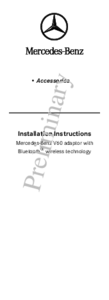
 (14 pages)
(14 pages)







Comments to this Manuals