Mercedes-benz 2013 C Class Coupe User Manual
Browse online or download User Manual for Cars Mercedes-benz 2013 C Class Coupe. Mercedes-Benz 2013 C Class Coupe User Manual
- Page / 388
- Table of contents
- BOOKMARKS
- Owner's Manual 1
- É2045843783Z102{ËÍ 3
- Contents 5
- 1, 2, 3 6
- Introduction 27
- At a glance 33
- Occupant safety 50
- Children in the vehicle 61
- Driving safety systems 72
- Anti-theft systems 80
- Opening and closing 100
- Useful information 106
- Steering wheel 112
- Memory function 117
- Lights and windscreen wipers 119
- Climate control 135
- Driving and parking 149
- Back button 223
- Multifunction display 223
- Right control panel 223
- Example: ECO display 225
- Example: incoming call 229
- Resetting to factory settings 238
- AMG menu in AMG vehicles 238
- AMG displays 238
- RACETIMER 239
- Overall evaluation 240
- Lap evaluation 241
- Display messages 242
- ¯--- km/h 266
- Seat belts 283
- Safety systems 284
- Driving systems 292
- Stowing and features 295
- Maintenance and care 313
- Breakdown assistance 329
- Wheels and tyres 347
- Technical data 371
- Internet 387
- Editorial office 387
- Vehicle manufacturer 387
Summary of Contents
C-ClassCoupéOwner's ManualNur für internen Gebrauch / For internal use only
Switching the ZONE function on/off ... 138THERMATIC automatic climatecontrol (2-zone) ...
If a side window is obstructed again duringclosing and reopens again slightly:XImmediately after the window blocks, pullthe corresponding switch again
Operating the sliding sunroofOpening and closingOverhead control panel:To raise;To open=To close/lowerXTurn the key to position 1 or 2 in the ignition
GWARNINGThe reversing function does not react:Rto soft, light and thin objects, e.g. small fin-gersRwhen closing the roller sunblind again man-ually i
If someone is trapped:Rrelease the switch immediately orRpress the switch in any direction during theautomatic opening/closing processThe closing proc
102
Useful information ... 104Correct driver's seat position ... 104Seats ...
Useful informationiThis Owner's Manual describes all mod-els, series and optional equipment for yourvehicle that were available at the time ofgoi
settings with the memory function(Y page 115).SeatsImportant safety notesGWARNINGIf children adjust the seats, they couldbecome trapped, especially if
rials, e.g. blankets, coats, bags, seat cov-ers, child seats or booster seats.! Make sure that there are no objects in thefootwell or behind the seats
GWARNINGThe head restraints cannot provide the inten-ded protection unless they are fitted andadjusted correctly. There is an increased riskof injury
Switching on/off (on-board com-puter, 4-button multifunctionsteering wheel) ... 218Switching on/off (switch) ...
This makes it easier for passengers to get intoand out of the rear compartment. The headrestraint also lowers on vehicles with electricseat adjustment
Driver's and front-passenger seatThe system automatically switches downfrom level 3 to level 2 after approximatelyeight minutes.The system automa
Problems with the seat heatingProblem Possible causes/consequences and M SolutionsThe seat heating hasswitched off prema-turely or cannot beswitched o
Adjusting the steering wheel man-uallyGWARNINGThe steering wheel may move unexpectedly ifyou adjust it while driving. This could causeyou to lose cont
GWARNINGIf you drive off while the EASY-ENTRY/EXITfeature is making adjustments, you could losecontrol of the vehicle. There is a risk of anaccident.A
The convex exterior mirrors provide a largerfield of vision.After the engine has been started, the exte-rior mirrors are automatically heated if there
iIf the exterior mirrors have been folded inmanually, they do not fold out.Exterior mirror pushed out of positionIf an exterior mirror has been pushed
XPress memory button M ? and one of thearrows on adjustment button = withinthree seconds.The parking position is stored if the exteriormirror does not
Calling up a stored setting! If you want to move the seat from the fullyreclined position to a stored seat position,first raise the backrest. The seat
Useful information ... 118Exterior lighting ... 118Interior lighting ...
Driving abroadService24h ... 313Symmetrical dipped beam ... 118Driving on flooded roads ...
Useful informationiThis Owner's Manual describes all mod-els, series and optional equipment for yourvehicle that were available at the time ofgoi
3TSide lamps, licence plate and instru-ment cluster lighting4ÃAutomatic headlamp mode, control-led by the light sensor5LDipped-beam/main-beam head-lam
FoglampsIn conditions where visibility is poor due tofog, snow or rain, the foglamps improve visi-bility as well as making it easier for other roaduse
2Driver's seat, front-passenger seat andrear seats occupied, boot laden3Driver's and front-passenger seats occu-pied and maximum permissible
only the turn signal lamp on the corre-sponding side of the vehicle will flash.XTo switch off the hazard warning lamps: press button :.The hazard warn
Not active: if you are driving at speeds above40 km/h or switch off the turn signal or turnthe steering wheel to the straight-ahead posi-tion.The corn
nises vehicles with their lights on, eitherapproaching from the opposite direction ortravelling in front of your vehicle, and conse-quently switches t
Interior lightingOverview of interior lighting:u Switches the rear interior lightingon/off;| Switches the automatic interiorlighting control on/off=p
observed, the lights must be switched onbefore starting the engine.Bulbs and lamps are an important aspect ofvehicle safety. You must therefore make s
Tail lamps:Reversing lamp: P 21 W;Brake lamp: P 21 W=Brake lamp/side lamp: P 21 WReplacing the front bulbsDipped-beam headlamps (halogenheadlamps)XSwi
Important safety notes ... 153Introduction ... 153Electrical fusessee Fuses
XTake the bulb out of bulb holder ;.XInsert the new bulb into bulb holder ;.XInsert bulb holder ;.XAlign housing cover : and turn it clock-wise until
XTo open: turn rotary catch : 90° in thedirection of the arrow and remove side trimpanel ;.XTo close: insert side trim panel ; and turnrotary catch :
3Å Intermittent wipe, high64° Continuous wipe, slow5¯ Continuous wipe, fastBí Single wipe/ î to wipe the wind-screen using washer fluidXTurn the key t
Fitting the wiper bladesXPosition the new wiper blade in the retaineron the wiper arm and slide it into place inthe opposite direction to the arrow.Th
Problems with the windscreen wipersProblem Possible causes/consequences and M SolutionsThe windscreen wipersare jammed.Leaves or snow, for example, ma
Useful information ... 134Overview of climate control sys-tems ... 134Operati
Useful informationiThis Owner's Manual describes all mod-els, series and optional equipment for yourvehicle that were available at the time ofgoi
Control panel for THERMATIC automatic climate control (2-zone):To set the temperature, left (Y page 137);To demist the windscreen (Y page 138)=To swit
ECO start/stop functionDuring automatic engine switch-off in theECO start/stop function, the climate controlsystem only operates at a reduced capacity
Problems with the "Cooling with air dehumidification" functionProblem Possible causes/consequences and M SolutionsThe indicator lamp inthe ¿
Parking position ... 114Resetting ... 113Storing settings (memory function) 115FFault m
¯Directs the airflow through the demis-ter ventsbDirects the airflow through the demis-ter, centre and side air ventsaDirects the airflow through the
Air-recirculation mode remains deactiva-ted.orXPress the à button.The indicator lamp in the ¬ button goesout. Airflow and air distribution are set toa
Problems with the rear window heatingProblem Possible causes/consequences and M SolutionsThe rear window heat-ing has switched offprematurely or canno
If parts of the body are in the closing areaduring convenience closing, proceed as fol-lows:XPress the W button for opening/closingthe side windows.Th
reserve fuel level to ensure that the auxiliaryheating functions.The auxiliary heating/ventilation automati-cally adjusts to changes in temperature an
The remote control has a maximum range ofapproximately 300 metres. This range isreduced by:Rsources of radio interferenceRsolid objects between the re
Setting the departure timeXPress the , or . button repeatedlyuntil the time to be changed appears in thedisplay.XPress the u and ^ buttons simulta-neo
Problems with the auxiliary heating/ventilationDisplay messages Possible causes/consequences and M SolutionsFAILThe starter battery is not charged suf
Setting the centre air vents:Centre air vent, left;Centre air vent, right=Centre vent thumbwheel, right?Centre vent thumbwheel, leftXTo open/close: tu
Useful information ... 148Running-in notes ... 148Driving ...
Opening/closing the garage door .. 305Programming (button in the rear-view mirror) ... 304Gear indicator (12-button mu
Useful informationiThis Owner's Manual describes all mod-els, series and optional equipment for yourvehicle that were available at the time ofgoi
loose floormats and do not place several floor-mats on top of one another.GWARNINGUnsuitable footwear can hinder correct usageof the pedals, e.g.:Rsho
Vehicles with KEYLESS-GO are equipped witha key featuring an integrated KEYLESS-GOfunction and a detachable Start/Stop button.The Start/Stop button mu
Rshift the manual transmission into neutral.Rstart the engine.There is a risk of an accident and injury.When leaving the vehicle, always take the keyw
XDepress the brake pedal and keep itdepressed.XTo start a petrol engine: press the Start/Stop button once (Y page 149).The engine starts.XTo start a d
XTake your foot off the brake pedal.The vehicle is then held for about a second.XPull away.Hill start assist is not active if:Ryou are pulling away on
XBrake the vehicle.XEngage neutral N(Y page 158) (followgearshift instruction : to engage neutralN, if necessary).XRelease the clutch pedal.The engine
XTo switch on: press button :.Indicator lamp ; lights up.If all conditions for automatic engineswitch-off (Y page 153) are fulfilled, the¤ symbol is s
Problems with the engineProblem Possible causes/consequences and M SolutionsThe engine does notstart.The HOLD function or DISTRONIC PLUS is activated.
Problem Possible causes/consequences and M SolutionsVehicles with a petrolengine:The engine is not run-ning smoothly and ismisfiring.There is a malfun
JJackStorage location ... 329Using ... 358Jump starting (engine) ...
Shifting to neutral (N)XDepress the clutch pedal fully.XMove the gear lever to position N :.Engaging reverse gear! Only shift into reverse gear R when
Selector leverOverview of transmission positionsSelector lever (example)jPark position with selector lever lockkReverse geariNeutralhDriveTransmission
Rthe position of the accelerator pedalRthe road speedDriving tipsAccelerator pedal positionYour style of driving influences how the auto-matic transmi
AMG vehiclesDrive program selector with manual drive programC ControlledEfficiencyComfortable, economicaldrivingS Sport Sporty driving styleS+ SportPl
Drive program S (or, in the case of AMG vehi-cles, drive programs S and S+) is character-ised by the following:Rsporty engine and automatic transmissi
and deceleration. To do this, the automatictransmission shifts down one or moregears.Manual drive programActivating the manual drive programManual dri
KickdowniAMG vehicles: it is not possible to usekickdown in manual drive program M.You can also use kickdown for maximumacceleration in manual drive p
Problems with the transmissionProblem Possible causes/consequences and M SolutionsThe transmission hasproblems shifting gear.The transmission is losin
Do not swallow fuel or let it come into contactwith skin, eyes or clothing. Do not inhale fuelvapours. Keep fuels out of the reach of chil-dren.If you
OpeningXSwitch off the engine.XRemove the key from the ignition lock.XKEYLESS-GO: open the driver's door.This corresponds to key position 0: &quo
Switching the daytime drivinglights on/off (switch) ... 119Switching the surround lightingon/off (12-button multifunctionsteering wh
Problems with the fuel and fuel tankProblem Possible causes/consequences and M SolutionsFuel is leaking from thevehicle.The fuel line or the fuel tank
ParkingImportant safety notesGWARNINGFlammable material such as leaves, grass ortwigs may ignite if they come into contact withhot parts of the exhaus
Using KEYLESS-GOXPress the Start/Stop button (Y page 149).The engine stops and all the indicatorlamps in the instrument cluster go out.iWhen the drive
Driving tipsGeneral driving tipsImportant safety notesGWARNINGIf you switch off the ignition while driving,safety-relevant functions are only availabl
dynamic changes in the bars at the start ofa journey. During a prolonged driving time,these changes are smaller. For moredynamic changes, perform a ma
RBrake occasionally to remove any possiblesalt residue. Ensure that you do not endan-ger other road users when doing so.RCarefully depress the brake p
age the engine, the electronics or the trans-mission.Winter drivingImportant safety notesGWARNINGIf you shift down on a slippery road surface inan att
steep downhill gradients, especially if thevehicle is laden or towing a trailer. On vehicleswith automatic transmission, select shiftrange 1, 2 or 3.
XAccelerate the vehicle to the desiredspeed.XBriefly press the cruise control leverup : or down ?.XRemove your foot from the acceleratorpedal.Cruise c
Cruise control is automatically deactivated if:Ryou depress the parking brake.Ryou are driving at less than 30 km/h.RESP® intervenes or you deactivate
Multifunction display4-button multifunction steeringwheel ... 217Permanent display (12-buttonmultifunction s
=To store the current speed and call up thelast stored speed?To store the current speed or a lowerspeedATo switch between cruise control and var-iable
Cruise control is selected.Variable SPEEDTRONIC is automaticallydeactivated if:Ryou depress the accelerator pedal beyondthe pressure point (kickdown),
! If DISTRONIC PLUS or the HOLD functionis activated, the vehicle brakes automati-cally in certain situations. To prevent dam-age to the vehicle, deac
?To store the current speed and call up thelast stored speedATo store the current speed or a lowerspeedBTo switch between DISTRONIC PLUS andvariable S
Pulling awayXIf the vehicle in front pulls away: removeyour foot from the brake pedal.XBriefly pull the cruise control lever towardsyou ?.orXAccelerat
StoppingGWARNINGWhen leaving the vehicle, even if it is brakedonly by DISTRONIC PLUS, it could roll away if:Rthere is a malfunction in the system or i
lever up : or down ; to the pressurepoint.The last stored speed increases or decrea-ses in 1 km/h increments.XTo adjust the set speed in 10 km/h incre
Displaying DISTRONIC PLUS in the mul-tifunction displayGeneral notesIn the assistance menu (Y page 227) of theon-board computer, you can select the as
in the multifunction display for approximatelyfive seconds.iThe last speed stored remains stored untilyou switch off the engine.DISTRONIC PLUS is auto
DISTRONIC PLUS has not detected the vehi-cle cutting in yet. The distance to this vehiclewill be too short.Narrow vehiclesDISTRONIC PLUS has not yet d
Operating instructionsVehicle equipment ... 26Operating safetyDeclaration of conformity ... 27Important safety no
Example: position of dynamic handling packagewith sports mode buttonXStart the engine.Sports tuningThe firmer setting of the suspension tuning insport
Activation conditionsYou can activate the HOLD function if:Rthe vehicle is stationary.Rthe engine is running or if it has been auto-matically switched
RACE STARTImportant safety notesiObserve the safety notes for the SPORThandling mode (Y page 75).Only activate RACE START on dedicated racecircuits. A
PARKTRONICImportant safety notesPARKTRONIC is an electronic parking aid withultrasonic sensors. It monitors the areaaround your vehicle using six sens
Top viewFront sensorsCentre Approx. 100 cmCorners Approx. 60 cmRear sensorsCentre Approx. 120 cmCorners Approx. 80 cmMinimum distanceCentre Approx. 20
Automatic transmission:Transmission positionWarning displayDFront area activatedR, N or the vehicleis rolling back-wardsRear and front areasactivatedP
Problems with PARKTRONICProblem Possible causes/consequences and M SolutionsOnly the red segmentsin the PARKTRONICwarning displays are lit.You also he
Rsnowfall or heavy rain may lead to a parkingspace being measured inaccurately.Rpay attention to the PARKTRONIC(Y page 192) warning messages during th
Example: vehicles with automatic transmissionXIf necessary, reverse towards the parkingspace. This is indicated by an arrow point-ing backwards.Contin
Reversing cameraGeneral notes:Reversing cameraReversing camera : is an optical parkingand manoeuvring aid. It shows the areabehind your vehicle in the
SymbolsIn this manual, you will find the following sym-bols:GWARNINGWarning notes make you aware dangerswhich could pose a threat to your health orlif
Protection of the environmentGeneral notes ... 25Pulling awayAutomatic transmission ... 152Manual transmi
ATTENTION ASSISTImportant safety notesATTENTION ASSIST is only an aid. It cannotalways detect fatigue or lapses in concentra-tion until too late or no
Speed Limit Assist detects the traffic signswith a camera attached behind the top of thewindscreen.:Speed Limit Assist cameraImportant safety notesSpe
Ryou leave or enter a town.Rthe road type changes (e.g. motorway,country road).Ryou have travelled a certain minimum dis-tance without the traffic sig
Blind Spot Assist monitors the area up to3.0 m behind your vehicle and directly next toyour vehicle, as shown in the diagram.If the lanes are narrow,
See Owner's Manual message appears inthe multifunction display.iYou can deactivate the indicator lamps inthe exterior mirrors.To do so, deactivat
Rthe distance to the vehicle in front is toosmall and the lane markings thus cannot bedetectedRthe lane markings change quickly, e.g.lanes branch off,
Active Blind Spot Assist supports you from aspeed of approximately 30 km/h.For Active Blind Spot Assist to assist youwhen driving, the radar sensor sy
the bumpers, have the function of the sensorschecked at a qualified specialist workshop.Blind Spot Assist may otherwise not workproperly.Indicator and
Either a very slight course-correcting brakeapplication, or none at all, may occur if:Rthere are vehicles or obstacles, e.g. crashbarriers, on both si
if Active Lane Keeping Assist alerts you. Ter-minate the intervention in a non-critical driv-ing situation.The system may be impaired or may not func-
Reversing functionBoot lid ... 91Roller sunblind ... 99Reversing lampChanging b
sides must be recognised. The brake applica-tion also slightly reduces driving speed.If a lane-correcting brake application occurs,the following appea
Towing a trailerIf you attach a trailer, make sure that you havecorrectly established the electrical connec-tion. This can be accomplished by checking
The applicable permissible values, whichmust not be exceeded, can be found:Rin the vehicle documentsRon the identification plates of the trailer towhi
need additional braking, depress the brakepedal repeatedly rather than continuously.Driving tipsRMaintain a greater distance from the vehi-cle in fron
Vehicles with a 4-button multifunction steering wheel: the Trailer hitch Check lock mech. display message isshown in the multifunction display until t
XTo open the cover: turn handle : anti-clockwise and fold down cover ;.XPull out release wheel =.XTurn release wheel = anti-clockwise.The ball couplin
Trailer with 7-pin connectorGeneral notesTrailer with 7-pin connector: you can con-nect to the 13-pin socket on the ball couplingusing an adapter or,
Useful information ... 216Important safety notes ... 216Displays and operation (4-buttonmultifunction steeri
Useful informationiThis Owner's Manual describes all mod-els, series and optional equipment for yourvehicle that were available at the time ofgoi
Rev counterThe red band in the rev counter indicates theengine's overrevving range.! Do not drive in the overrevving range.Doing so will damage t
Sidebag ... 53Side lampsChanging bulbs ... 127Switching on/off ...
Values and settings as well as display mes-sages are shown in multifunction display :.Menu overviewOperating the on-board computer(Y page 217).RStanda
à position, the daytime driving lights areswitched on automatically when the engine isrunning. When it is dark, the side lamps andthe dipped-beam head
Outside temperature displayYou should pay special attention to road con-ditions when temperatures are around thefreezing point.The outside temperature
9:Press and hold:RIn the Audio menu: selects theprevious/next station or selectsan audio track or a video sceneusing rapid scrollingRIn the Tel (Telep
Text field : shows the selected menu orsubmenu as well as display messages.iYou can set the time using the audio sys-tem or COMAND Online, see the sep
The From start trip computer is automati-cally reset if:Rthe ignition has been switched off for morethan four hours.R999 hours have been exceeded.R9,9
Rtrip computer "From reset"RECO displayiIf you reset the values in the ECO display,the values in the "From start" trip computerare
of direction. During the change of direction,additional lanes may be displayed.Lane recommendations are only displayed ifthe relevant data is availabl
Not all audio devices or media support thisfunction.If track information is stored on the audiodevice or medium, the multifunction displaywill show th
Example: incoming callXPress the 6 button on the steeringwheel to accept an incoming call.You can accept a call even if you are not inthe Tel menu.Rej
Steering wheel gearshift paddles ... 161Stopwatch (RACETIMER) ... 237Stowage areas ... 294Stowage com
RActivating/deactivating Blind Spot Assistor Active Blind Spot Assist (Y page 229)RActivating/deactivating Lane KeepingAssist or Active Lane Keeping A
XStart the engine.XPress the = or ; button on the steer-ing wheel to select the Assist menu.XPress the 9 or : button to selectESP.XPress the a button.
Activating/deactivating Lane KeepingAssistXPress the = or ; button on the steer-ing wheel to select the Assist menu.XPress the 9 or : button to select
XPress the : or 9 button to select theDisplay unit Speed-/odometer: func-tion.You will see the selected setting: km ormiles.XPress the a button to sav
Switching the Intelligent Light Systemon/offXPress the = or ; button on the steer-ing wheel to select the Settings menu.XPress the : or 9 button to se
XPress a to confirm.XPress the : or 9 button to select theSurround lighting function.When the Surround lighting function isactivated, the light cone a
Switching the automatic locking featureon/offXPress the = or ; button on the steer-ing wheel to select the Settings menu.XPress the : or 9 button to s
heating running, keep the exhaust pipe andthe area around the vehicle clear of snow. Toguarantee a sufficient supply of fresh air, opena window on the
XPress the = or ; button on the steer-ing wheel to select the Settings menu.XPress the : or 9 button to select theConvenience submenu.XPress a to conf
:Digital speedometer;Gear indicator=Upshift indicator?Engine oil temperatureACoolant temperatureUpshift indicator UP = indicates that theengine has re
Towing a trailerActive Blind Spot Assist ... 206Active Lane Keeping Assist ... 203, 209Axle load, permissible ... 382B
Starting a new lapXPress a to confirm New Lap.:RACETIMER;Fastest lap time (best lap)=LapiIt is possible to store a maximum of six-teen laps. The 16th
Lap evaluationThis function is only available if you havestored at least two laps and have stopped theRACETIMER.XPress = or ; on the steering wheelto
Display messagesGeneral notesDisplay messages appear in the multifunction display.Display messages with graphic symbols are simplified in the Owner&ap
Vehicles with a 12-button multifunction steering wheelThe on-board computer saves certain display messages. You can call up the display messagesin the
Safety systems (4-button multifunction steering wheel)Display messages Possible causes/consequences and M SolutionsABScurr. unavail.ABS (Anti-lock Bra
Display messages Possible causes/consequences and M SolutionsThe steerability and braking characteristics may be severely affec-ted. The braking dista
Display messages Possible causes/consequences and M SolutionsJBrake immediatelyA malfunction has occurred while the HOLD function or DIS-TRONIC PLUS i
Display messages Possible causes/consequences and M SolutionsüIf the symbol appears in the multifunction display, a seat belttongue has been inserted
Display messages Possible causes/consequences and M Solutions6RL malfunc. Work‐shop- or RR mal‐func. -Workshop-GWARNINGThe airbags or belt tensioners
Safety systems (12-button multifunction steering wheel)Display messages Possible causes/consequences and M Solutions!÷currently unavail‐able See Owner
Warning lamp ... 291Warning message ... 354TyresChanging a wheel ... 356Ch
Display messages Possible causes/consequences and M SolutionsThe brake system continues to function normally, but without thefunctions listed above.Th
Display messages Possible causes/consequences and M SolutionsJBrake immediatelyA fault has occurred while the HOLD function or DISTRONIC PLUSis active
Display messages Possible causes/consequences and M SolutionsPRE-SAFEFunctions cur‐rently limited See Owner's ManualPRE-SAFE® Brake temporarily i
Display messages Possible causes/consequences and M SolutionsýIf the symbol appears in the multifunction display, a seat belttongue has not been inser
Display messages Possible causes/consequences and M Solutions6Rear left malfunc‐tion Consult work‐shoporRear right malfunction Con‐sult workshopGWARNI
Display messages Possible causes/consequences and M SolutionsbTrailer left indic. or Trailer right indic.The left or right-hand trailer turn signal la
Display messages Possible causes/consequences and M SolutionsbRear foglampThe rear foglamp is faulty.XVisit a qualified specialist workshop.bFront lef
Display messages Possible causes/consequences and M SolutionsbAUTO lights inoper‐ativeThe light sensor is faulty.XVisit a qualified specialist worksho
Display messages Possible causes/consequences and M SolutionsbRear left turn sig‐nal or Rear right turn signalThe rear left-hand or rear right-hand tu
Display messages Possible causes/consequences and M SolutionsbFront left parking lamp or Front right parking lampThe front left or front right parking
Cleaning ... 320Cleaning (warning) ... 356Emergency spare wheel ... 365Fitti
Display messages Possible causes/consequences and M SolutionsbSwitch off lightsThe lights are still switched on when you leave the vehicle. Awarning t
Display messages Possible causes/consequences and M Solutions?Stop vehicle Sw. eng. OffThe coolant is too hot.A warning tone also sounds.GWARNINGNever
Display messages Possible causes/consequences and M Solutions4Checking the engine oil levelThe engine oil level has dropped to the minimum level.A war
Engine (12-button multifunction steering wheel)Display messages Possible causes/consequences and M Solutions+Top up coolant See Owner's ManualThe
Display messages Possible causes/consequences and M Solutions#The battery is not being charged.A warning tone also sounds.Possible causes:Rfaulty alte
Display messages Possible causes/consequences and M Solutions8Reserve fuel levelThe fuel level has dropped into the reserve range.Operation of the aux
Display messages Possible causes/consequences and M SolutionsCruise control¯--- km/hA condition for activating cruise control has not been met.You hav
Display messages Possible causes/consequences and M SolutionsëOffThe HOLD function is deactivated. The vehicle is skidding.A warning tone also sounds.
Display messages Possible causes/consequences and M SolutionsBlind Spot Assist currently unavail‐able See Owner's ManualorActive Blind Spot Assis
Display messages Possible causes/consequences and M SolutionsParking GuidancecancelledParking Guidance is deactivated. Possible causes:Rthe vehicle is
Protection of the environmentGeneral notesHEnvironmental noteDaimler's declared policy is one of compre-hensive environmental protection.Our obje
Display messages Possible causes/consequences and M SolutionsDISTRONIC PLUS cur‐rently unavailable See Owner's ManualDISTRONIC PLUS is temporaril
Display messages Possible causes/consequences and M SolutionsLimit--- km/hWhile depressing the accelerator pedal beyond the pressure point(kickdown),
Tyres (4-button multifunction steering wheel)Display messages Possible causes/consequences and M SolutionsCheck tyresThe tyre pressure loss warning sy
Tyres (12-button multifunction steering wheel)Display messages Possible causes/consequences and M SolutionsTyre pressureCheck tyresThe tyre pressure l
Display messages Possible causes/consequences and M SolutionsCheck tyresThe tyre pressure in one or more tyres has dropped significantly.The wheel pos
Display messages Possible causes/consequences and M SolutionsTyre press. monitorcurrently unavail‐ableDue to a source of radio interference, no signal
Display messages Possible causes/consequences and M SolutionsWith the Hold function activated, you have either:Ropened the driver's door and rele
Display messages Possible causes/consequences and M SolutionsCheck trailerhitch lockVehicles with a retractable trailer coupling:The trailer tow hitch
Display messages Possible causes/consequences and M SolutionsWhile the HOLD function or DISTRONIC PLUS is active, you have:Ropened the driver's d
Display messages Possible causes/consequences and M SolutionsjCheck trailer hitch lockThe trailer tow hitch is not correctly engaged.A warning tone al
Do not install accessories such as audiosystems in these areas. Do not carry outrepairs or welding. You could impair theoperating efficiency of the re
Display messages Possible causes/consequences and M SolutionsTelephone No serviceYour vehicle is outside the network provider's transmitter/recei
Display messages Possible causes/consequences and M SolutionsKey not detected(White display mes-sage)The KEYLESS-GO key cannot be detected at present.
Display messages Possible causes/consequences and M SolutionsÂKey not detected (red display message)The KEYLESS-GO key is not in the vehicle.A warning
Warning and indicator lamps in the instrument clusterSeat beltsProblem Possible causes/consequences and M SolutionsüOnly for certain coun-tries: the r
Safety systemsProblem Possible causes/consequences and M SolutionsJThe red brake systemwarning lamp comes onwhile the engine is run-ning. A warning to
Problem Possible causes/consequences and M Solutions!The yellow ABS warninglamp is lit while theengine is running.ABS is temporarily unavailable. Ther
Problem Possible causes/consequences and M Solutions!The yellow ABS warninglamp is lit while theengine is running. Awarning tone alsosounds.EBD is not
Problem Possible causes/consequences and M Solutions÷äThe yellow ESP® warn-ing lamp flashes whilethe vehicle is in motion.ESP® or traction control has
Problem Possible causes/consequences and M Solutions÷äåThe yellow ESP® andESP® OFF warninglamps are lit while theengine is running.ESP®, BAS, BAS PLUS
Problem Possible causes/consequences and M Solutions÷åThe yellow ESP® andESP® OFF warninglamps are lit while theengine is running.ESP®, BAS, PRE-SAFE®
GWARNINGModifications to electronic components, theirsoftware as well as wiring could effect theirfunction and/or the operation of other net-worked co
EngineProblem Possible causes/consequences and M Solutions;The yellow engine diag-nostics warning lamplights up while theengine is running.There may b
Problem Possible causes/consequences and M Solutions?The red coolant warn-ing lamp comes onwhile the engine is run-ning.The coolant level is too low.I
Problem Possible causes/consequences and M SolutionsXMake sure that the air supply to the engine radiator is notblocked, e.g. by frozen slush.XCheck t
TyresProblem Possible causes/consequences and M SolutionshThe yellow tyre pres-sure monitor warninglamp (pressure loss/malfunction) is lit.The tyre pr
292
Useful information ... 294Loading guidelines ... 294Stowage areas ...
Useful informationiThis Owner's Manual describes all mod-els, series and optional equipment for yourvehicle that were available at the time ofgoi
RClose lockable stowage compartmentswhile driving.RStow and secure objects that are heavy,hard, pointy, sharp-edged, fragile or toolarge in the boot.O
up the preinstalled mobile phone holder(Y page 303).Stowage netStowage nets are located in the front-passenger footwell and on the left-hand sideof th
Folding back the seat backrestXMove the driver's or front-passenger seatforward if necessary.! Make sure that the seat belt does notbecome trappe
Welcome to the world of Mercedes-BenzBefore you first drive off, read this Owner'sManual carefully and familiarise yourself withyour vehicle. For
Stow all objects securely in the vehicle so thatthey do not get into the driver's footwell.Always fit the floormats securely and as pre-scribed i
:Bag hookStowage well under the boot floorThe TIREFIT kit, the vehicle tool kit, etc. arelocated in the stowage compartment.XTo open: pull handle : up
Attaching the roof carrierVehicles with a steel roofVehicles with a panorama sliding sunroofXOpen covers : carefully in the direction ofthe arrow.XFol
FittingXInsert left-hand and right-hand grooves ;of the cup holder into lateral springs =.Insert the cup holder so that the wedge ofthe upper section
XTo open: slide cover : forwards until itengages.XTo remove the insert: hold insert = bythe ribbing at the sides and lift it up ; andout.XTo refit the
12 V socketsGeneral notesThe sockets can be used for accessories witha maximum draw of 180 W (15 A). Accesso-ries include such items as bulbs or charg
Mercedes-Benz recommends the use of anapproved exterior aerial. This ensures:Roptimal mobile phone reception quality inthe vehicle.Rmutual interferenc
Garage door openerImportant safety notesGWARNINGWhen you operate or program the garage doorwith the integrated garage door opener, per-sons in the ran
You should test every position for at least25 seconds before trying another position.XPress and hold button B on remote controlA until indicator lamp
XTurn the key to position 2 in the ignitionlock.XPress button ;, = or ? which you haveprogrammed to operate the garage door.Garage door system with a
Country Radio type approval num-berFrequency range (MHz)FI (Finland) Article 6 of Directive1999/5/EC R&TTE 1066813 May 05MHz: 27, 40, 433, 868FR (
These data memories temporarily or perma-nently store technical information about:Rthe vehicle's operating stateReventsRfaultsIn general, this te
Country Radio type approval num-berFrequency range (MHz)MT (Malta) Article 6 of Directive1999/5/EC R&TTE 18 May05MHz: 27, 40, 433, 868NL (Nether-l
Country Radio type approval num-berFrequency range (MHz)GF (FrenchGuyana)Article 6 of Directive1999/5/EC R&TTE 1066813 May 05MHz: 27, 30, 40, 433,
Retrofitted anti-glare filmRetrofitted anti-glare film on the inside of thewindows can interfere with radio/mobiletelephone reception. This is particu
Useful information ... 312ASSYST PLUS ... 312Engine compartment ... 313
Useful informationiThis Owner's Manual describes all mod-els, series and optional equipment for yourvehicle that were available at the time ofgoi
Information about ServiceResetting the ASSYST PLUS serviceinterval display! If the ASSYST PLUS service interval dis-play has been inadvertently reset,
If you need to access the engine compart-ment:Rswitch off the ignitionRnever enter the danger area of moving com-ponents, e.g. the rotation area of th
XThe lids of bonnet lifter ; are resting on the housings: close bonnet :(Y page 315).orXThe lids of bonnet lifter ; are not rest-ing on the housings:
protection covers or anything similar. Doingso can cause the Onboard Diagnostics Sys-tem to display inaccurate values. Some ofthese values are legally
XSlowly slide oil dipstick : into the guidetube to the stop, and take it out again.If the level is between MIN mark = andMAX mark ;, the oil level is
30
Checking and adding other serviceproductsChecking the coolant levelGWARNINGCertain components in the engine compart-ment could be very hot, e.g. the e
XTo open: pull cap : upwards by the tab.XTop up with the premixed washer fluid.XTo close: press cap : onto the filler neckuntil it engages.The washer
! Make sure that:Rthe side windows and sliding sunroof areclosed completely.Rthe blower for the ventilation/heating isswitched off (OFF button is depr
ing. Braking heats the brake discs and thebrake pads/linings, thus drying them. Thevehicle can then be parked up.Cleaning the paintworkScratches, corr
ring. There is otherwise a risk of damagingthe windows.! Clean the water drainage channels of thewindscreen and the rear window at regularintervals. D
XClean sensors : of the driving systemswith water, car shampoo and a soft cloth.Cleaning the reversing camera! Do not clean the camera lens and the ar
Interior careCleaning the display! For cleaning, do not use any of the fol-lowing:Ralcohol-based thinner or petrolRabrasive cleaning agentsRcommercial
These are characteristics of leather and notmaterial faults.! To retain the natural appearance of theleather, observe the following cleaninginstructio
326
Useful information ... 328Where will I find...? ... 328Flat tyre ...
Cockpit ... 32Instrument cluster (4-button steer-ing wheel) ...
Useful informationiThis Owner's Manual describes all mod-els, series and optional equipment for yourvehicle that were available at the time ofgoi
Example: first-aid kit in an open stowage compart-mentXRemove first-aid kit :.iCheck the expiry date on the first-aid kitat least once a year. Replace
:Vehicle tool kit tray;Stowage tray=Spare wheel/"Minispare" emergencyspare wheelThe vehicle tool kit contains:RFoldable wheel chockRFuse all
If the pressure loss warning message appears in the multifunction display:RVehicles with a 4-button multifunction steering wheel:observe the instructi
GWARNINGIn the following situations, the tyre sealant isunable to provide sufficient breakdown assis-tance, as it is unable to seal the tyre properly:
XRemove the cap from valve C on the faultytyre.XScrew filler hose D onto valve C.XInsert plug ? into the cigarette lightersocket (Y page 301) or into
the specified maximum speed with a tyre thathas been repaired using tyre sealant.The maximum speed for a tyre sealed withtyre sealant is 80 km/h. The
In the event of a short circuit or similar situa-tion, inform a qualified specialist workshopimmediately. Do not drive any further. Youshould have all
Observe the service intervals in the ServiceBooklet or contact a qualified specialistworkshop for more information.! You should have all work involvin
Charging the batteryGWARNINGDuring charging and jump-starting, explosivegases can escape from the battery. There is arisk of an explosion.Particularly
CockpitFunction Page:Automatic transmission:steering wheel gearshiftpaddles 161;Combination switch 121=Instrument cluster (4-but-ton steering wheel) 3
Jump-startingFor the jump-starting procedure, use only the jump-starting connection point, consisting of apositive terminal and an earth point, in the
ROnly use jump leads that have a sufficient cross-section and insulated terminal clamps.RIf the battery is fully discharged, leave the battery that is
XFirst, remove the jump leads from earth point A and negative terminal ?, then from pos-itive clamp ; and positive terminal =. Begin each time at the
When towing a vehicle with an automatictransmission, the transmission must be inposition N.The battery must be connected and charged.Otherwise, you:Rc
Towing the vehicle with both axles onthe groundIt is important that you observe the safetyinstructions when towing away your vehicle(Y page 340).XSwit
XDepress the clutch pedal fully, engage sec-ond gear and keep the clutch pedal fullydepressed.XRelease the brake pedal.XTow-start the vehicle.XRelease
XMake sure that the windscreen wipers areswitched off.XOpen the bonnet.XRemove any existing moisture from thefuse box using a dry cloth.XTo open: take
Useful information ... 346Important safety notes ... 346Operation ...
Useful informationiThis Owner's Manual describes all mod-els, series and optional equipment for yourvehicle that were available at the time ofgoi
OperationInformation on drivingRCheck the tyre pressures when the vehicleis heavily laden and, if necessary, adjust.RWhile driving, pay attention to v
Function Page:Overhead control panel 44;PARKTRONIC warning dis-play 191=Combination switch 121?Instrument cluster (4-but-ton steering wheel) 34Instrum
where speed is not adapted to suit the drivingconditions. There is a risk of accident.If the tyre pressure is too high or too low, tyresmay exhibit di
do not provide sufficient traction. There is arisk of accident.M+S tyres with a tread depth of less than4 mm must be replaced.At temperatures below +7
Tyre pressureTyre pressure specificationsGWARNINGUnderinflated or overinflated tyres pose thefollowing risks:Rthe tyres may burst, especially as the l
The tyres are cold:Rif the vehicle has been parked with the tyresout of direct sunlight for at least threehours andRif the vehicle has not been driven
The function of the tyre pressure loss warningsystem is limited or delayed if:Rsnow chains are fitted to your vehicle'styres.Rroad conditions are
After a teach-in period, the tyre pressureloss warning system will monitor the settyre pressures of all four tyres.orIf you wish to cancel the restart
Further information can be found on:RVehicles with a 4-button multifunctionsteering wheel: (Y page 270).RVehicles with a 12-button multifunctionsteeri
short time. This is rectified after a fewminutes of driving and the tyre pressuresare displayed for the correct positions.Restarting the tyre pressure
Country Radio type approval numberSinga-poreCompliance with IDA StandardN0140-09SouthAfricaTA-2008/1068TA-2011/1370Changing a wheelFlat tyreYou can fi
ponents damaged in this way can unexpect-edly fail. There is a risk of an accident.Do not use high-pressure cleaners with circu-lar-jet nozzles to cle
Instrument cluster (4-button steering wheel)Displays and controlsiInstrument cluster: kilometresFunction Page:Fuel gauge;Coolant temperature 216=Speed
Securing the vehicle on level groundXOn level ground: place chocks or othersuitable items under the front and rear ofthe wheel that is diagonally oppo
XUsing wheel wrench :, loosen the bolts onthe wheel you wish to change by about onefull turn. Do not unscrew the bolts com-pletely.The jacking points
GWARNINGIf you tighten the wheel bolts or wheel nutswhen the vehicle is raised, the jack could tipover. There is a risk of injury.Only tighten the whe
Wheel and tyre combinationsGeneral notes! For safety reasons, Mercedes-Benz rec-ommends that you only use tyres andwheels which have been approved byM
V6 C 250 Sport, C 250 CDI SportV7 C 63 AMGiNot all wheel/tyre combinations can befitted at the factory in all countries.362Wheel and tyre combinations
TyresSummer tyres Light-alloy wheels V1 V2 V3 V4 V5 V6 V7BA195/60 R16 89 V76.0 J x 16 H2 ET 39#— — — — — —BA205/55 R16 91 V77.0 J x 16 H2 ET 43# # #—
Summer tyres Light-alloy wheels V1 V2 V3 V4 V5 V6 V7FARA235/40 ZR18 95 Y XL255/35 ZR18 94 Y XL9, 108.0 J x 18 H2 ET 459.0 J x 18 H2 ET 54— — — — — —#F
Winter tyres Light-alloy wheels V1 V2 V3 V4 V5 V6 V7BA 235/40 R18 95 V XLM+Si98.0 J x 18 H2 ET 45 — — — — — —#FARA235/40 R18 95 V XLM+Si255/35 R18 94
Spare wheel/"Minispare" emergencyspare wheelThe spare wheel or "Minispare" emergencyspare wheel can be found in the stowage wellun
Technical data"Minispare" emergency spare wheel12Tyres Wheels V1 V2 V3 V4 V5 V613V7T 125/90 R16 98 MTyre pressure: 420 kPa (4.2 bar/61 psi)3
iInstrument cluster: milesFunction Page:Fuel gauge;Coolant temperature 216=Speedometer?Rev counter 217AECO start/stop function 153Automatic transmissi
368
Useful information ... 370Information on technical data ... 370Vehicle electronics ... 370Ident
Useful informationiThis Owner's Manual describes all mod-els, series and optional equipment for yourvehicle that were available at the time ofgoi
sion surrounding the possible health riskposed by electromagnetic fields.Observe the notes on operating mobilephones (Y page 302).The following aerial
Identification platesVehicle identification plate with vehi-cle identification number (VIN)XOpen the right-hand door.You will see vehicle identificati
HEnvironmental noteDispose of service products in an environ-mentally-responsible manner.Service products include the following:RFuels (e.g. petrol, d
Petrol (EN 228, E DIN 51626-1)Fuel grade! Do not use diesel to refuel vehicles with apetrol engine. Do not switch on the ignitionif you accidentally r
! Regular unleaded petrol with an octanerating of 91 RON/82.5 MON may also beused as a temporary measure if the recom-mended fuel is not available.Doi
! Vehicles with a diesel particle filter: incountries outside the EU, only refuel withlow-sulphur Euro diesel with a sulphur con-tent under 50 ppm; ot
engine oils that correspond to the currenttechnical standard.Therefore, only Mercedes-Benz approvedengine oils may be used in Mercedes-Benzengines.Fur
Warning and indicator lampsFunction Page:8 Reserve fuel288;? Coolant288=! ABS282?J Brakes282Aü Seat belt281B#! Turn signals121C6 SRS287D; Engine diagn
rating, it flows slowly; the lower the viscosity,the faster it flows.Engine oil selection is based on the respectiveoutside temperatures and in accord
the coolant during operation will be approx-imately 130 †.The antifreeze/corrosion inhibitor concentra-tion in the engine cooling system should:Rbe at
Vehicle dataGeneral notesPlease note that for the specified vehicledata:Rthe heights specified may vary as a resultof:-tyres-load-condition of the sus
C 63 AMGVehicle lengthVehicle width including exterior mirrorsVehicle width excluding exterior mirrorsVehicle heightWheelbaseMaximum roof loadMaximum
Trailer loads! Use a drawbar noseweight as close as possible to the maximum permissible noseweight.Do not use a noseweight of less than 50kg, otherwis
Manual transmission Automatic transmis-sionC 250 CDI1180 kg 1185 kgC 250 CDI Sport– 1185 kgTrailer tow hitch383Technical dataZ
384
Publication detailsInternetFurther information about Mercedes-Benzvehicles and about Daimler AG can be foundon the following websites:http://www.merce
Order no. 65150797 02 Part no. 2045843783Z102 Edition ÄJ 2013-1aÉ2045843783Z102{ËÍ2045843783Z102Nur für internen Gebrauch / For internal use only
Instrument cluster (12-button steering wheel)Displays and controlsiInstrument cluster: kilometresFunction Page:Fuel gauge;Coolant temperature 219=Spee
iInstrument cluster: milesFunction Page:Fuel gauge;Coolant temperature 219=Speedometer with seg-ments220Function Page?Multifunction display 221ARev co
Warning and indicator lampsFunction Page:÷ ESP®284M SPORT handlingmode in AMG vehicles 285;· Distance warning290=å ESP® OFF284?J Brakes282A#! Turn sig
Multifunction steering wheel4-button multifunction steering wheelFunction Page:Multifunction display 217;Audio display; see the sep-arate operating in
12-button multifunction steering wheelFunction Page:Multifunction display 221;Audio/COMAND display;see the separate operatinginstructions=?Switches on
Centre consoleCentre console, upper sectionFunction Page:Audio system/COMANDOnline; see the separateoperating instructions;c Seat heating108=s Seat ve
Centre console, lower sectionFunction PageFStowage compartment 294Ashtray 300Cigarette lighter 301Power socket 302GGear lever 157Selector lever 159HSt
Overhead control panelFunction Page:u Switches the rearinterior lighting on/off125;| Switches the auto-matic interior lighting con-trol on/off125=p Sw
Door control panelFunction Page:Opens the door 89;%& Unlocks/locksthe vehicle89=Adjusts the seats electri-cally 106?r45=Stores settings for the se
46
Useful information ... 48Panic alarm ... 48Occupant safety ...
Index ... 4Introduction ... 25At a glance ...
Useful informationiThis Owner's Manual describes all mod-els, series and optional equipment for yourvehicle that were available at the time ofgoi
occupants must wear their seat belt cor-rectly at all times, even if the vehicle isequipped with airbags. The airbags are notdeployed in all types of
Your vehicle has adaptive, two-stage front air-bags. The airbag control unit evaluates vehi-cle deceleration or acceleration in the eventof a collisio
the window in which the sidebag/window-bag is deployed.Rrearward-facing child restraint systemsmust not be fitted to the front-passengerseat unless th
Do not touch the airbag parts. Have deployedairbags replaced immediately at a qualifiedspecialist workshop.The airbag installation locations are ident
SidebagsGWARNINGUnsuitable seat covers may obstruct or evenprevent deployment of the airbags integratedinto the seats. The airbags may then fail topro
Pelvisbags : deploy next to and below theouter seat cushions. They are deployed:Ron the side on which an impact occursRat the start of an accident wit
If the seat belts are not released:XMove the backrest or seat back slightly, butonly when the vehicle is stationary.Seat belt pretensioning is reduced
Seat beltsImportant safety notesSeat belts are the most effective means ofrestraining the movement of vehicle occu-pants in the event of an accident.
event of an accident, for example. Modifiedbelt tensioners could deploy unexpectedly orfail. There is an increased risk of serious oreven fatal injuri
1, 2, 3 ...12-button multifunction steeringwheelOperating the on-board computer . 220Overview ... 4112 V socket
Releasing the seat beltsXPress release button ? on belt buckle =.XGuide belt tongue ; back to belt sashguide :.iIf you have guided the seat belt back,
tive function. This poses an increased risk ofinjury or even fatal injury.Therefore, have pyrotechnic belt tensionerswhich have been triggered immedia
seat and the child is secured in a childrestraint system with transponders forautomatic child seat recognitionRIf you secure a forward-facing childres
GWARNINGIf persons (particularly children) are exposedto heat or cold for a prolonged period, thereis a risk of serious or even fatal injuries. Neverl
The front-passenger airbag is not disabled:Ron vehicles without automatic child seatrecognition on the front-passenger seatRin vehicles with automatic
:PASSENGER AIRBAG OFF indicator lampThe sensor system for child restraint systemsin the front-passenger seat detects whethera special Mercedes-Benz ch
GWARNINGA child restraint system secured by the ISOFIXchild seat securing system does not providesufficient protection for children weighingmore than
XPress down the rear of cover ; in thedirection of the arrow.Cover ; is raised slightly at the front.XFold up cover ; of Top Tether anchorage=.XRoute
Suitable positioning of the child restraint systemsOnly child restraint systems which are approved in accordance with the ECE standard ECER44 are perm
Example: approval label on the child restraint system"Universal" category child restraint systems can be used on the seats indicated with U,
Assistance graphic (on-board com-puter, 12-button multifunctionsteering wheel) ... 228ASSYST PLUSDisplaying a service m
Weight categories Size category Equipment Rear seat, left andright between approx-imately 9 months and 4 yearsISO/R3IL3B ISO/F2 IUFB1 ISO/F2X IUFA ISO
Suggested ISOFIX child restraint system from the Universal categoryWeight catego-riesSize cate-goryManufac-turerType Approval number(E1 ...) Order num
Problems with automatic child seat recognitionProblem Possible causes/consequences and M SolutionsThe PASSENGER AIR-BAG OFF indicatorlamp on the centr
ABS (Anti-lock Braking System)General notesABS regulates brake pressure in such a waythat the wheels do not lock when you brake.This allows you to con
With the aid of the radar sensor system, BASPLUS can detect obstacles that are in thepath of your vehicle for an extended period oftime.If the radar s
XKeep the brake pedal depressed until theemergency braking situation is over.ABS prevents the wheels from locking.BAS PLUS is deactivated and the brak
may be shown in the instrument cluster(Y page 242) or (Y page 247).iOnly use wheels with the recommendedtyre sizes. Only then will ESP® functionproper
Rtraction control is still activated.RESP® still provides support when youbrake.Deactivating/activating ESP® (AMGvehicles)Important safety notesYou ca
When SPORT handling mode is activated:RESP® only improves driving stability to alimited degree.Rtraction control is still activated.Rengine torque is
Observe the notes on warning and indicatorlamps (Y page 282) as well as display mes-sages (Y page 243) (4-button multifunctionsteering wheel) and (Y p
BBag hook ... 297Ball couplingFolding in ... 212Folding out ...
Ra narrow vehicle travelling in front, e.g. amotorcycleRa vehicle travelling in front on a differentlineFollowing damage to the front end of the vehi-
ATA (Anti-Theft Alarm system)A visual and audible alarm is triggered if thealarm system is primed and you open:Ra doorRthe vehicle with the emergency
Tow-away protection remains deactivateduntil:Rthe vehicle is unlocked againRa door is opened and closed againRthe vehicle is locked againInterior moti
Useful information ... 82Key ... 82Doors ...
Useful informationiThis Owner's Manual describes all mod-els, series and optional equipment for yourvehicle that were available at the time ofgoi
Strong magnetic fields can occur in thevicinity of powerful electrical installations.RDo not keep the KEYLESS-GO key:-with electronic devices, e.g. a
X To unlock the vehicle: touch the innersurface of the door handle.XTo lock the vehicle: touch sensor sur-face :.XConvenience closing feature: touchre
Removing the emergency key elementXPush release catch : in the direction ofthe arrow and at the same time, removeemergency key element ; from the key.
XPress emergency key element ; into theopening in the key in the direction of thearrow until battery compartment cover :opens. While doing so, do not
Problems with the keyProblem Possible causes/consequences and M SolutionsYou cannot lock orunlock the vehicleusing the key.The key battery is discharg
CCalling up a faultsee Display messages Carsee Vehicle CareAutomatic car wa
Problem Possible causes/consequences and M SolutionsThe engine cannot bestarted using the key.The on-board voltage is too low.XSwitch off non-essentia
Rshift the manual transmission into neutral.Rstart the engine.There is a risk of an accident and injury.When leaving the vehicle, always take the keyw
side, the double-lock function is activated asstandard. It is then not possible to open thedoors from inside the vehicle. You can deac-tivate the doub
Locking the vehicle (emergency keyelement)If the vehicle can no longer be locked with thekey, use the emergency key element.XOpen the driver's do
automatically. The automatic reversing func-tion is only an aid and is not a substitute foryour attentiveness to the boot lid while it isclosing.GWARN
gered if the door is opened from the inside.Switch off the alarm (Y page 79).All countries:GWARNINGParts of the body could become trapped dur-ing auto
XInsert the emergency key element into theboot lid lock as far as the stop.XTurn the emergency key element clockwisefrom position 1 to position 2.XPul
GWARNINGIf children are left unsupervised in the vehicle,they could:Ropen the doors, thus endangering otherpeople or road users.Rget out and disrupt t
Convenience opening featureYou can ventilate the vehicle before you startdriving. To do this, the key is used to carry outthe following functions simu
XTouch recessed sensor surface : on thedoor handle until the side windows and thepanorama sliding sunroof are fully closed.iMake sure you only touch r

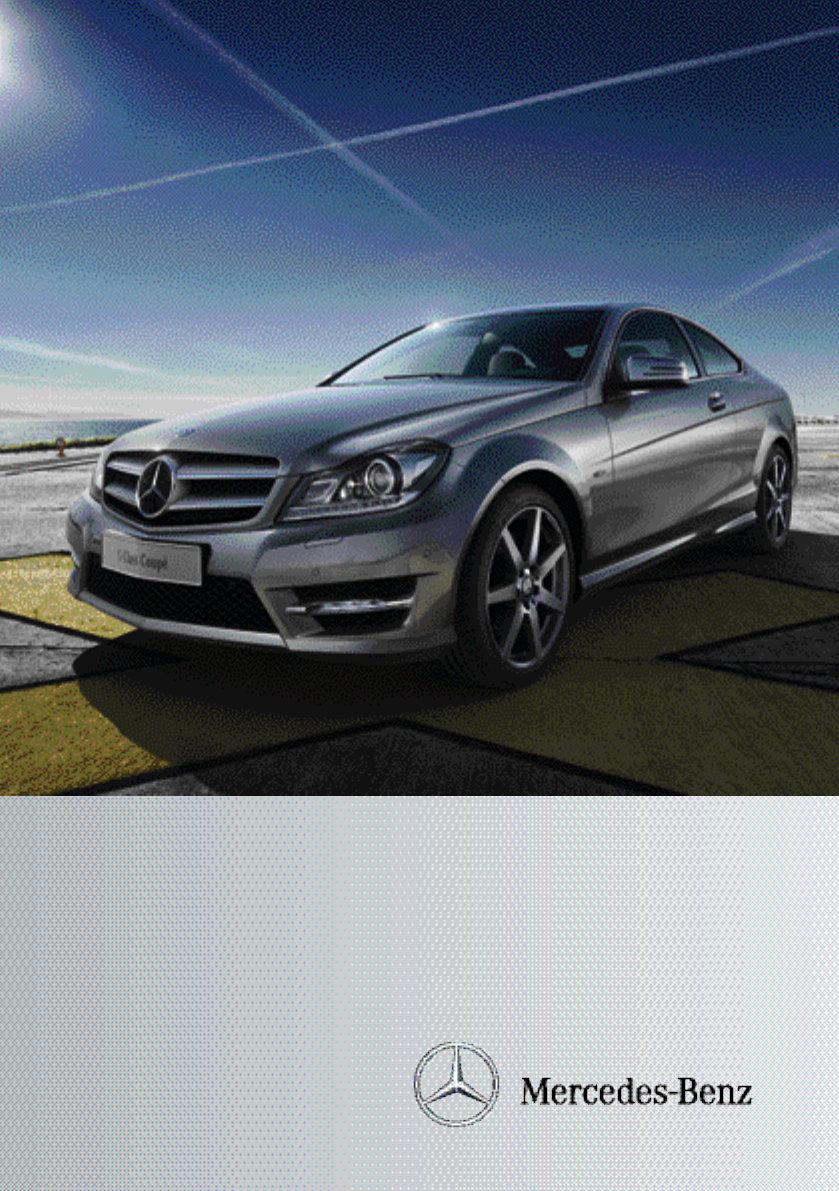
 (340 pages)
(340 pages)







Comments to this Manuals